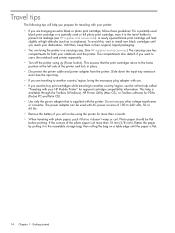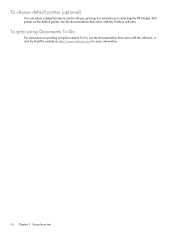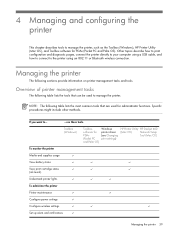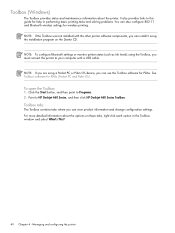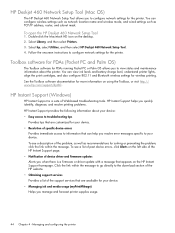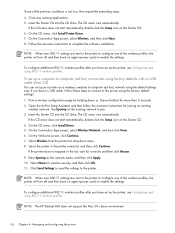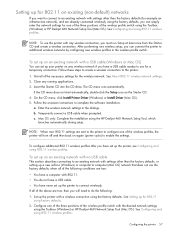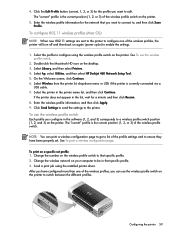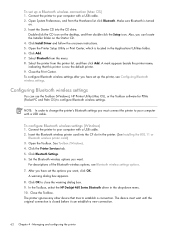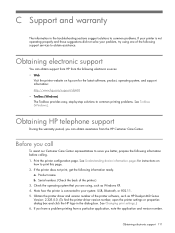HP Deskjet 460 Support Question
Find answers below for this question about HP Deskjet 460 - Mobile Printer.Need a HP Deskjet 460 manual? We have 4 online manuals for this item!
Question posted by Anonymous-60394 on May 25th, 2012
How Do I Get The Yellow Highlighting To Print On My Hp Deskjet 460?
The person who posted this question about this HP product did not include a detailed explanation. Please use the "Request More Information" button to the right if more details would help you to answer this question.
Current Answers
Related HP Deskjet 460 Manual Pages
Similar Questions
Printer Hp Deskjet 460 The Device Cannot Print Because A Cover Is Open.
(Posted by grazzTurboo 10 years ago)
Where Can I Buy A Bluetooth Card And A 802.11 Card For My Hp Deskjet 460 Series
mobile printer
mobile printer
(Posted by mxmcpar 10 years ago)
How To Print Hp Deskjet J110 In Draft Mode
(Posted by mreyndavi 10 years ago)
Hp Deskjet 460
HP Deskjet 460 Tricolor cartridge indicator light flashing. Manual says: 'Print cartridge needs atte...
HP Deskjet 460 Tricolor cartridge indicator light flashing. Manual says: 'Print cartridge needs atte...
(Posted by FUBAR 14 years ago)