HP Deskjet 460 Support Question
Find answers below for this question about HP Deskjet 460 - Mobile Printer.Need a HP Deskjet 460 manual? We have 4 online manuals for this item!
Question posted by mxmcpar on January 19th, 2014
Where Can I Buy A Bluetooth Card And A 802.11 Card For My Hp Deskjet 460 Series
mobile printer
Current Answers
There are currently no answers that have been posted for this question.
Be the first to post an answer! Remember that you can earn up to 1,100 points for every answer you submit. The better the quality of your answer, the better chance it has to be accepted.
Be the first to post an answer! Remember that you can earn up to 1,100 points for every answer you submit. The better the quality of your answer, the better chance it has to be accepted.
Related HP Deskjet 460 Manual Pages
Getting Started Guide - Page 8


... 3: Install the wireless printer card (HP Deskjet 460wf or HP Deskjet 460wbt). 1) Insert the HP 802.11 printer card or Bluetooth card, with
the lights facing up, into the CompactFlash™ card slot. DEenugtlsisch
FrEanngçliasihs
Schritt 3: Installieren Sie die kabellose Druckerkarte (HP Deskjet 460wf oder HP Deskjet 460wbt). 1) Legen Sie die HP 802.11 Druckerkarte oder die BluetoothKarte...
Getting Started Guide - Page 24


...been disabled. If you are using another wireless device.
Remove the wireless printer card. You can
download the printer driver from an 802.11 or Bluetooth wireless connection, try printing using .
Problems setting up 802.11 or Bluetooth wireless communication
If you inserted the wireless printer card before or after completing the software installation and removing the USB cable...
Getting Started Guide - Page 25


...) or HP Deskjet 460 Network Setup Tool (Mac OS).
25 General wireless troubleshooting tips
• Delete and re-add the printer in the Print Center doesn't work on an infrastructure network. • Set up a single printer for the printer in printing issues. About 802.11 wireless printing
This section provides a quick overview of the 802.11 or Bluetooth sending device. 802.11 printing...
Getting Started Guide - Page 26


.... For more information, see the onscreen user's guide on the same channel • Have the same 802.11 security settings
Wireless profile switch
The printer includes an 802.11 wireless profile switch so you to easily move the printer from home to open network and security (encryption) disabled.
This allows you can store settings for authentication...
User's Guide - Page 9
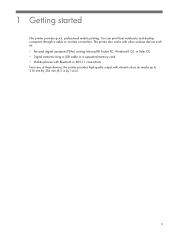
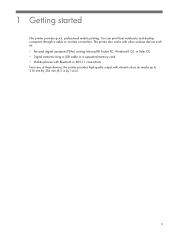
... Microsoft® Pocket PC, Windows® CE, or Palm OS • Digital cameras using a USB cable or a supported memory card • Mobile phones with Bluetooth or 802.11 connectivity From any of these devices, the printer provides high-quality output with vibrant colors on media up to 216 mm by 356 mm (8.5 in by 14 in).
9
User's Guide - Page 12


... the printer from the optional battery. (See HP supplies and accessories.)
2. Back and side view
1. Bottom slot accepts a Secure Digital (SD) card or Multimedia Card (MMC... Bluetooth USB device. 5. Provides contact for printing digital images or an
802.11 or Bluetooth wireless printing accessory. Top slot accepts a Type I CompactFlash (CF) card for power from home to three 802.11...
User's Guide - Page 18


... using 802.11 and Bluetooth accessories
The HP Deskjet 460wf includes an HP 802.11 wireless printer card and the HP Deskjet 460wbt includes a Bluetooth wireless printer card. Installing the 802.11 or Bluetooth wireless printer card
• Insert the HP 802.11 or Bluetooth wireless printer card, with two colors: when the card is plugged in , the left is blue, right is 802.11 data communication...
User's Guide - Page 19
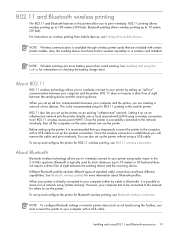
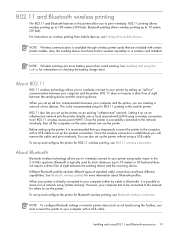
...) using radio waves in the 2.4 GHz spectrum. 802.11 and Bluetooth wireless printing
The 802.11 and Bluetooth features in this mobile printer. 802.11 also lets you set up the printer on an existing "infrastructure" network.
About Bluetooth
Bluetooth wireless technology allows you to wirelessly connect to your computer and the printer. 802.11 does not require a direct line of sight between...
User's Guide - Page 39
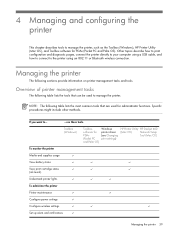
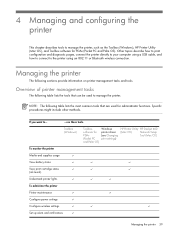
... directly to your computer using an 802.11 or Bluetooth wireless connection.
Overview of printer management tasks
The following sections provide information on printer management tasks and tools.
Managing the printer
The following table lists the tools that are used to manage the printer, such as the Toolbox (Windows), HP Printer Utility (Mac OS), and Toolbox software for PDAs...
User's Guide - Page 40
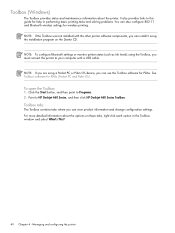
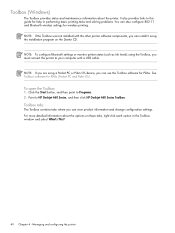
... printing tasks and solving problems. You can also configure 802.11 and Bluetooth wireless settings for help in the Toolbox window and select What's This?
40 Chapter 4 - Point to Programs. 2. To open the Toolbox
1.
Click the Start button, and then point to HP Deskjet 460 Series, and then click HP Deskjet 460 Series Toolbox.
Toolbox (Windows)
The Toolbox provides status and...
User's Guide - Page 44
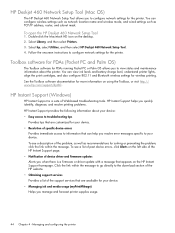
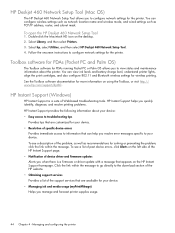
...printer supplies usage.
44 Chapter 4 - You can view ink levels and battery charge level, understand printer lights, align the print cartridges, and also configure 802.11 and Bluetooth ...Select hp, select Utilities, and then select HP Deskjet 460 Network Setup Tool. 4. See the Toolbox software documentation for the printer. HP Deskjet 460 Network Setup Tool (Mac OS)
The HP Deskjet 460 Network...
User's Guide - Page 53


... stored in 802.11 capability or an 802.11 wireless card installed. NOTE: If you are using a Pocket PC or Palm OS device, you want to three 802.11 computers or networks. See Toolbox software for PDAs (Pocket PC and Palm OS).
• Wireless Profile Configuration Utility (Windows) You can use this mobile printer for 802.11 (Windows).
• HP Deskjet 460 Network Setup...
User's Guide - Page 55


...-click the Setup icon on again (power cycle) to the printer using the HP Deskjet 460 Network Setup Tool, which launches automatically during setup. To configure additional 802.11 wireless profiles after you have a USB cable nearby for a temporary connection. To set up your computer's wireless network card, then do the following values: • Communication mode: ad...
User's Guide - Page 56
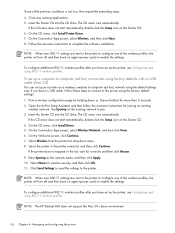
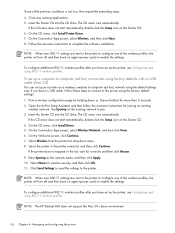
...to join. 3. NOTE: The HP Deskjet 460 does not support the Mac OS classic environment.
56 Chapter 4 - Follow the onscreen instructions to the printer.
Select Wireless from the printer list drop-down (Cancel button... defaults with no USB cable (Mac OS)
You can set up the printer, see Configuring and using 802.11 wireless profiles. Use hpsetup as the network name, and then click Apply...
User's Guide - Page 57
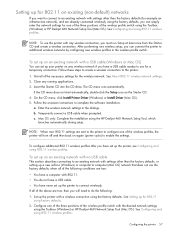
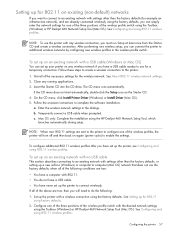
... OS). 5. a. Close any running applications. 3. Enter the wireless network settings in the wireless profile switch. To configure additional 802.11 wireless profiles after you have never set up the printer, see Configuring and using the HP Deskjet 460 Network Setup Tool, which
launches automatically during setup. See Setting up for the wireless network.
NOTE: To use...
User's Guide - Page 58


... properly set.
NOTE: When new 802.11 settings are using the Toolbox (Windows) or the HP Deskjet 460 Network Setup Tool (Mac OS). See To print a wireless configuration page. NOTE: If you can use the wireless profile switch. See Toolbox (Windows). 2. Configuring and using 802.11 wireless profiles
The printer includes an 802.11 wireless profile switch so you can...
User's Guide - Page 62
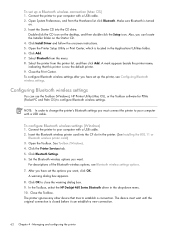
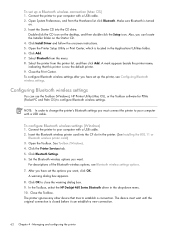
..., and then double-click the Setup icon. In the Toolbox, select the HP Deskjet 460 Series Bluetooth driver in the printer. (See Installing the 802.11 or
Bluetooth wireless printer card.) 3. The printer ignores any other device that this printer is located in the Applications\Utilities folder. 6. To set up a Bluetooth wireless connection (Mac OS)
1. Insert the Starter CD into the CF slot...
User's Guide - Page 63


... for your computer with a default Bluetooth device name: HP Deskjet 460/[serial number].
Set the Bluetooth wireless options you must connect the printer to your computer with a USB cable. 2. NOTE: The printer's Bluetooth device name appears in the printer. (See Installing the 802.11 or
Bluetooth wireless printer card.) 3. Click the Bluetooth Settings panel. 6. For descriptions of...
User's Guide - Page 111
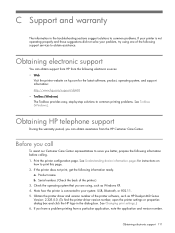
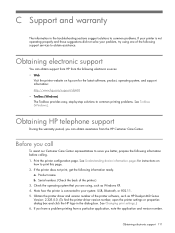
... the following electronic sources: • Web
Visit the printer website on hp.com for instructions on
how to serve you are using, such as HP Deskjet 460 Series Version: 2.325.0.0. (To find the printer driver version number, open the printer settings or properties dialog box and click the HP logo in the troubleshooting sections suggest solutions to common problems...
User's Guide - Page 128


... 31, 37 transferring to computer 31 memory card slots 12 memory devices printing from 37 memory, included in printer 125 MMC 12 mobile devices, printing from 30 mobile phones, printing from 32 MSDSs (Material Safety Data Sheets) 122 Multimedia card (MMC) 12 myPrintMileage 41
N
network connecting the printer 49 HP Deskjet 460 Network Setup Tool (Mac OS) 44
noise...
Similar Questions
Can See Wifi Card In Hp Deskjet 460 Mac Osx
(Posted by mhorp 9 years ago)
Where Can I Buy A Power Cord & For A Hp Deskjet 460 Printer
(Posted by fsswamp 10 years ago)
How To Get A Complete Installation Program In Window 7 To Hp Deskjet D1500 Serie
how to get a complete installation program in window 7 to hp deskjet 1500 series?
how to get a complete installation program in window 7 to hp deskjet 1500 series?
(Posted by blancoabigail39 11 years ago)
Hp Deskjet 460
HP Deskjet 460 Tricolor cartridge indicator light flashing. Manual says: 'Print cartridge needs atte...
HP Deskjet 460 Tricolor cartridge indicator light flashing. Manual says: 'Print cartridge needs atte...
(Posted by FUBAR 13 years ago)

