HP Deskjet 3920 Support Question
Find answers below for this question about HP Deskjet 3920.Need a HP Deskjet 3920 manual? We have 5 online manuals for this item!
Question posted by pawokr on November 18th, 2012
J Canot Find Driver To Hp Deskjet 3920 Vcvra-0202 C9062a
J need driver becouse automatic seach in windows is imposible and j can't find this driver in google and anywhere please help
and J sorry my english is horiblle
paul witch poland
Current Answers
There are currently no answers that have been posted for this question.
Be the first to post an answer! Remember that you can earn up to 1,100 points for every answer you submit. The better the quality of your answer, the better chance it has to be accepted.
Be the first to post an answer! Remember that you can earn up to 1,100 points for every answer you submit. The better the quality of your answer, the better chance it has to be accepted.
Related HP Deskjet 3920 Manual Pages
Reference Guide - (Windows/Macintosh OS X) - Page 4


...in this guide? HP Deskjet 3900 series printer 2. Power supply** 5. Setup posters (Windows® and Macintosh) 7.
It is not required to operate the printer. ** The power supplies and power cords might come with your printer:
Finding information 3 Connecting to an HP dealer or contact HP Support. Tri-color print cartridge 4.
English
The HP Deskjet 3900 series printer
Thank you...
Reference Guide - (Windows/Macintosh OS X) - Page 5


... Microsoft Internet Explorer 5.01 SP1 or later for information about printer software and hardware setup and installation troubleshooting. Finding information
English
In addition to HP Deskjet 3900 Series, and then click Read Me.
To view the Macintosh onscreen user's guide, double-click the HP DJ 3900 Help icon on the desktop.
The user's guide is available...
Reference Guide - (Windows/Macintosh OS X) - Page 12
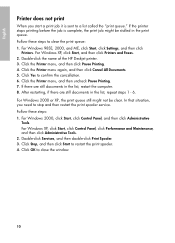
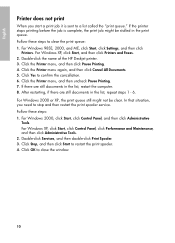
.... 3. Click Stop, and then click Start to close the window.
10 Double-click the name of the HP Deskjet printer. 3. For Windows XP, click Start, and then click Printers and Faxes. 2. Click Yes to confirm the cancellation. 6. Click the Printer menu, and then uncheck Pause Printing. 7. For Windows XP, click Start, click Control Panel, click Performance and Maintenance...
Reference Guide - (Windows/Macintosh OS X) - Page 13
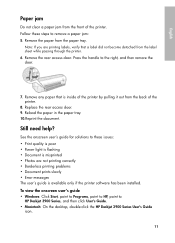
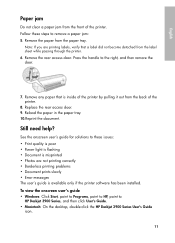
...printer by pulling it out from the back of the printer. Replace the rear access door. 9. Still need help? Remove the paper from the paper tray. Press the handle to
HP Deskjet...HP Deskjet 3900 Series User's Guide
icon.
11 Reload the paper in the paper tray. 10.Reprint the document. To view the onscreen user's guide • Windows: Click Start, point to Programs, point to HP...if the printer software ...
Reference Guide - (Windows/Macintosh OS X) - Page 16
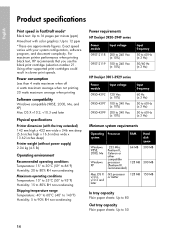
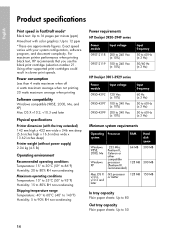
...printer performance when printing black text, HP recommends that you use the black print cartridge (selection number 21.
English... Humidity: 5 to 90% RH non-condensing
Power requirements HP Deskjet 3930-3949 series
Power module 0957-2118
0957-2119
Input...system requirements
Operating Processor system
RAM
Hard disk space
Windows 98SE, 2000, Me Windows XP
233 Mhz Pentium II, Celeron or other...
Reference Guide - (Windows/Macintosh OS X) - Page 17


... confused with the marketing name (HP Deskjet 3910, HP Deskjet 3920, etc.) or product numbers (C9062A, C9063A, etc.).
15 Regulatory model identification number for your product is VCVRA-0502. Paper Letter: 8.5 x... product is VCVRA-0202.
English
Media size
Note: For a complete list of supported media sizes, see the printer software. The Regulatory Model Number for HP Deskjet 3930-3949 ...
User's Guide - (Macintosh OS X) - Page 2
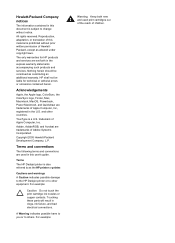
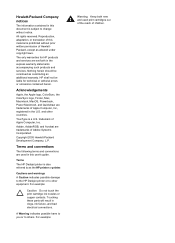
... contained in this user's guide. All rights reserved.
Copyright 2005 Hewlett-Packard Development Company, L.P. Terms The HP Deskjet printer is a U.S.
Cautions and warnings A Caution indicates possible damage to the HP Deskjet printer or to as the HP printer or printer. A Warning indicates possible harm to you or to change without prior written permission of Apple Computer, Inc...
User's Guide - (Macintosh OS X) - Page 4
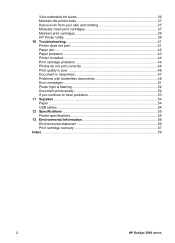
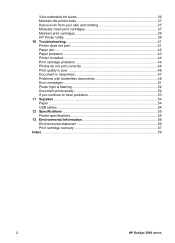
... is flashing 52 Document prints slowly 52 If you continue to have problems 53 11 Supplies...54 Paper ...54 USB cables ...54 12 Specifications ...55 Printer specifications 55 13 Environmental information 56 Environmental statement 56 Print cartridge recovery 57 Index...59
2
HP Deskjet 3900 series
User's Guide - (Macintosh OS X) - Page 6
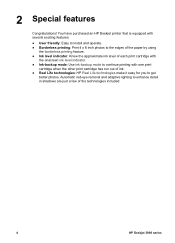
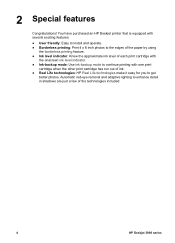
...! You have purchased an HP Deskjet printer that is equipped with several...Automatic red-eye removal and adaptive lighting to enhance detail in shadows are just a few of ink. ● Real Life technologies: HP Real Life technologies make it easy for you to continue printing with one print
cartridge when the other print cartridge has run out of the technologies included.
4
HP Deskjet...
User's Guide - (Macintosh OS X) - Page 8
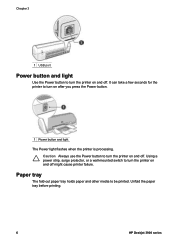
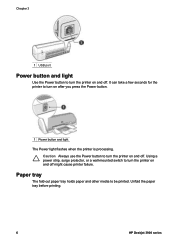
... Power button.
1 Power button and light
The Power light flashes when the printer is processing.
Unfold the paper tray before printing.
6
HP Deskjet 3900 series It can take a few seconds for the printer to turn the printer on and off might cause printer failure. Paper tray
The fold-out paper tray holds paper and other media...
User's Guide - (Macintosh OS X) - Page 10
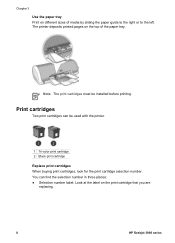
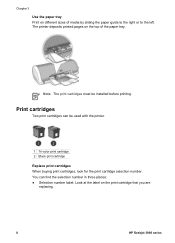
The printer deposits printed pages on the print cartridge that you are
replacing.
8
HP Deskjet 3900 series Print cartridges
Two print cartridges can find the selection number in three places: ● Selection number label: Look at the label on the ...
User's Guide - (Macintosh OS X) - Page 12
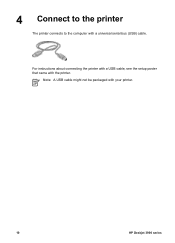
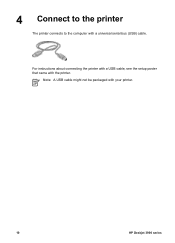
4 Connect to the printer
The printer connects to the computer with the printer.
For instructions about connecting the printer with a USB cable, see the setup poster that came with a universal serial bus (USB) cable. Note A USB cable might not be packaged with your printer.
10
HP Deskjet 3900 series
User's Guide - (Macintosh OS X) - Page 14


...: 15 sheets of the tray. Push the paper into the printer until it stops.
For information about
preventing photo paper from the printer.
If you want to load photo paper.
1. Slide the ... short edge should point towards the printer. Chapter 5
Guidelines ● Do not print borderless photos in ink-backup mode. Print 1. Open the Page Setup dialog box.
12
HP Deskjet 3900 series
User's Guide - (Macintosh OS X) - Page 16
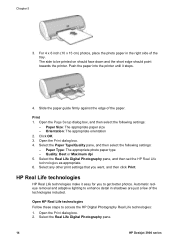
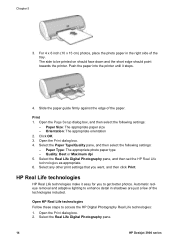
... should face down and the short edge should point towards the printer. Quality: Best or Maximum dpi 5.
Paper Size: The appropriate paper size - Automatic redeye removal and adaptive lighting to get better photos. Select the Real Life Digital Photography pane.
14
HP Deskjet 3900 series Paper Type: The appropriate photo paper type - Select any...
User's Guide - (Macintosh OS X) - Page 18


... you have finished printing, return any unused photo paper to create quality photos with less ink. HP Everyday Photo Paper is printed on a
flat surface in the opposite direction of the photo paper...in a plastic bag. When you plan to use HP Premium Plus Photo Paper and set the print quality to Best or maximum dpi.
16
HP Deskjet 3900 series
Save money when printing photos
To save ...
User's Guide - (Macintosh OS X) - Page 20


... settings that you want, and then click Print. Guidelines ● For help printing on facing down menu, click Plain Paper. 5.
Slide the paper...box and set the paper size, scaling,
and orientation options.
18
HP Deskjet 3900 series If necessary, open the Page Setup dialog box and set...and then
push it into the printer until it stops. Print 1. Print 1. In the Paper Type pull-down...
User's Guide - (Macintosh OS X) - Page 22


...paper guide firmly against the edge of the tray.
20
HP Deskjet 3900 series
In the Paper Type pull-down in the..., irregular, or curled edges - Push the envelopes into the printer until they stop.
3. Open the Print dialog box. 3. Select... facing down menu, click Plain Paper. 5. Print 1. Clasps or windows - Wrinkles, tears, or other print settings that have the following ...
User's Guide - (Macintosh OS X) - Page 24


... card size.
2. Place the cards, with the printer. ● Do not exceed the paper tray capacity: 20 cards. Open the Print dialog box.
22
HP Deskjet 3900 series Open the Print dialog box. 4.
Prepare...that came with the side to be printed on facing down and the short edge
pointing towards the printer, in the Print dialog box to the right. Quality: Normal or Best 5.
Slide the paper...
User's Guide - (Macintosh OS X) - Page 26


...Paper Type/Quality pane in the Print dialog box to select the paper type and print quality.
24
HP Deskjet 3900 series
Open the Page Setup dialog box, and then select the following settings:
- Paper Size:... (use the Paper Type/Quality pane in the tray, and then push
the sheets into the printer until they stop. Index cards and other small media
To print index cards and other print settings...
User's Guide - (Windows) - Page 40
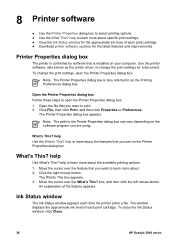
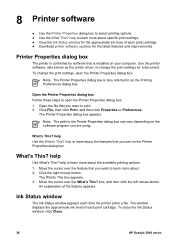
... to print. 2.
Click the right mouse button.
To close the Ink Status window, click Close.
38
HP Deskjet 3900 series Printer Properties dialog box
The printer is controlled by software that you are using.
help to open the Printer Properties dialog box. Open the Printer Properties dialog box Follow these steps to learn about specific print settings. ●...
Similar Questions
I Need Driver Hp Deskjet 1280 For Window Vista But I Try Every Were No Body Hel
(Posted by cmnrafiqueuk 11 years ago)
Windows 7 Drivers For Hp Deskjet 3420
How do I get Windows 7 drivers for hp deskjet 3420 ?
How do I get Windows 7 drivers for hp deskjet 3420 ?
(Posted by leonej68079 11 years ago)
Why Is Hp Deskjet 3920 Remaining Offline And Not Connecting?
(Posted by mewzikman1 11 years ago)
Hp Deskjet 3920/3940
myHP Deskjet 3920/3940 printer just says its out of paper. How do i get that to come off so i can pr...
myHP Deskjet 3920/3940 printer just says its out of paper. How do i get that to come off so i can pr...
(Posted by bergon5710 12 years ago)

