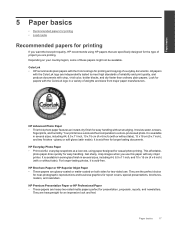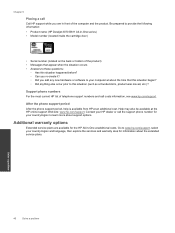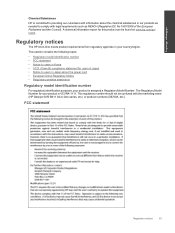HP Deskjet 3070A Support Question
Find answers below for this question about HP Deskjet 3070A.Need a HP Deskjet 3070A manual? We have 3 online manuals for this item!
Question posted by Sikaric on January 31st, 2014
Why Is My Scanner Hp Deskjet 3070a Scanning A Black Image?
The person who posted this question about this HP product did not include a detailed explanation. Please use the "Request More Information" button to the right if more details would help you to answer this question.
Current Answers
Related HP Deskjet 3070A Manual Pages
Similar Questions
Why Won't My Hp Deskjet 3070a Scan?
(Posted by oneu20 9 years ago)
Hp Deskjet 3070a Won't Print, Copy Or Shutdown
I have just changed the toner cartridges in my Deskjet 3070a printer and now it won't print, copy, s...
I have just changed the toner cartridges in my Deskjet 3070a printer and now it won't print, copy, s...
(Posted by sue65 11 years ago)
Sharing Scanner Hp Deskjet 1050 J410
How to sharing scanner hp deskjet 1050 j410. the printer was sharing but scanner always failed and h...
How to sharing scanner hp deskjet 1050 j410. the printer was sharing but scanner always failed and h...
(Posted by eska354 11 years ago)
I Need To Connect My Hp Deskjet 3070a Printer To My Laptop And Have Lost My Setu
i have lost my setup cd and need to connect my laptop to my printer
i have lost my setup cd and need to connect my laptop to my printer
(Posted by ncannon 11 years ago)