HP Deskjet 3070A Support Question
Find answers below for this question about HP Deskjet 3070A.Need a HP Deskjet 3070A manual? We have 3 online manuals for this item!
Question posted by janetiholden on September 7th, 2012
Airprint
How can I get my IPad to airprint to my new HP3070A. I can print from my pc okay and printed once from my Ipad but now I get the message Airprint Printer not found.
Current Answers
There are currently no answers that have been posted for this question.
Be the first to post an answer! Remember that you can earn up to 1,100 points for every answer you submit. The better the quality of your answer, the better chance it has to be accepted.
Be the first to post an answer! Remember that you can earn up to 1,100 points for every answer you submit. The better the quality of your answer, the better chance it has to be accepted.
Related HP Deskjet 3070A Manual Pages
Reference Guide - Page 1


English
*CQ191-90044* *CQ191-90044*
CQ191-90044
© 2010 Hewlett-Packard Development Company, L.P. Cyan, Magenta, Yellow, and Black Cartridges
564
www.hp.com/support
Printed in [French]
Printed in [Spanish]
Printed in [English]
EN ES FR
HP DESKJET 3070A e-ALL-IN-ONE SERIES
Start by following the setup instructions in the setup poster.
Reference Guide - Page 3


... or operating system, the software will automatically configure the printer with your network, you do not need to install the HP Deskjet software. From the computer's start menu, select All Programs or Programs, and then select HP.
2. Select HP Deskjet 3070A series. 3.
If the HP Deskjet is already connected to your wireless network settings.
During...
Reference Guide - Page 4


...> HP Deskjet 3070A series > Help.
In the Help Viewer, click and hold the Home button, and then choose the Help for printing, and in the initialization process, which prepares the device and cartridges ...the software as a web download, the electronic Help is automatically installed during printer software installation. Find Readme Insert software CD. Electronic Help includes instructions on product ...
Reference Guide - Page 5


... cable. 2. Insert the HP software CD into your print queue: 1. Make sure the printer is connected directly to your default printing device:
1. If your printer is set as Default Printer from the menu. Windows XP, and Windows Vista are unable to print a test page:
1. Windows 7 is powered on. Click a print job to select it .
Follow the onscreen
instructions...
Reference Guide - Page 6


... you locate them.
From the printer display, select Print Reports, then select Wireless Test or Configuration to display the wireless menu. If the printer is unable to join your wireless...you are using . • You might help . If the device is connected, you are installing the
software, insert the printer software CD and then follow the onscreen instructions. Wireless connections
1:...
Reference Guide - Page 7


... your home network. You suddenly cannot print to the printer even though you could the day before proceeding with the installation.
The Wireless Printing Center has a Network Diagnostic Utility (for Windows only) that you might see alert messages from outside your network. Firewalls can block communication between devices connected on the home network and can...
User Guide - Page 10


... the Auto Power-Off menu select Enabled or Disabled, and then confirm the setting. The device automatically enters sleep mode after 5 minutes of inactivity. TIP: If you must use the power button to print. Printer is on the printer display. Press ePrint button to access ePrint menu on and ready to turn on and...
User Guide - Page 14


.... If you believe you receive a low-ink warning message, consider having a replacement cartridge available to open the Printer Software. Chapter 3
• For more information, see Load media on page 18. From the Print in -One desktop icon to avoid possible printing delays.
Click OK to print.
• Print using black ink only
NOTE: If you want...
User Guide - Page 17
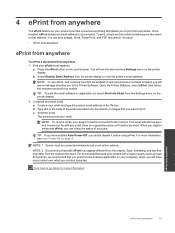
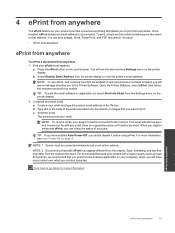
... Device must be connected wirelessly and on your printout looks like. NOTE: 2 Documents printed with...will see a message directing you print from anywhere. Click here to view the printer's email address....Printer Software. Compose and send email. Create a new email and type the product email address in the body of your jobs. The product prints your product. Your email will be printed...
User Guide - Page 20


... the paper tray and pull out the tray extender.
b. It is acid-free for newsletters, reports, and flyers. HP Printing Paper • HP Printing Paper is a high-quality multifunction paper. It is opaque enough for two-sided
color usage with your photos are the ideal solution for copies, drafts, memos, and other everyday...
User Guide - Page 27


... panel. a. NOTE: You can also access the Printer Software by clicking Start > Programs > HP > HP Deskjet 3070 B611 series > HP Deskjet 3070 B611 series
b. If this feature is active or not, you want to scan to from the printer display to scan to the printer either wirelessly or through a USB cable. This only affects the...
User Guide - Page 31


...: 2 Ink level warnings and indicators provide estimates for printing, and in -One desktop icon to replace the cartridges...Deskjet 3070 B611 series > HP Deskjet 3070 B611 series 2. Click the HP All-in printhead servicing, which displays Copy, Scan, and Quick Forms, press the Setup button.
In the Printer Software, click Estimated Ink Levels. When you receive a low-ink warning message...
User Guide - Page 32


...Printer Software.
Check that you may still view supplies information and print a list for print carriage to move to www.hp.com/buy/supplies. Open cartridge access door. Work with HP printers...can also access the Printer Software by clicking Start > Programs > HP > HP Deskjet 3070 B611 series > HP Deskjet 3070 B611 series 2. In the Printer Software, click Shop For Supplies Online.
User Guide - Page 34
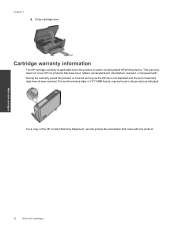
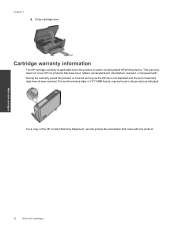
... 7
d.
The end of warranty date, in YYYY/MM format, may be found on the product as the HP ink is used in its designated HP printing device. Cartridge warranty information
The HP cartridge warranty is applicable when the product is not depleted and the end of the HP Limited Warranty Statement, see...
User Guide - Page 35
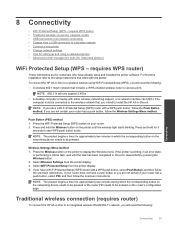
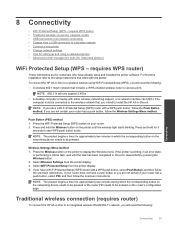
... • Connect a new printer • Change network settings • Tips for customers who have a push button or you will need the following :
A wireless 802.11b/g/n network that came with either wireless networking support, or a network interface card (NIC). If the printer is printing, in which the corresponding button on the networking device needs to be...
User Guide - Page 36


...support 2.4Ghz
Change from a USB connection to do so.
Select HP Deskjet 3070 B611 All-in -One on the screen.
Chapter 8
A ...device. Network name (SSID). To connect the product with the USB cable ▲ Refer to the setup instructions that will attempt to connect to disconnect the USB cable and test the wireless network connection.
Connect a new printer
Connect a new printer...
User Guide - Page 37


...; Learn about the Network Diagnostic Utility and other device on a network and must be found by pressing the Wireless button or by printing a network configuration page. Click here to the printer. You can be on your network, including the printer.
• Learn how to wireless connection.
Select Printer Setup and Software Selection. 4. From the computer...
User Guide - Page 39


...: Aligning the cartridges ensures high-quality output. If the print cartridges are low on the Device Reports tab to access the Printer
Toolbox. The product prints an alignment sheet. Click Align Ink Cartridges on the diagnostics page. To print a diagnostics page a. In the Printer Software, click Printer Actions and then click Maintenence Tasks to align the cartridges...
User Guide - Page 48
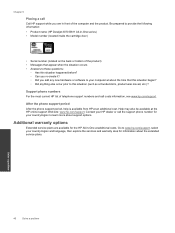
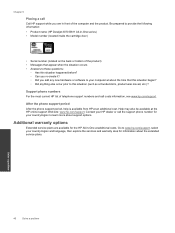
...prepared to provide the following information: • Product name (HP Deskjet 3070 B611 All-in-One series) • Model number (... number (located on the back or bottom of the product) • Messages that this situation began? ◦ Did anything else occur prior to this...
Placing a call
Call HP support while you add any new hardware or software to your computer at about support options....
User Guide - Page 55
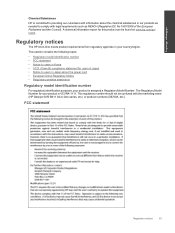
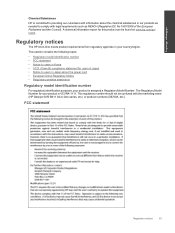
... information report for your product is assigned a Regulatory Model Number. The Regulatory Model Number for this product can be confused with the marketing name (HP Deskjet 3070 B611 All-in Japan about the chemical substances in your country/region. This section contains the following topics:
• Regulatory model identification number •...
Similar Questions
My Ipad Keeps Saying It Cant Find My Airprint Printer
(Posted by heliDLin 9 years ago)
Deskjet 3070 B611 Series How To Print On Both Sides Manually
(Posted by robershaw 10 years ago)
How Do I Use. My Ipad With This Printer
use my ipad with this printer
use my ipad with this printer
(Posted by megaroteach 11 years ago)
I Just Replaced A Black Cartridge In My 3070a But It Will Not Print Black. When
I just replaced the black cartridge in my pronter, but it will not pront black. It is a genuine HP c...
I just replaced the black cartridge in my pronter, but it will not pront black. It is a genuine HP c...
(Posted by helen28340 11 years ago)

