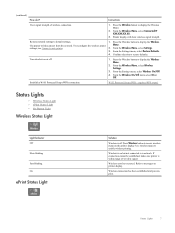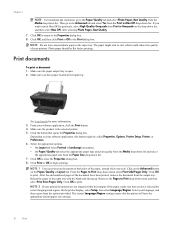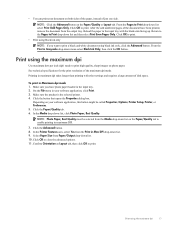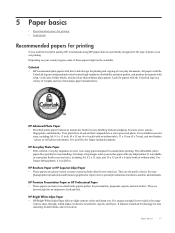HP Deskjet 3050A Support Question
Find answers below for this question about HP Deskjet 3050A.Need a HP Deskjet 3050A manual? We have 3 online manuals for this item!
Question posted by aaronleejones on July 29th, 2013
I Can't Print In Colour A Pdf Doc Only Greyscale Even When I Switch It Off
The person who posted this question about this HP product did not include a detailed explanation. Please use the "Request More Information" button to the right if more details would help you to answer this question.
Current Answers
Answer #1: Posted by TommyKervz on July 29th, 2013 5:10 AM
Greetings - Check
"Print All Text in Black" this is also found under Printing Preferences > Advanced > Printer Features, it's the last option. Check if it's disable or enable. Try doing this from Devices & Printers under Control Panel.
"Print All Text in Black" this is also found under Printing Preferences > Advanced > Printer Features, it's the last option. Check if it's disable or enable. Try doing this from Devices & Printers under Control Panel.
Related HP Deskjet 3050A Manual Pages
Similar Questions
How Can I Print A Pdf With A Mmc Memory Card? It Only Seems To Deal With Jpegs.
How can I print a PDF with a MMC memory card? It only seems to deal with jpegs.
How can I print a PDF with a MMC memory card? It only seems to deal with jpegs.
(Posted by m76525 2 years ago)
How Do I Print A Network Configuration Page On An Hp Deskjet 3052a Printer?
When I installed the HP 3052A installation disk on my laptop, my desktop stopped finding the same pr...
When I installed the HP 3052A installation disk on my laptop, my desktop stopped finding the same pr...
(Posted by skyway727b 10 years ago)
My Hp Officejet Pro 8600 N911a Will Not Print To Pdf. Locks Up-unable To Dele
once the printer was installed the print to pdf never has worked. files sit in print log and cannot ...
once the printer was installed the print to pdf never has worked. files sit in print log and cannot ...
(Posted by shidalgo25567 10 years ago)
How To Print On Both Sides Of Paper On Hp Deskjet 3050a
(Posted by mldabpamtwi 10 years ago)