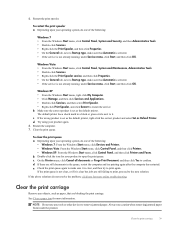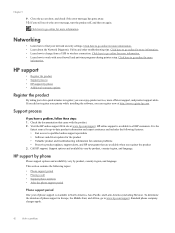HP Deskjet 3050A Support Question
Find answers below for this question about HP Deskjet 3050A.Need a HP Deskjet 3050A manual? We have 3 online manuals for this item!
Question posted by imnfg on July 13th, 2012
Set Up Printer Without Cd Player Working? 3050a
cd player not working properly, is there another way to get software through this internet site?
Current Answers
Answer #1: Posted by bargeboard on July 14th, 2012 8:59 AM
You can find the drivers and software to install at the HP support site here:
https://support.hp.com/us-en/product/details/hp-deskjet-3050-all-in-one-printer-series---j610/4066450?sp4ts.oid=4066451&lang=en&cc=us
Choose your operating system from the list to see the available downloads.
https://support.hp.com/us-en/product/details/hp-deskjet-3050-all-in-one-printer-series---j610/4066450?sp4ts.oid=4066451&lang=en&cc=us
Choose your operating system from the list to see the available downloads.
Related HP Deskjet 3050A Manual Pages
Similar Questions
My Hp K209 Printer Is Not Working Properly , Problem Is Miss Printing
my hp k209 printer is not working properly , problem is miss printing by a new cartridge
my hp k209 printer is not working properly , problem is miss printing by a new cartridge
(Posted by neelgupta2020 9 years ago)
How To Change Printer Settings On My Hp Deskjet 3050a J611
(Posted by farmiJul 10 years ago)
My Hp 3051a Not Working Properly
My hp deskjet 3051A is not loading the paper?
My hp deskjet 3051A is not loading the paper?
(Posted by joevarela25 11 years ago)
3050a J611 Doesn't Properly Print Black
After installing a new double size black cartridge i only get grey and striped prints.
After installing a new double size black cartridge i only get grey and striped prints.
(Posted by cjvanzeventer 11 years ago)
This Printer Is Not Working Proper. Can Not Uninstall.
I need to uninstall HP Officejet Model 600.Can`t remove. I want to then install a newer HP Printer,...
I need to uninstall HP Officejet Model 600.Can`t remove. I want to then install a newer HP Printer,...
(Posted by vikkoo1968 12 years ago)