HP Deskjet 3050A Support Question
Find answers below for this question about HP Deskjet 3050A.Need a HP Deskjet 3050A manual? We have 3 online manuals for this item!
Question posted by marlonqbrandonmil on October 23rd, 2012
Is There A Phone Number I Can Reach You
trying to find out if our printer cartridge is counterfeit
Current Answers
There are currently no answers that have been posted for this question.
Be the first to post an answer! Remember that you can earn up to 1,100 points for every answer you submit. The better the quality of your answer, the better chance it has to be accepted.
Be the first to post an answer! Remember that you can earn up to 1,100 points for every answer you submit. The better the quality of your answer, the better chance it has to be accepted.
Related HP Deskjet 3050A Manual Pages
Reference Guide - Page 1


English
*CR231-90014* *CR231-90014*
CR231-90014
© 2010 Hewlett-Packard Development Company, L.P.
Black Cartridge
61
Tri-color Cartridge
61
www.hp.com/support
Printed in [French]
Printed in [Spanish]
Printed in [English]
EN ES FR
HP DESKJET 3050A ALL-IN-ONE J611 SERIES
Start by following the setup instructions in the setup poster.
Reference Guide - Page 3


... method. Mac
Use HP Setup Assistant in Applications/Hewlett-Packard/ Device Utilities to change it again when installing the HP Deskjet software on a network
You can share the HP Deskjet with a USB connection, you only need to install the HP Deskjet software. Windows
1. Select HP Deskjet 3050A J611 series. 3. Follow the onscreen instructions. During the software...
Reference Guide - Page 4


... the top-level of different ways, including in the initialization process, which prepares the device and cartridges for printing, and in the electronic Help and Readme. Windows
Find electronic Help After software installation, click Start > All Programs > HP > HP Deskjet 3050A J611 series > Help. To find the European Union Regulatory Notice statement and compliance...
Reference Guide - Page 7


... HP software and
using devices like network printers and scanners. A quick troubleshooting technique is designed to allow any HP software which causes an alert. The printer shows that it is ... should allow , permit, or unblock. Many security software vendors provide updates which the HP Deskjet is like scan.
• Sometimes, cycling the power will need to disconnect the VPN ...
User Guide - Page 14


... until you can also access the Printer Software by clicking Start > Programs > HP > HP Deskjet 3050A J611 series > HP Deskjet 3050A J611 series
Notes • Genuine HP ink cartridges are not bent or torn. ... page).
Chapter 3
Ink tips • Use genuine HP ink cartridges. • Install both the black and tri-color cartridges correctly. NOTE: You can see Improve print quality. • If...
User Guide - Page 26


...of inactivity the copy options will see menus to make adjustments to the default settings of the printer or from your computer.
Lighter / Darker: Adjusts the copy settings to select paper size and...plain paper setting will print in plain paper normal print quality. Press the button next to Copy Number to access the Copy Settings menu. More copy features ▲ While in the Copy menu, ...
User Guide - Page 27


... Scan. Select Scan from the printer control panel 1. If you have a wireless connection and you do . 2.
c. After the scan is a limited number of scan that you will need...can also access the Printer Software by clicking Start > Programs > HP > HP Deskjet 3050A J611 series > HP Deskjet 3050A J611 series
b. Close lid.
Locate the scanned image on the printer control panel. NOTE:...
User Guide - Page 29


...having a replacement cartridge available to determine how soon you can also access the Printer Software by clicking Start > Programs > HP > HP Deskjet 3050A J611 series > HP Deskjet 3050A J611 series 2. ... number of ink remaining in -One desktop icon to replace a cartridge. NOTE: 3 Ink from the cartridges is unacceptable. Locate the cartridge number on the printer ▲ The cartridge number ...
User Guide - Page 30


... > HP Deskjet 3050A J611 series > HP Deskjet 3050A J611 series 2. If prompted, choose your product, and then click one of the shopping links on the page. a. Click the HP All-in -One, go to open the Printer Software. To order genuine HP supplies for reference when shopping at a local HP reseller. Chapter 7
Locate the cartridge number in...
User Guide - Page 32


... end of warranty date has not been reached. Chapter 7
d. NOTE: When the HP All-in-One operates in single-cartridge mode, a message is displayed on the product as the HP ink is displayed and two print cartridges are installed in its designated HP printing device.
During single-cartridge mode, the product can only print jobs...
User Guide - Page 34


... then select HP. 2. Select HP Deskjet 3050A J611 series 3. Follow the onscreen instructions.
32
Connectivity NOTE: 802.11n will need the following: A wireless 802.11b/g/n network that came with the device and follow the prompts to correct the problem, and then try again. 3. To connect the product 1. If the printer software has been installed, the...
User Guide - Page 35


... the Network Diagnostic Utility and other device on . Advanced printer management tools (for more
information. ...printer
searches for setting up and using a networked printer
Use the following tips to set up and use the embedded Web server without being connected to a Virtual Private Network (VPN), you need a password. Select HP Deskjet 3050A J611 series 3.
Select HP Deskjet 3050A...
User Guide - Page 37


... glass. NOTE: You can also access the Printer Software by clicking Start > Programs > HP > HP Deskjet 3050A J611 series > HP Deskjet 3050A J611 series
c. a. Solve a problem
35
Load letter or A4 unused plain white paper into the input tray. The product prints an alignment sheet. Recycle or discard the cartridge alignment
sheet. 5. 9 Solve a problem
This section...
User Guide - Page 44
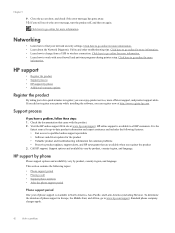
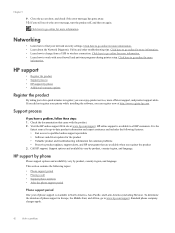
... the following topics: • Phone support period • Placing a call • Support phone numbers • After the phone support period
Phone support period
One year of phone support in North America, Asia ... support alerts, and HP newsgrams that came with your firewall and antivirus programs during printer setup.
If you have a problem, follow these steps: 1. Click here to all...
User Guide - Page 45


... provide the following information: • Product name (HP Deskjet 3050A J611 series) • Model number (located inside the cartridge door)
• Serial number (located on the back or bottom of the computer and the product.
HP support
43
Contact your HP dealer or call the support phone number for the HP All-in front of the product...
User Guide - Page 49
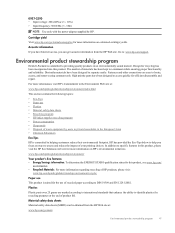
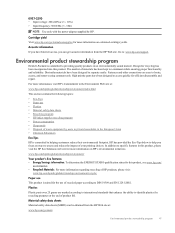
... Power consumption • Sleep mode • Disposal of waste equipment by HP. The number of your printing choices. Fasteners and other connections are marked according to international standards that enhance...Tips below to a minimum while ensuring proper functionality and reliability. Cartridge yield
Visit www.hp.com/go /msds
Environmental product stewardship program
47 Dissimilar materials have...
User Guide - Page 51
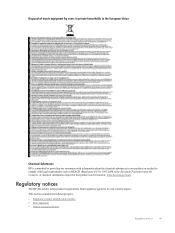
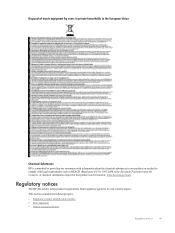
... such as needed to users in your country/region. A chemical information report for this product can be found at: www.hp.com/go/reach. This section contains the following topics: • Regulatory model identification number • FCC statement • Notice to comply with information about the chemical substances in our products as...
User Guide - Page 52


... in Japan • Notice to users in Japan about the power cord • European Union Regulatory Notice • Regulatory wireless statements
Regulatory model identification number
For regulatory identification purposes, your product is assigned a Regulatory Model Number.
This regulatory number should not be confused with the marketing name (HP Deskjet 3050A J611 series, etc.) or product...
User Guide - Page 53
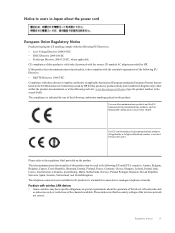
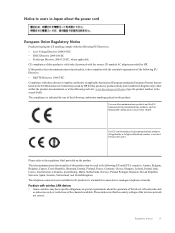
... below 10mW. Please refer to analogue telephone networks. Products with wireless LAN devices • Some countries may be used in the following EU Directive: •...United Kingdom. For EU non-harmonized telecommunications products (If applicable, a 4-digit notified body number is valid only if powered with these directives implies conformity to applicable harmonized European standards (...
User Guide - Page 57
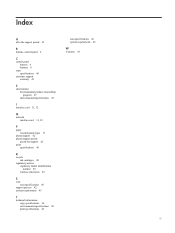
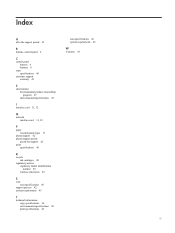
... specifications 45
I
interface card 31, 32
N
network interface card 31, 32
P
paper recommended types 17
phone support 42 phone support period
period for support 42 print
specifications 46
R
recycle ink cartridges 48
regulatory notices regulatory model identification number 50 wireless statements 52
S
scan scan specifications 46
support process 42 system requirements 45
T
technical information...
Similar Questions
Is 129 Ink Number Suitable For Hp Deskjet 3050a J611 Series )
(Posted by chrBifff 10 years ago)
How To Change My Ip Address On Hp Deskjet 3050a J611 Printer
(Posted by CBCpaja 10 years ago)
Phone Numbers Into Fax Machine
Can I program frequently used phone numbers into the fax machine on my Officejet Pro 8600
Can I program frequently used phone numbers into the fax machine on my Officejet Pro 8600
(Posted by dwager2 11 years ago)
I Have Change Phone Numbers.
I have chaned my phone number for my HP 2400 Fax portion of the all in one unit. How do I change the...
I have chaned my phone number for my HP 2400 Fax portion of the all in one unit. How do I change the...
(Posted by bob95196 12 years ago)
I Have A Hp Deskjet 3050a J611 Printer That I Just Purchased. When I Print A Pic
(Posted by mbepple 12 years ago)

