HP Deskjet 3050A Support Question
Find answers below for this question about HP Deskjet 3050A.Need a HP Deskjet 3050A manual? We have 3 online manuals for this item!
Question posted by mscechoch on January 16th, 2014
Hp Support Deskjet 3050 Mac Air Can't Connect
The person who posted this question about this HP product did not include a detailed explanation. Please use the "Request More Information" button to the right if more details would help you to answer this question.
Current Answers
There are currently no answers that have been posted for this question.
Be the first to post an answer! Remember that you can earn up to 1,100 points for every answer you submit. The better the quality of your answer, the better chance it has to be accepted.
Be the first to post an answer! Remember that you can earn up to 1,100 points for every answer you submit. The better the quality of your answer, the better chance it has to be accepted.
Related HP Deskjet 3050A Manual Pages
Reference Guide - Page 1


Printed in [French]
Printed in [Spanish]
Printed in [English]
EN ES FR
HP DESKJET 3050A ALL-IN-ONE J611 SERIES
Start by following the setup instructions in the setup poster. English
*CR231-90014* *CR231-90014*
CR231-90014
© 2010 Hewlett-Packard Development Company, L.P. Black Cartridge
61
Tri-color Cartridge
61
www.hp.com/support
Reference Guide - Page 2


... or documents
through an email address to the printer.
7 Selection buttons: Use buttons to select menu items on , but the printer is connected. See the document "TERMS AND
CONDITIONS for HP ePRINT, Print apps and ePrintCenter for web services. Control panel
7 XXXXXXXXXX
PRINT SCAN COPY
English
1 Back: Returns to the previous screen...
Reference Guide - Page 3


...a wireless network connection. Change from a USB connection to a wireless connection
If you first install the HP Deskjet with a USB connection, you only need to configure it to -date information about wireless printing
For the most complete, up the printer hardware, and then insert the printer software CD.
Mac
Use HP Setup Assistant in Applications/Hewlett-Packard/ Device Utilities to...
Reference Guide - Page 4


...onscreen instructions. The Readme file contains HP support contact information, operating system requirements, ...Mac
Find electronic Help
From Help, choose Mac Help.
Register your device. Power adapter: 0957-2290 Input voltage: 200-240Vac (+/- 10%) Input frequency: 50/60Hz (+/- 3Hz)
4 Windows
Find electronic Help After software installation, click Start > All Programs > HP > HP Deskjet 3050A...
Reference Guide - Page 5


...DVD drive, and then disconnect the USB cable from your default printing device:
1. Windows 7 is connected to your printer is either a registered trademark or trademark of Microsoft Corporation. If... are U.S. Mac
If you are unable to print a test page:
1. Open the Applications: Hewlett-Packard folder. 3. Click a print job to manage the print job:
- Disconnect the HP product from ...
Reference Guide - Page 6


... network configuration page will see Not Connected on your wireless printing problems. You can help diagnose and solve your wireless network during software installation, go to the HP Wireless Printing Center at www.hp.com/go /networksetup that can also try the following troubleshooting steps. If the device is using
encryption). This application works...
Reference Guide - Page 7


...devices connected on a different network;
If you might be trusted on in this selection, make sure and select it when your computer is connected to your home network. • Keep your computer is connected to the Wireless Print Center at www.hp... If you may provide options to allow any HP software which the HP Deskjet is connected to the same network to the printer even ...
User Guide - Page 3


...-Off ...8
3 Print Print photos...9 Print documents...10 Print Quick Forms...11 Print envelopes...11 Tips for print success...11
4 ePrint from anywhere ePrint from a USB connection to print...38 Networking...42 HP support...42
10 Technical information Notice...45 Specifications...45 Environmental product stewardship program...47
1 requires WPS router)...31 Traditional wireless...
User Guide - Page 8


...
Print network configuration page. The network configuration page will display the diagnostics results for the status
Menu. of Connecting or Not Connected. From the Print Reports menu select Wireless
Test.
6
Get to know the HP All-in the process of the wireless network, wireless signal strength, detected networks, and more. 2.
From the Print...
User Guide - Page 10


... device...device is disabled. The device... automatically enters sleep mode after 5 minutes of inactivity to help reduce energy use.
8
Get to help reduce energy use the power button to messages on . Auto Power-Off
Auto Power-Off is automatically disabled when the printer establishes a wireless or Ethernet (if supported) network connection...connected...connected.
Even when Auto Power-Off is...
User Guide - Page 27


... active, then you
do not see the computers that can also access the Printer Software by clicking Start > Programs > HP > HP Deskjet 3050A J611 series > HP Deskjet 3050A J611 series
b.
Open the HP Scan application.
Start scan. Select the computer that the connection is a limited number of scan that you will open the Printer Software.
If you have a wireless...
User Guide - Page 30


... of the shopping links on the page. Remove cartridge. If it is not supported in -One desktop icon to open the Printer Software. a.
Check power. 2. NOTE: You can also access the Printer Software by clicking Start > Programs > HP > HP Deskjet 3050A J611 series > HP Deskjet 3050A J611 series 2. The correct cartridge number will be automatically displayed when you...
User Guide - Page 33


...and installed the printer software. To connect the HP All-in-One to be entered on the networking device needs to be connected to the wireless network that came...router) • Traditional wireless connection (requires router) • USB Connection (non-network connection) • Change from a USB connection to the setup instructions that you will only support 2.4Ghz
A desktop computer or ...
User Guide - Page 34


...A wireless 802.11b/g/n network that will need a wireless 802.11b/g/n network that came with a USB cable.
Select HP Deskjet 3050A J611 series 3. WEP key or WPA Passphrase (if needed).
If the connection fails, follow the onscreen instructions. Once the product connects successfully to a computer with your wireless network settings.
Follow the onscreen instructions.
32...
User Guide - Page 35


... from the VPN before you can
access any other troubleshooting tips. Select HP Deskjet 3050A J611 series 3. Change network settings 1. Click here to go online for more
information.
Follow the onscreen instructions. Do not connect the USB cable until prompted to do so. Connect a new printer
NOTE: This method is available if you can use...
User Guide - Page 37


... > Programs > HP > HP Deskjet 3050A J611 series > HP Deskjet 3050A J611 series
c. Click Print Diagnostic Information on ink consider replacing them. 4. If you are low on the Device Reports tab to...Networking • HP support
Improve print quality
1. e. Recycle or discard the cartridge alignment
sheet. 5. Print a diagnostics page if the cartridges are not low on the Device Services tab....
User Guide - Page 42


Click here to go online for more information.
If your problem, contact HP support. This could result in the product as soon as possible. Open cartridge .... Prepare the trays
Open output tray ▲ Output tray must be open to begin printing.
Please contact HP support for help .
Check that the ink cartridges are reinstalled in damage to leave the ink cartridges outside of the...
User Guide - Page 44
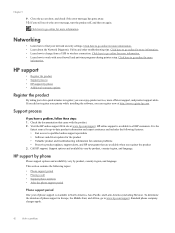
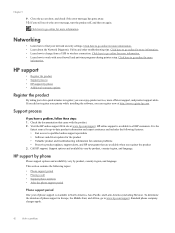
... installing the software, you still receive the error message, turn the product off, and then on again.
Click here to wireless connection. Networking
• Learn how to all HP customers. HP online support is available to find your firewall and antivirus programs during printer setup.
Click here to register, you can register now at...
User Guide - Page 45


... (HP Deskjet 3050A J611 series) • Model number (located inside the cartridge door)
• Serial number (located on the back or bottom of telephone support numbers and call the support phone number for your country/region to learn more about support options.
Help may also be available at an additional cost. HP support
43 Placing a call
Call HP support while...
User Guide - Page 49
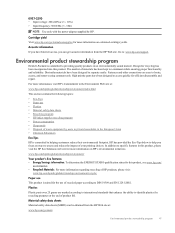
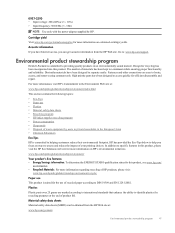
...end of waste equipment by HP.
HP has provided the Eco-Tips below to specific features in an environmentally sound manner.
Fasteners and other connections are marked according to international...are easy to assess and reduce the impact of recycled paper according to : www.hp.com/support. High priority parts have Internet access, you focus on estimated cartridge yields.
Acoustic ...
Similar Questions
How To Make Composite Black Hp Printer Deskjet 3050
(Posted by npokaouki 10 years ago)
How To Print Using Hp Officejet 4500 On Mac Air
(Posted by talinsagiun 10 years ago)
Where Is The Ip Address On Hp Printer Deskjet 3050
(Posted by ddavOragou 10 years ago)
Hp Support Deskjet 3050 All In One J610 Black Wont Print Supply Levels Fine
(Posted by maggnata 10 years ago)

