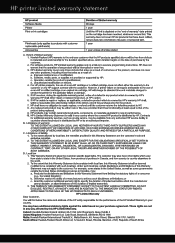HP Deskjet 3050A Support Question
Find answers below for this question about HP Deskjet 3050A.Need a HP Deskjet 3050A manual? We have 3 online manuals for this item!
Question posted by jwuserba on June 4th, 2014
Why Does My Hp Printer 3051 Only Print Part Of The Page
The person who posted this question about this HP product did not include a detailed explanation. Please use the "Request More Information" button to the right if more details would help you to answer this question.
Current Answers
Related HP Deskjet 3050A Manual Pages
Similar Questions
I Have A New 6520 Hp Printer. Color Printing Is A Disaster..almost No Color Visi
Image almost all black and white with faint blue and yellow lines running thru. Have only attempted ...
Image almost all black and white with faint blue and yellow lines running thru. Have only attempted ...
(Posted by jlayne2 9 years ago)
I Can't Get My Hp Printer To Print In Black And White
(Posted by enamary19 9 years ago)
How Can I Get My Hp Printer To Print B&w With My Ipad
(Posted by popohc 10 years ago)
My Hp Printer Error 3050th Since I 0xb000f765, how can I fix this problem? than
My Hp Printer Error 3050th Since I 0xb000f765, how can I fix this problem? thanks
My Hp Printer Error 3050th Since I 0xb000f765, how can I fix this problem? thanks
(Posted by elmz67p08 10 years ago)
Hp Printer Wont Print But Will Scan From My Imac What's Going On...
i can request to scan but when I go to print it says its printing but nothing comes out or it says t...
i can request to scan but when I go to print it says its printing but nothing comes out or it says t...
(Posted by armyof4 12 years ago)