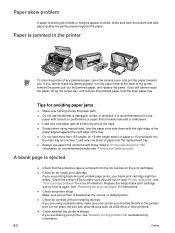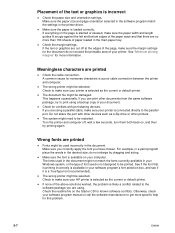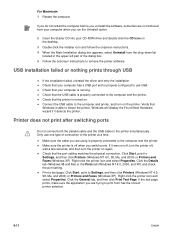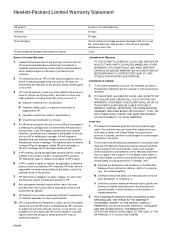HP Deskjet 1280 Support Question
Find answers below for this question about HP Deskjet 1280.Need a HP Deskjet 1280 manual? We have 3 online manuals for this item!
Question posted by Brianappcom on January 23rd, 2014
How Can I Use The Utility Dignostic Tools For Hp Deskjet 1280 Printer
The person who posted this question about this HP product did not include a detailed explanation. Please use the "Request More Information" button to the right if more details would help you to answer this question.
Current Answers
Related HP Deskjet 1280 Manual Pages
Similar Questions
Hp Deskjet 550c Printer Drivers For Win7...
Hi... Trying to install HP Deskjet 550c in Win7 PRO but no drivers are available. However clicking o...
Hi... Trying to install HP Deskjet 550c in Win7 PRO but no drivers are available. However clicking o...
(Posted by mrpauljf 9 years ago)
Do You Have A Disc Softwere For Hp Deskjet 1280?
i have lost the softwere disc for this printer how can i insttal the this printer?
i have lost the softwere disc for this printer how can i insttal the this printer?
(Posted by maleschikoko 11 years ago)
Hp Deskjet D2500 Printer Not Printing Color
Why is my HP Deskjet D2500 printer not printing in color. I've checked the properties as print in co...
Why is my HP Deskjet D2500 printer not printing in color. I've checked the properties as print in co...
(Posted by mabchee2002 12 years ago)