HP Deskjet 1220c Support Question
Find answers below for this question about HP Deskjet 1220c.Need a HP Deskjet 1220c manual? We have 2 online manuals for this item!
Question posted by craigds1234 on June 21st, 2014
How Make Sure Color Cartridge Of Hp 1220c Printer Is Properly Installed
The person who posted this question about this HP product did not include a detailed explanation. Please use the "Request More Information" button to the right if more details would help you to answer this question.
Current Answers
There are currently no answers that have been posted for this question.
Be the first to post an answer! Remember that you can earn up to 1,100 points for every answer you submit. The better the quality of your answer, the better chance it has to be accepted.
Be the first to post an answer! Remember that you can earn up to 1,100 points for every answer you submit. The better the quality of your answer, the better chance it has to be accepted.
Related HP Deskjet 1220c Manual Pages
HP Deskjet 1220c printer - (English) User's Guide - Page 4
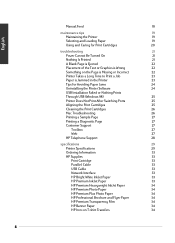
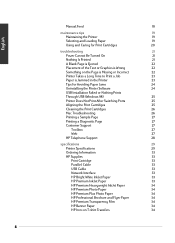
... Printer Software
24
USB Installation Failed or Nothing Prints
Through USB (Windows 98)
25
Printer Does Not Print After Switching Ports
25
Aligning the Print Cartridges
25
Cleaning the Print Cartridges
26
Mac Troubleshooting
26
Printing a Sample Page
27
Printing a Diagnostic Page
27
Customer Support
27
Toolbox
27
Web
27
HP Telephone Support
28
specifications
29
Printer...
HP Deskjet 1220c printer - (English) User's Guide - Page 7
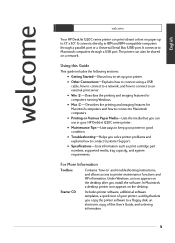
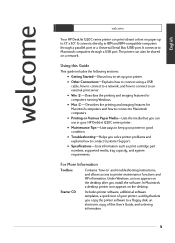
... Universal Serial Bus (USB) port. The printer can print vibrant colors on paper up your printer.
• Other Connections-Explains how to ...HP DeskJet 1220C series printer.
• Maintenance Tips-Lists ways to keep your printer, a utility that lets you copy the printer software to a floppy disk, an electronic copy of your printer in good condition.
• Troubleshooting-Helps you install...
HP Deskjet 1220c printer - (English) User's Guide - Page 14


... does not run automatically, click Start, select Run, and at any time while installing the printer software, select Do not install a driver (Windows will not prompt you have administrator privileges to page 9. Start Microsoft Windows and make sure no other Windows
applications are running . 2.
If you see the message New Hardware Found at the command...
HP Deskjet 1220c printer - (English) User's Guide - Page 16
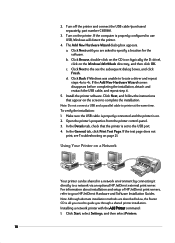
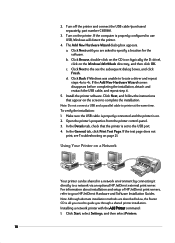
... your HP JetDirect Hardware and Software Installation Guides.
b. Click Next to 4c. Click Back if Windows was unable to locate a driver and repeat steps 4a to the see Troubleshooting on a Network
Your printer can be shared in a network environment by connecting it directly to specify a location for the software. Make sure the USB cable is properly...
HP Deskjet 1220c printer - (English) User's Guide - Page 17
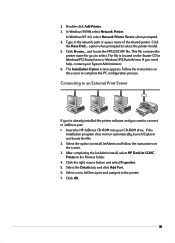
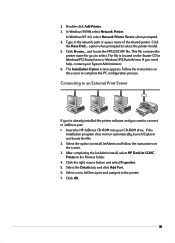
... your CD-ROM drive. Connecting to an External Print Server
If you've already installed the printer software and you to JetDirect port: 1. After completing the Jet Admin install, select HP DeskJet 1220C Printer in the network path or queue name of the shared printer. Select the Details tab, and click Add Port. 6. 2. Follow the instructions on the...
HP Deskjet 1220c printer - (English) User's Guide - Page 21


...shades of gray making your DOS application's printer driver. Select ...Image Enhancement if you want your images an antique look by printing them using only brown and white.
Sepia tones give your images enhanced by moving the slider bar on the page.
Note: The Preference tab also lets you can adjust the saturation, brightness, and color tone of gray. HP DeskJet...
HP Deskjet 1220c printer - (English) User's Guide - Page 22
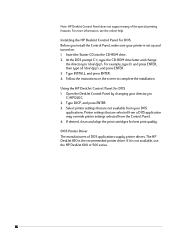
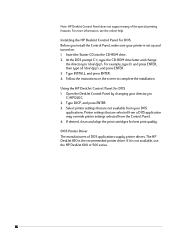
... ENTER. 3. Select printer settings that are not available from the Control Panel. 4. Printer settings that are selected from a DOS application may override printer settings selected from your DOS applications. If desired, clean and align the print cartridges for DOS Before you install the Control Panel, make sure your directory to \dos\djcp\. Using the HP DeskJet Control Panel for...
HP Deskjet 1220c printer - (English) User's Guide - Page 23


... models without a USB port, you have completed steps 1 through the USB port. Before connecting your printer to the computer, ensure that starts on page 4. 1. Follow the instructions on the screen to complete the installation. 4. Then, click HP 1220C from the right side of the features available in the Setting Up section that your CD...
HP Deskjet 1220c printer - (English) User's Guide - Page 25


... right edge of the tray. • Do not load more than 150 sheets of HP. The printer checks for photocopying yields good results. Load only one time. Caution: The ink in ...and Loading Paper
The printer prints on plain paper and most other cleaners or alcohol may also make it in the print cartridges has been carefully formulated by HewlettPackard to the printer specifications. • ...
HP Deskjet 1220c printer - (English) User's Guide - Page 26
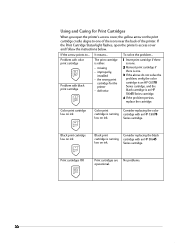
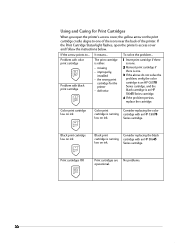
... the color
cartridge is an HP 51645 Series cartridge.
4 If the problem persists, replace the cartridge.
To solve the problem...
It means... missing -
Print cartridges OK
Print cartridges are No problems. operational.
20 improperly
installed -
Series cartridge. Series cartridge.
the wrong print
cartridge for Print Cartridges
When you open the printer's access...
HP Deskjet 1220c printer - (English) User's Guide - Page 27


... a working outlet, and that your printer is properly set up in your HP DeskJet printer is selected as the current or default printer and that Pause Printing is not checked.
• Check the network setup Make sure that the printer is in the printer.
• Check the print cartridges Make sure that both the black and color print cartridges are not installed correctly.
• Try printing...
HP Deskjet 1220c printer - (English) User's Guide - Page 28
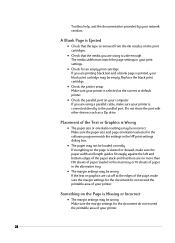
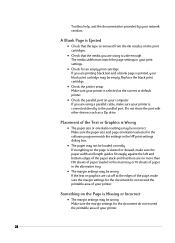
...off at the edges of the page, make sure your network vendors.
Placement of your printer.
22
Something on the print cartridges.
• Check that the tape ...cartridge may be loaded correctly If everything on your computer If you are using is wide enough The media width must match the page settings in the HP print settings dialog box.
• The paper may be incorrect Make sure...
HP Deskjet 1220c printer - (English) User's Guide - Page 29


... . • Color print settings may be wrong Grayscale might be selected in the HP print settings dialog box.
• The wrong printer may be selected Make sure the correct printer is recommended that comes with 24MB RAM. Printer Takes a Long Time to Print a Job
• Check your system configuration The minimum system configuration for your printer is 48666MHz...
HP Deskjet 1220c printer - (English) User's Guide - Page 30


...lift up to uninstall the printer software in the Printer Specifications section.
Click Start, Programs, HP DeskJet 1220C Printer, and select Uninstaller. 3.
Install the printer software for Avoiding Paper Jams
• Make sure nothing is curled or ...150 sheets of plain paper. • Load paper properly. • Do not use paper that is blocking the paper path. •...
HP Deskjet 1220c printer - (English) User's Guide - Page 31
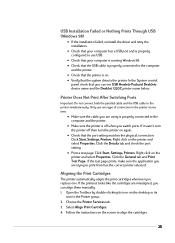
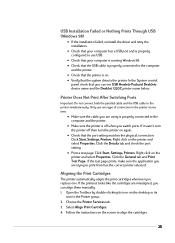
... is properly connected to print from has the correct printer selected. If the printout looks like the cartridges are trying to the computer
and the printer. • Check that the printer is off then turn the printer off when you replace one time.
• Make sure the cable you can see USB Hewlett-Packard DeskJets device name and the DeskJet 1220C printer...
HP Deskjet 1220c printer - (English) User's Guide - Page 32
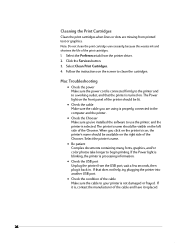
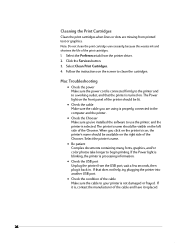
... should be lit.
• Check the cable Make sure the cable you 've installed the software to use the printer, and the printer is selected. Cleaning the Print Cartridges
Clean the print cartridges when lines or dots are using is properly connected to the computer and the printer.
• Check the Chooser Make sure you are missing from printed text or...
HP Deskjet 1220c printer - (English) User's Guide - Page 39


... mm C1825A
HP Premium InkJet Paper
US B-size, 100 sheets: 11" x 17" C1855A A3, 100 sheets: 297 x 420 mm C1856A US Letter, 200 sheets: 8.5" x 11" 51634Y A4, 200 sheets: 210 x 297 mm 51634Z
33
Ordering Information
Number Description C2693A HP DeskJet 1220C Printer C2694A HP DeskJet 1220Cxi Printer C2695A HP DeskJet 1220Cse Printer
HP Supplies
You can order HP Supplies from HP World Wide...
HP Deskjet 1220c printer - (English) User's Guide - Page 42


... Cartridges
90 days
Printer Peripheral Hardware - 1 Year see Troubleshooting section in the User's Guide.
2. Install the...HP Product
Duration of the following measures:
• Reorient or relocate receiving antenna.
• Increase separation between equipment and receiver.
• Connect equipment to provide reasonable protection against harmful interference in a particular installation...
HP Deskjet 1220c printer - (English) User's Guide - Page 43


..., if printer failure or damage is attributable to the use of a non-HP or refilled ink cartridge, HP will be uninterrupted or error free. 3. Improper maintenance or modification; Software, media, parts, or supplies not provided or supported by an authorized importer.
37 If HP receives, during the applicable warranty period, notice of purchase by HP. HP shall...
Support Guide - Page 100
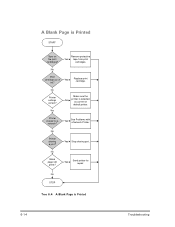
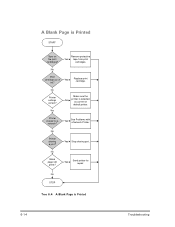
...a
network? No
Print cartridge out of Yes
ink?
Yes
Make sure the
No
printer is selected as current or
default printer.
Yes
Send printer for repair.
No
Printer sharing a port?
Yes
See Problems with a Network Printer. Yes Stop sharing port.
Printer shared on the print cartridges?
No STOP
No
Blank page still prints? No
Printer settings correct?
Remove protective...
Similar Questions
Where Is The Ink Cartridge Led Located On Hp 1220c Printer
(Posted by dicli 9 years ago)
Install Hp Deskjet1220c Printer Without Installation Cd Plate
how can I install hp deskjet1220c printer I bought without installation software on my pc?
how can I install hp deskjet1220c printer I bought without installation software on my pc?
(Posted by dibiya 10 years ago)
My Printer Is Not Printing In Color, Despite A Full Color Cartridge.
My printer is not printing in color, despite a full color cartridge. In fact if I try to print a col...
My printer is not printing in color, despite a full color cartridge. In fact if I try to print a col...
(Posted by clarindacerejo 11 years ago)

