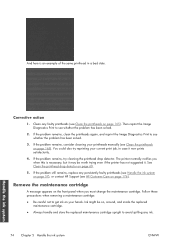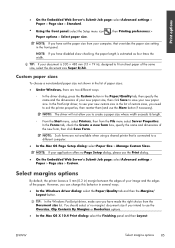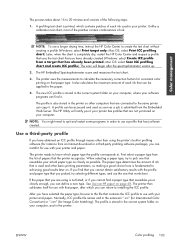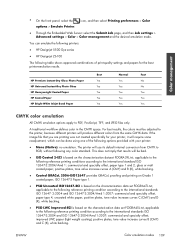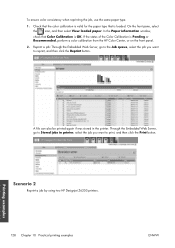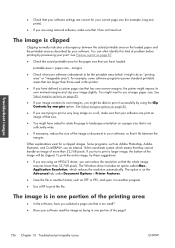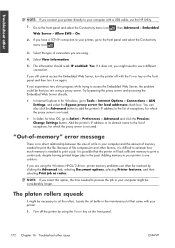HP Designjet Z6200 Support Question
Find answers below for this question about HP Designjet Z6200.Need a HP Designjet Z6200 manual? We have 2 online manuals for this item!
Question posted by gaelgilchrist on June 19th, 2012
Unsupported File Format Msg When Trying To Store Job On Plotter. Sending Pdf
If the job is requested from adobe, it prints just fine, but when trying to use the web submittal, it appears the job has been submitted, but fromt panel says "Unsupported file format, The printer cannot process the job"
Current Answers
Related HP Designjet Z6200 Manual Pages
Similar Questions
Unsupported File Format Msg When Trying To Store Job On Plotter. Sending Pdf Hp
designjet z6200 42in photo
designjet z6200 42in photo
(Posted by ddiraspmclw 10 years ago)
Where Do I Set The Ip Address For The Hp Designjet T790.ps? Request Of Printer.
I was all set to print an oversize job on the HP Designjet t790ps and things went smoothly enough I ...
I was all set to print an oversize job on the HP Designjet t790ps and things went smoothly enough I ...
(Posted by vwillendorf 10 years ago)
Hp Z6200 Print Heads Are Showing A Warranty Status Of “out Of Warranty”?
We have a HP Z6200 Plotter. The plotter is about 1.5 years old. 4 of the eight print heads are showi...
We have a HP Z6200 Plotter. The plotter is about 1.5 years old. 4 of the eight print heads are showi...
(Posted by rdcrawford 10 years ago)
We Can Not Print In Black Only Have Tried Using The Advanced Button Etc
the printer will not print in black only its a hp deskjet 1000
the printer will not print in black only its a hp deskjet 1000
(Posted by daveandelisesmith 11 years ago)