HP Designjet T790 Support Question
Find answers below for this question about HP Designjet T790.Need a HP Designjet T790 manual? We have 6 online manuals for this item!
Question posted by vfairJasont on March 28th, 2014
T790 How To Get Out Of Service Maintenance Mode
The person who posted this question about this HP product did not include a detailed explanation. Please use the "Request More Information" button to the right if more details would help you to answer this question.
Current Answers
There are currently no answers that have been posted for this question.
Be the first to post an answer! Remember that you can earn up to 1,100 points for every answer you submit. The better the quality of your answer, the better chance it has to be accepted.
Be the first to post an answer! Remember that you can earn up to 1,100 points for every answer you submit. The better the quality of your answer, the better chance it has to be accepted.
Related HP Designjet T790 Manual Pages
HP Printers - Supported Citrix Presentation Server environments - Page 24


... Feature Release 1 and Service Pack 1 or greater. As a result, host-based print jobs can be done on client does not create a redirected printer in Terminal Server
This issue does not occur with Citrix, only with DOT4 port on the host machine by HP?
Answer: Check the LaserJet, Business Inkjet, Designjet, Deskjet, and ink...
HP Printers - Supported Citrix Presentation Server environments - Page 37


... registered trademarks or trademarks of Citrix Systems, Inc. in the express warranty statements accompanying such products and services. Planned future testing
HP LaserJet/Business Inkjet/Designjet/Deskjet printers and Scanner/All-in-One devices testing is subject to change without notice. The information contained herein is planned to continue on the next release...
HP Designjet T1300/T790/T2300 Web Connected Features User's Guide - Page 5


... 8
New Web-connected features
The HP Designjet T790, T1300 and T2300 are always available from your computer and from your Web-connected printer's touchscreen.
Install the HP ePrint & Share...Share Library; Your computer should be running Microsoft Windows XP or later, with the latest Service Pack. see Internet communication failures on page 8
● The Connectivity wizard; NOTE: For...
HP Designjet T790 and T1300 ePrinter: User's Guide - English - Page 4


...printer 29 Change the language of the front-panel display 30 Access the HP Utility ...30 Access the Embedded Web Server 30 Change the language of the HP Utility 31 Change the language of the Embedded Web Server 31 Change the sleep mode...Print from a computer using a printer driver 54 Advanced print settings ...54
8 Job queue management (T790 PS and T1300 series 67 Introduction ...68
iv
ENWW
HP Designjet T790 and T1300 ePrinter: User's Guide - English - Page 5


... ...118 Check the printhead status ...118 Remove a printhead ...118 Insert a printhead ...121
13 Maintaining the printer 125 Check printer status ...126 Clean the exterior of the printer 126 Maintain the ink cartridges ...126 Move or store the printer ...126 Update the firmware ...127 Update the software ...128 Printer maintenance kits ...128 Secure Disk Erase ...128
ENWW
v
HP Designjet T790 and T1300 ePrinter: User's Guide - English - Page 11


Index
In addition to find topics quickly.
Introduction
Use and maintenance
These chapters help you to the table of printing and HP terms used...Printing on page 49 ● Job queue management (T790 PS and T1300 series) on page 67 ● Color management on page 75 ● Practical printing examples on page 88 ● Retrieving printer usage information on page 111 ● Handling ink ...
HP Designjet T790 and T1300 ePrinter: User's Guide - English - Page 12


...in minor personal injury or damage to the printer. Full name HP Designjet T790 ePrinter HP Designjet T790 PostScript ePrinter HP Designjet T1300 ePrinter HP Designjet T1300 PostScript ePrinter
Short name T790 T790 PS T1300 T1300 PS
The printer's main features
Your printer is a color inkjet printer designed for brevity. Some major features of the printer are used in this symbol could result...
HP Designjet T790 and T1300 ePrinter: User's Guide - English - Page 15


Power socket 5. Paper roll
ENWW
The printer's main components
7 Introduction
Rear view
HP Designjet T1300 series
HP Designjet T790 series
1. Spindle stop 7. Power switch 4. Roll cover 2. Communication ports 3. Spindle 6.
HP Designjet T790 and T1300 ePrinter: User's Guide - English - Page 16


... a computer 2. Hi-Speed USB host port, intended for connecting a USB flash drive. Fast (T790) or Gigabit (T1300) Ethernet port, to connect to be used by service engineers 4. Hi-Speed USB device port, to ensure that the rear of the printer, beside the front panel, intended for connecting an accessory There is another Hi...
HP Designjet T790 and T1300 ePrinter: User's Guide - English - Page 18


... external interaction with it.
See Job queue management (T790 PS and T1300 series) on the front-panel display whenever there is a message showing the printer status or the most important current alert.
A smaller warning icon appears if there are actions
that elapses before sleep mode, press , then
, then Setup > Front
panel options > Sleep...
HP Designjet T790 and T1300 ePrinter: User's Guide - English - Page 19


... sleep mode, the printer performs maintenance service to the printheads from time to send the files by email.
◦ Automatically and effortlessly add your printer there may already be later versions available on HP's website of all printer software can resume printing immediately. This avoids long preparation times after long idle periods. See the HP Designjet ePrint...
HP Designjet T790 and T1300 ePrinter: User's Guide - English - Page 94


... can choose to emulate a different HP Designjet printer. Default: Perceptual.
86 Chapter 9 Color...from the front panel by the printer driver or (with PostScript or ...maintenance > Calibrate color.
TIP: If you have old HP-GL/2 or PostScript files made for a different HP Designjet printer... printer. T790 series and T1300 series options
● Color/Grayscale: you can send them to the printer...
HP Designjet T790 and T1300 ePrinter: User's Guide - English - Page 134
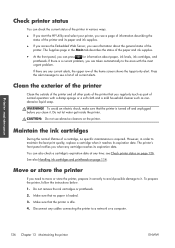
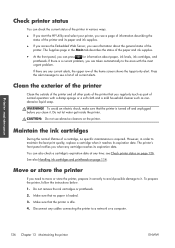
... you can also check a cartridge's expiration date at any current alerts, the upper row of all other parts of the printer that no specific maintenance is loaded. 3. To prepare the printer, follow the instructions below. 1. Make sure that you regularly touch as nonabrasive liquid soap. Disconnect any cartridge reaches its expiration date. Do...
HP Designjet T790 and T1300 ePrinter: User's Guide - English - Page 136


....hp.com/go/T790/ drivers/ or http://www.hp.com/go/T1300/drivers/. The kits are available for your operating system is used paper presets. The Secure Disk Erase facility can choose to erase particular files, or the whole hard disk.
Printer maintenance
128 Chapter 13 Maintaining the printer
ENWW
Printer maintenance kits
Four maintenance kits are...
HP Designjet T790 and T1300 ePrinter: User's Guide - English - Page 143


... Q8835A
Part numbers
Q1961A (AEJN) Q1962A (AEN)
Q5486A Q5487A Q5489A Q5490A
Accessories
ENWW
How to order supplies and accessories 135
Name HP Designjet PostScript Upgrade HP Designjet External Hard Disk HP Designjet T790 24-in Spindle HP Designjet T790 & T1300 44-in Spindle HP Designjet T790 24-in )
Order accessories
The following accessories can be ordered for your...
HP Designjet T790 and T1300 ePrinter: User's Guide - English - Page 144


...you cannot send jobs from a USB flash drive. External hard disk (T790 PS and T1300 series)
The external hard disk replaces the printer's internal hard disk as a repository of the stand using the adhesive... from the HP Start-up Kit DVD in network mode.
Spindle
With extra spindles, you attempt to connect it is incompatible with HP Designjets only. Attach the hard disk holder to the left...
HP Designjet T790 and T1300 ePrinter: User's Guide - English - Page 198


...visit us on the telephone (see Contact HP Support on your printer: ● http://www.hp.com/go/T790/knowledgecenter/ ● http://www.hp.com/go/T790ps/knowledgecenter/ ...HP Designjet printers and solutions. Services include setup and installation, troubleshooting tools, warranty upgrades, repair and exchange services, phone and Web support, software updates and self-maintenance services. ...
HP Designjet T790 and T1300 ePrinter: User's Guide - English - Page 204


... PDF 1.7, Adobe PostScript 3
Physical specifications
Table 21-7 Printer physical specifications
HP Designjet T790 24-in series HP Designjet T790 44-in series HP Designjet T1300 series
Weight 60 kg (132 lb)
81.6 ...mm (41.3 in Best or Normal mode with HP Matte Film roll feed. ink cover opened; roll covers and basket closed.
196 Chapter 21 Printer specifications
ENWW Table 21-4 Margins
Top,...
HP Designjet T790 and T1300 ePrinter: User's Guide - English - Page 205


... 80% RH, depending on paper type
Storage humidity
0 to 95% RH
Acoustic specifications
Printer acoustic specifications (declared according to http://www.hp.com/go/energystar/. Specifications
Memory specifications
Table 21-8 Memory specifications
HP Designjet
Dedicated file-processing memory *
T790 series
8 GB
T1300 series
32 GB
Hard disk
160 GB 160 GB
* 640 MB...
HP Designjet T790 and T1300 ePrinter: User's Guide - English - Page 209


... HiSpeed USB (sometimes called USB 2.0). ENWW
Glossary 201 Platen The flat surface within the printer over which the Internet is being used for a particular printer. USB device port A square USB socket found on computers.
In the HP Designjet T790 and T1300 series, each printhead prints two different colors. Spindle A rod that converts a print job...
Similar Questions
How To Reset Service Maintenance Message Hp Designjet 8000
(Posted by Rezaannmar 10 years ago)
How Dod I Boot A Hp Designjet T1300 Ps Printer Into Service Mode?
(Posted by carlplu 10 years ago)
Service Maintenance Kit
I need one 9000s Instructions Regarding vm SERVICE Maintenance Kit for Designjet with best greetings...
I need one 9000s Instructions Regarding vm SERVICE Maintenance Kit for Designjet with best greetings...
(Posted by info87116 11 years ago)
Designjet T790 Formatter
Dear Sir, will you kindly let us know the HP designjet T790 formatter Part Number, and also it's pri...
Dear Sir, will you kindly let us know the HP designjet T790 formatter Part Number, and also it's pri...
(Posted by ceo 12 years ago)

