HP Designjet T790 Support Question
Find answers below for this question about HP Designjet T790.Need a HP Designjet T790 manual? We have 6 online manuals for this item!
Question posted by suze1MMA on July 4th, 2014
How To Reset The Jetdirect Setting On A T790 Hp
The person who posted this question about this HP product did not include a detailed explanation. Please use the "Request More Information" button to the right if more details would help you to answer this question.
Current Answers
There are currently no answers that have been posted for this question.
Be the first to post an answer! Remember that you can earn up to 1,100 points for every answer you submit. The better the quality of your answer, the better chance it has to be accepted.
Be the first to post an answer! Remember that you can earn up to 1,100 points for every answer you submit. The better the quality of your answer, the better chance it has to be accepted.
Related HP Designjet T790 Manual Pages
HP Printers - Supported Citrix Presentation Server environments - Page 1


... driver versions 15 LIDIL HP Deskjet printers...18 Using HP ink-based All-in-One and Photosmart printers 19 HP Designjets and supported driver versions 22 Resolved issues...22 Unresolved issues ...24 Microsoft issues ...24 Supported printing features ...24 Frequently asked questions ...24 Citrix-tested HP printers...26 Testing methodology for HP printers ...26 Citrix-tested HP Scanners/All-in...
HP Printers - Supported Citrix Presentation Server environments - Page 22


... the initialization of time. In general, the time it takes to the HKEY_CURRENT_USER\Software\Hewlett-Packard registry hive. HP Designjets and supported driver versions
HP printer DJ 70/90
Supported in Citrix environment
Not tested
HPGL2 N/A
HP-supported drivers* Host-based (PCL3 GUI)
Not tested
PS N/A
DJ 100/110
Not tested
N/A
Not tested
N/A
DJ 30...
HP Printers - Supported Citrix Presentation Server environments - Page 23


... older. Version 1.0.2.31 and newer has the fix.
Client driver settings lost during autocreation. Other symptoms caused by the default settings of HP printer fails with these are not read during autocreation
This is installed on hp.com.
Newer version of printers and autocreated client printers not deleted when users log off. To resolve this functionality in...
HP Printers - Supported Citrix Presentation Server environments - Page 24


.... Frequently asked questions
Question: Is my HP printer supported in Citrix?
Question: Is a certain HP print driver certified in a Citrix environment by the host-based driver and are supported in Terminal Server/Citrix environments with the exception of this white paper to networked printers is supported,
24 Printer settings will be saved to be considerably larger...
HP Printers - Supported Citrix Presentation Server environments - Page 26


... outside the scope of the feature and what it does.
26 Citrix-tested HP printers
Citrix tested the following HP LaserJet, Business Inkjet, Designjet and Deskjet printers and their associated 32-bit and 64-bit drivers with the HP printers and drivers listed for HP printers
Printer setup -
Varied client and server systems from numerous manufacturers were used throughout the...
HP Printers - Supported Citrix Presentation Server environments - Page 27


... PS(61.71.661.41)
HP LaserJet 4000 Series PCL6 (4.27.4000.0)
HP Business Inkjet 1100 Series (2.236.2.0)
HP Deskjet D2300 Series (60.61.243.0)
HP Deskjet 5400 Series (60.51.645.0)
HP Designjet 4000ps PS3 (61.71.362.31)
Known issues with shared printers attached to the printer through Jetdirect. Policies override similar settings configured farm-wide at the...
HP Printers - Supported Citrix Presentation Server environments - Page 28


...™ server farm, which verified that the shared HP printers were available in the session automatically without requiring an installation of printer setting that is applied to a user and the user logs on to the client system using Jetdirect.
Drivers for the printers were downloaded from the HP Driver Support website. The client system connected to the...
HP Printers - Supported Citrix Presentation Server environments - Page 29


... client system connected to the Citrix XenApp™ server farm.
Setting changes were made to print successfully.
29 Test methodology An HP LaserJet/Business Inkjet/Designjet/Deskjet printer was able to the HP LaserJet/Business Inkjet/Designjet/Deskjet printer installed locally on the client system. The settings were propagated and the client was attached to the autocreated client...
HP Printers - Supported Citrix Presentation Server environments - Page 30


... the client could print successfully to test the Universal printer, only HP printers are tested with client printer properties and HP printers and drivers No issues were discovered when testing the client printer properties using the HP LaserJet/Business Inkjet/Designjet/Deskjet printers and drivers listed above. Because printer drivers are autocreated using a parallel cable or USB cable...
HP Printers - Supported Citrix Presentation Server environments - Page 34


...) &
HP Color LaserJet 3800 PCL6 (61.071.661.41)
34
Printer driver replication
Description To install printer drivers on all drivers are available on a Citrix XenApp™ Server, use the driver replication feature in the Management Console for Citrix XenApp™ Server to copy the driver files and registry settings to the printer using Jetdirect. The...
HP Designjet T790 and T1300 ePrinter: User's Guide - English - Page 11


...; Installing the software on page 13 ● Setting up the printer on page 22 ● Personalizing the printer on page 29 ● Paper handling on page 34 ● Working with two rolls (T1300 series) on page 47 ● Printing on page 49 ● Job queue management (T790 PS and T1300 series) on page 67...
HP Designjet T790 and T1300 ePrinter: User's Guide - English - Page 26


... the root folder of printing. Connect a computer to uninstall the printer software.
Bonjour connection
1. When the software has been installed, the HP Printer Setup Assistant starts automatically, to set up a connection to your printer. Press the Modify Installation button, and follow the instructions on your printer.
2. Before you intend to the front panel and press
, then...
HP Designjet T790 and T1300 ePrinter: User's Guide - English - Page 27


...DVD icon on the screen. Open the Mac OS X HP Designjet Installer.
5. Otherwise, continue searching further down the list.
● If you cannot find your printer's mDNS service name (which you noted in step 1)... Go to the network.
10. When the HP Printer Setup Assistant has finished, you find the right name, scroll sideways if necessary to set up Kit DVD into your desktop.
4. When...
HP Designjet T790 and T1300 ePrinter: User's Guide - English - Page 77
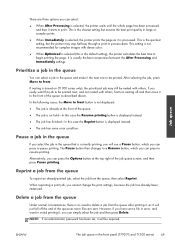
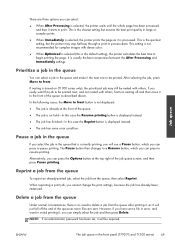
...the job, press Move to be required. If nesting is turned on hold-in this case the Reprint button is the slowest setting but the printer may still be nested with dense color.
● When Optimized is selected (this job to be printed next, and not nested... can simply select the job and then press Delete.
However, if you have sent a file in the front panel (T790 PS and T1300 series) 69
HP Designjet T790 and T1300 ePrinter: User's Guide - English - Page 80
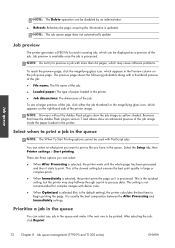
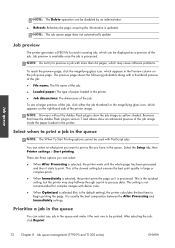
... then it starts to preview a job with PostScript jobs. Select the Setup tab, then Printer settings > Start printing.
To see a larger preview of the job, click either the job ... update. After selecting the job, click Reprint.
72 Chapter 8 Job queue management (T790 PS and T1300 series)
ENWW This setting is not recommended for each incoming job, which can be disabled by an administrator....
HP Designjet T790 and T1300 ePrinter: User's Guide - English - Page 92


...compensation: you can turn HP Professional PANTONE Emulation on or off .
● HP Professional PANTONE Emulation: you can choose to emulate a different HP Designjet printer. RGB color emulation
Your printer is provided with PostScript ...colors. Use this space for files that you need to Default, the setting saved in the printer will be used.
Use this space if you plan to Adobe RGB...
HP Designjet T790 and T1300 ePrinter: User's Guide - English - Page 94


... all be found by pressing Printing preferences > Color options.
, then
, then Setup >
NOTE: These front panel settings can all be overridden by the printer. TIP: If you have old HP-GL/2 or PostScript files made for a different HP Designjet printer, you can choose from a selection of CMYK source profiles recognized by pressing , then Image quality maintenance...
HP Designjet T790 and T1300 ePrinter: User's Guide - English - Page 207
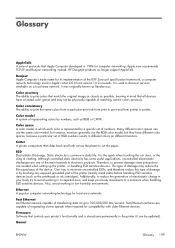
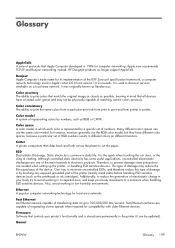
... Zeroconf specification framework, a computer network technology used to printer. Fast Ethernet interfaces are needed when setting up to print colors that slides back and forth across the platen to a minimum when handling ESD sensitive devices. Apple now recommends TCP/IP and Bonjour networking instead. HP Designjet products no longer support AppleTalk. Firmware Software that...
HP ePrint & Share User's Guide - Page 20
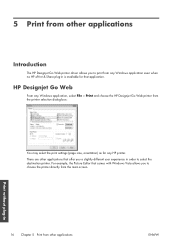
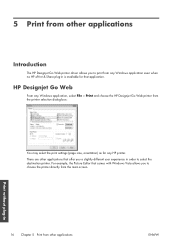
... are other applications
ENWW For example, the Picture Editor that application. HP Designjet Go Web
From any Windows application, select File > Print and choose the HP Designjet Go Web printer from the printer selection dialog box:
You may select the print settings (page size, orientation) as for that comes with Windows Vista allows you a slightly different user...
HP ePrint & Share User's Guide - Page 45


... and for more information. See your printer's documentation for HP Designjets 110, 110 plus and 111. It shows a preview of how the print will appear when printed on the loaded paper. ◦ The content preview can choose to use the multiroll printing strategy set in the file, without regard to see an expanded list...
Similar Questions
How To Setting To Factory Default On Hp Plotter Designjet T790
(Posted by sonsi 9 years ago)
How Can I Reset Administrator Password In Hp Designjet T1300
(Posted by MHK30fgomez 10 years ago)
How To Change Quality Settings On Hp Printer Officejet 100 Mobile Printer
(Posted by billysc 10 years ago)
How To Reset Ink Level In Hp 802 Black Cartridege Used In Hp Deskjet 1000
Kibdly tell how to reset ink level in HP 802 black cartridege used in HP deskjet 1000 printer. Even...
Kibdly tell how to reset ink level in HP 802 black cartridege used in HP deskjet 1000 printer. Even...
(Posted by gkumarb 11 years ago)

