HP Designjet T790 Support Question
Find answers below for this question about HP Designjet T790.Need a HP Designjet T790 manual? We have 6 online manuals for this item!
Question posted by swlerbks on June 23rd, 2014
Can Up Move Print Up In Queue Designjet T790
The person who posted this question about this HP product did not include a detailed explanation. Please use the "Request More Information" button to the right if more details would help you to answer this question.
Current Answers
There are currently no answers that have been posted for this question.
Be the first to post an answer! Remember that you can earn up to 1,100 points for every answer you submit. The better the quality of your answer, the better chance it has to be accepted.
Be the first to post an answer! Remember that you can earn up to 1,100 points for every answer you submit. The better the quality of your answer, the better chance it has to be accepted.
Related HP Designjet T790 Manual Pages
HP Printers - Supported Citrix Presentation Server environments - Page 12


... environments. The Windows operating system limits a print queue to search for all postscriptcapable HP client printers through driver mapping in a multi-user environment. Or use printers on the server and then configure the mapping from the HP Universal Print Driver queue.
HP has tested the HP Universal Print PCL 5 driver, HP Universal Print PCL 6 driver, and the HP...
HP Printers - Supported Citrix Presentation Server environments - Page 27


...™ server farm to the print server using the HP LaserJet/Business Inkjet/Designjet/Deskjet printers and drivers listed above. These printers were configured for configuring settings such as autocreation, legacy client printers, printer property retention print job routing, printer mapping, printer driver configuration, and session printers
27 Printer policies are used to apply Citrix...
HP Printers - Supported Citrix Presentation Server environments - Page 32


...™ Server, the driver for the printers were downloaded from being autocreated. Printer model tested
HP Designjet 4000 PostScript
Driver version tested
HP Designjet 4000ps PS3 (61.71.362.31)
Known issues with a problematic driver can cause server problems when printing to print successfully. The client printer was able to client printers in -One
HP LaserJet 3020 PCL...
HP Designjet T790 and T1300 ePrinter: User's Guide - English - Page 4


... of a multiroll printer 47 How the printer allocates jobs to paper rolls 47
7 Printing ...49 Introduction ...50 Print from a USB flash drive ...50 Print from a computer using HP Direct Print 51 Print from a computer using the Embedded Web Server or HP Utility (T1300 series 53 Print from a computer using a printer driver 54 Advanced print settings ...54
8 Job queue management (T790 PS and...
HP Designjet T790 and T1300 ePrinter: User's Guide - English - Page 11


... ● Working with two rolls (T1300 series) on page 47 ● Printing on page 49 ● Job queue management (T790 PS and T1300 series) on page 67 ● Color management on page 75 ● Practical printing examples on page 88 ● Retrieving printer usage information on page 111 ● Handling ink cartridges and printheads on...
HP Designjet T790 and T1300 ePrinter: User's Guide - English - Page 18


... job queue. The printer wakes from a computer. Printer software
The following items are inserted.
● Press
to print from sleep mode and switches on the front-panel display whenever there is some external interaction with it goes into sleep mode and switches off the front-panel display. Press this guide. See Job queue management (T790 PS...
HP Designjet T790 and T1300 ePrinter: User's Guide - English - Page 19


... HP Knowledge Center, see Knowledge Center on page 190
◦ Update the printer's firmware, see Update the firmware on page 127
◦ Perform calibrations and troubleshooting
◦ Submit print jobs (T1300 series only)
◦ Manage the job queue, see Job queue management (T790 PS and T1300 series) on page 67
◦ View job accounting information...
HP Designjet T790 and T1300 ePrinter: User's Guide - English - Page 22
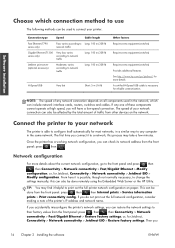
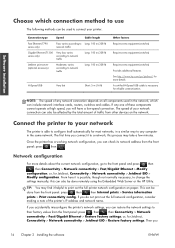
..., you do not print out the full network configuration, consider making a note of the printer's IP address and network...prints > Print connectivity config. Then you can restore the network settings to the front panel and press , then
, then Connectivity > Network connectivity > Fast/Gigabit Ethernet > Modify
configuration;
Connection type
Speed
Cable length
Fast Ethernet (T790...
HP Designjet T790 and T1300 ePrinter: User's Guide - English - Page 28


... Implementor's Forum (http://www.usb.org/) should be used with this printer.
8. Shortly afterwards, a print queue is to connect the printer not to any other users will be able to send print jobs, but to the network.
Open the Mac OS X HP Designjet Installer.
5. The printer software is either turned off, or disconnected from software applications using...
HP Designjet T790 and T1300 ePrinter: User's Guide - English - Page 29
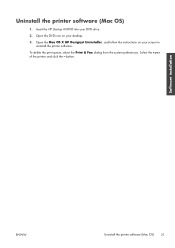
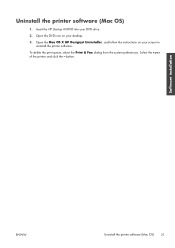
...)
1. To delete the print queue, select the Print & Fax dialog from the system preferences. Insert the HP Start-up Kit DVD into your desktop.
3.
button. Open the DVD icon on your screen to uninstall the printer software..
Select the name of the printer and click the - Open the Mac OS X HP Designjet Uninstaller, and follow the...
HP Designjet T790 and T1300 ePrinter: User's Guide - English - Page 64
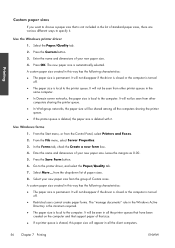
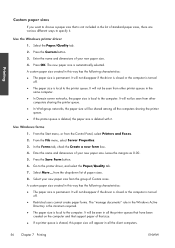
.... 5. Select your new paper size. 4. Printing
Custom paper sizes
If you want to choose a paper size that size. ● If a printer queue is shared, this way has the following characteristics... of paper sizes. 8. It will be shared among all the computers sharing the printer
queue. ● If the printer queue is deleted, the paper size is local to specify it . Use Windows forms
...
HP Designjet T790 and T1300 ePrinter: User's Guide - English - Page 65
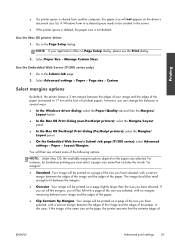
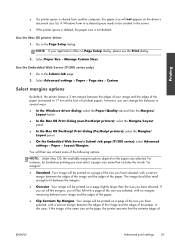
... a page slightly larger than the size you have selected, with a narrow margin between the edges of the image and the edges of the paper. Printing
● If a printer queue is shared from another computer, this paper size will then see at the foot of cut off the margins, you selected, with no Page...
HP Designjet T790 and T1300 ePrinter: User's Guide - English - Page 68


... in the Finishing panel. NOTE: This option does not work if the printer is connected by using the PCL driver for the T790 or T1300 series, check the Show print preview option, which you can specify even faster draft-quality printing by USB cable to rotate the image. This is provided by USB cable...
HP Designjet T790 and T1300 ePrinter: User's Guide - English - Page 75


8 Job queue management (T790 PS and T1300 series)
● Introduction ● The job queue in the front panel (T790 PS and T1300 series) ● The job queue in the Embedded Web Server or HP Utility (T1300 series)
Job queue
ENWW
67
HP Designjet T790 and T1300 ePrinter: User's Guide - English - Page 76
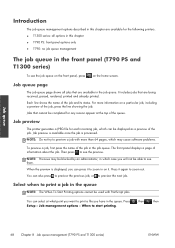
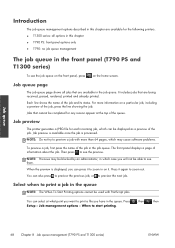
... for the following printers. ● T1300 series: all jobs that are being received, parsed, rendered, printed and already printed. NOTE: Previews may cause software problems.
To preview a job, first press the name of the job and its status.
Jobs that cannot be able to start printing.
, then
, then
68 Chapter 8 Job queue management (T790 PS and...
HP Designjet T790 and T1300 ePrinter: User's Guide - English - Page 78


... will be required. In the same way, you can delete a job that has not been printed yet. Turn off the job queue
To turn off the job queue, press Enable queue > Off.
, then
, then Setup > Job management options >
Job queue
70 Chapter 8 Job queue management (T790 PS and T1300 series)
ENWW
If the job is currently being...
HP Designjet T790 and T1300 ePrinter: User's Guide - English - Page 79
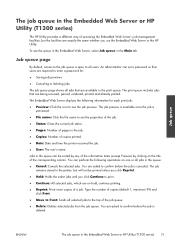
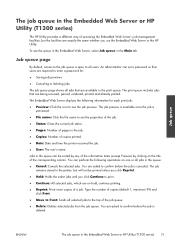
... Utility (T1300 series)
The HP Utility provides a different way of the corresponding column. The print queue includes jobs that are available in the print queue. Jobs in the queue:
● Cancel: Cancels the selected jobs. ENWW
The job queue in the printer, but will not be sorted by any of the information items (except Preview) by clicking...
HP Designjet T790 and T1300 ePrinter: User's Guide - English - Page 80
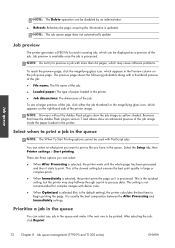
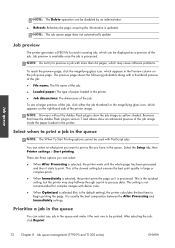
... can be displayed as a preview of the job.
This is the default setting), the printer calculates the best time to print. To see a larger preview of the printer image.
After selecting the job, click Reprint.
72 Chapter 8 Job queue management (T790 PS and T1300 series)
ENWW
It is processed.
Job preview is available once the...
HP Designjet T790 and T1300 ePrinter: User's Guide - English - Page 82


... 27.
● Printing ● Drying ● Cutting paper ● Ejecting page ● Canceling: the job is being canceled, but will remain in the printer. Turn off the job queue
To turn off the job queue, select the Setup tab, then Printer settings > Job management > Queue and select Off. Job queue
74 Chapter 8 Job queue management (T790 PS and T1300...
HP Designjet T790 and T1300 ePrinter: User's Guide - English - Page 87
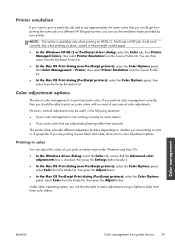
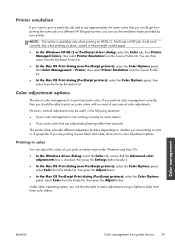
... will then be useful in grayscale. If you perform color management correctly, then you will work correctly only when printing on a different HP Designjet printer, you are printing in pure black and white, there are printing in color or in the following situations:
● If your color management is checked, then press the Settings button...
Similar Questions
How To Print In Designjet T770 Using Only Black And White Cartridge
(Posted by fridvolvo 9 years ago)
Wireless Install Does Not Create Print Queue.
Using the wireless install program with my MacBook Air running OSX 6.8 ( snow leopard ), it would no...
Using the wireless install program with my MacBook Air running OSX 6.8 ( snow leopard ), it would no...
(Posted by Mtsuit 11 years ago)
Designjet T790 Formatter
Dear Sir, will you kindly let us know the HP designjet T790 formatter Part Number, and also it's pri...
Dear Sir, will you kindly let us know the HP designjet T790 formatter Part Number, and also it's pri...
(Posted by ceo 12 years ago)

