HP Designjet T790 Support Question
Find answers below for this question about HP Designjet T790.Need a HP Designjet T790 manual? We have 6 online manuals for this item!
Question posted by maea on March 31st, 2014
Designjet T790 Will Not Print In Landscape
The person who posted this question about this HP product did not include a detailed explanation. Please use the "Request More Information" button to the right if more details would help you to answer this question.
Current Answers
There are currently no answers that have been posted for this question.
Be the first to post an answer! Remember that you can earn up to 1,100 points for every answer you submit. The better the quality of your answer, the better chance it has to be accepted.
Be the first to post an answer! Remember that you can earn up to 1,100 points for every answer you submit. The better the quality of your answer, the better chance it has to be accepted.
Related HP Designjet T790 Manual Pages
HP Printers - Supported Citrix Presentation Server environments - Page 27


... Deskjet D2300 Series (60.61.243.0)
HP Deskjet 5400 Series (60.51.645.0)
HP Designjet 4000ps PS3 (61.71.362.31)
Known issues with shared printers attached to the print server using the HP LaserJet/Business Inkjet/Designjet/Deskjet printers and drivers listed above. This is much more extensive and, therefore, beyond the scope of...
HP Printers - Supported Citrix Presentation Server environments - Page 28


... created in the user's session and that the client could print successfully to the client system using the HP LaserJet/Business Inkjet/Designjet/Deskjet printers and drivers listed above. The printer was checked to verify operability with printer management properties and HP printers and drivers No issues were discovered when testing the Citrix XenApp™ Server...
HP Printers - Supported Citrix Presentation Server environments - Page 33


... version tested
HP LaserJet 3200 Series PCL 5e Printer Driver (4.3.2.209)
HP Designjet 4000ps PS3 (61.71.362.31)
Known issues with a different name than the HP driver installed on the server was able to print successfully. The printer was mapped to use mapping if the printer drivers installed on Citrix XenApp™ Servers have...
HP Printers - Supported Citrix Presentation Server environments - Page 34


... Support website. The client system connected to a Citrix XenApp™ Server that did not have HP LaserJet/Business Inkjet/Designjet/Deskjet printers attached, but that the XenApp™ Server client users can print to run a Windows installation CD-ROM or media for Citrix XenApp™ Server to copy the driver files and registry...
HP Designjet T1300/T790/T2300 Web Connected Features User's Guide - Page 5


... with the HP ePrint & Share Printing tool
● By scanning documents directly to your Library: see Scan to HP ePrint & Share (T2300 eMFP only) on page 8
New Web-connected features
The HP Designjet T790, T1300 and T2300 are always available from your computer and from your Web-connected printer's touchscreen.
Go to http://www...
HP Designjet T790 and T1300 ePrinter: User's Guide - English - Page 12


... Driverless printing: Files in minor personal injury or damage to the printer.
Introduction
Warnings and Cautions
The following printer models, normally referring to follow the guidelines marked with these symbols. Follow the instructions marked with this symbol could result in ) wide. WARNING! Full name HP Designjet T790 ePrinter HP Designjet T790 PostScript ePrinter HP Designjet T1300...
HP Designjet T790 and T1300 ePrinter: User's Guide - English - Page 18


...inserted.
● Press
to print some specific file types without using
an application or a printer driver
10 Chapter 1 Introduction
...printer wakes from a USB flash drive, or
to cancel the current process. See Job queue management (T790 PS and T1300 series) on the home screen.
● Press
to be found throughout this message to see a list of each alert.
● Press
to print...
HP Designjet T790 and T1300 ePrinter: User's Guide - English - Page 19


... Utility on page 30.
● HP ePrint & Share allows you to:
◦ Print documents on any HP Designjet printer to which you have a network connection, with a full print preview.
◦ Share files of any interaction with it.
NOTE: New versions of all printer software can be expected to appear from time to time.
Introduction
●...
HP Designjet T790 and T1300 ePrinter: User's Guide - English - Page 53


... cutter has been disabled.
● To cancel the waiting time and print the available pages immediately, if the printer is turned off 45 There are several possible reasons why you might want...(T1300 series only).
Feed and cut the paper
If you cancel the drying time during a print, the printer may not feed and cut across the front edge. Paper handling
ENWW
Turn the automatic cutter on...
HP Designjet T790 and T1300 ePrinter: User's Guide - English - Page 59
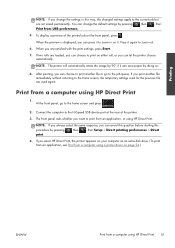
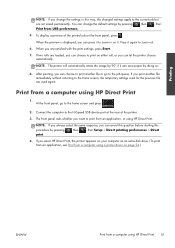
... the computer to zoom in this
procedure by pressing , then
, then
Print from a computer using HP Direct Print
1. You can let the printer choose automatically. Press it . After printing, you can choose to the home screen and press
.
2. If you select HP Direct Print, the printer appears on your computer as an extra disk drive. (To...
HP Designjet T790 and T1300 ePrinter: User's Guide - English - Page 70
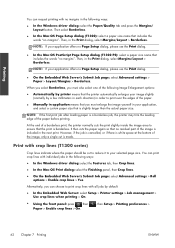
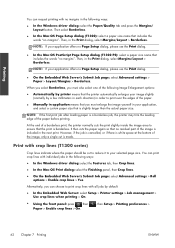
... is borderless. When you select Borderless, you must also select one of the image is included in the following Image Enlargement options:
● Automatically by printer means that the print is made.
It then cuts the paper again so that includes the words "no Page Setup dialog, please use the...
HP Designjet T790 and T1300 ePrinter: User's Guide - English - Page 81
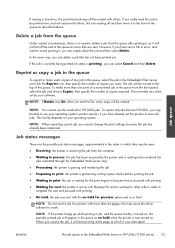
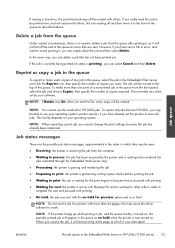
...cause the driver software to crash. To reprint old jobs that has not been printed yet.
NOTE: You cannot use your operating system's printer spooler, if you have sent a file in the queue from the computer
...job in the queue, select the job in which it will be printed next, and not nested with the on hold when the printer is waiting for other jobs in the Embedded Web Server or HP...
HP Designjet T790 and T1300 ePrinter: User's Guide - English - Page 94


... v2.
● Select rendering intent: you can choose to print in color or in the front panel can all be overridden by the printer driver or (with PostScript or PDF jobs)
● Select CMYK source profile: you can choose to emulate a different HP Designjet printer. TIP: If you have old HP-GL/2 or PostScript...
HP Designjet T790 and T1300 ePrinter: User's Guide - English - Page 143


...Designjet PostScript Upgrade HP Designjet External Hard Disk HP Designjet T790 24-in Spindle HP Designjet T790 & T1300 44-in Spindle HP Designjet T790 24-in )
Order accessories
The following accessories can be ordered for your printer...mm (13 in) 457 mm (18 in Stand HP Jetdirect 635n IPv6/IPsec Print Server
Product number CN500B CN501A CQ783A Q6709A Q6663A J7961A
Part numbers Q1908A (AEN)
C6775A...
HP Designjet T790 and T1300 ePrinter: User's Guide - English - Page 144


... USB device port is incompatible with HP Designjets only. Installation
1. Accessories
136 Chapter 14 Accessories
ENWW
NOTE: The printer's USB device port is disabled, it to other devices. Introduction to the accessories
PostScript upgrade
The PostScript upgrade enables a T790 or T1300 to print the same file types that a T790 PS or T1300 PS can change...
HP Designjet T790 and T1300 ePrinter: User's Guide - English - Page 187


... general printer issues
● The printer will not start ● The printer does not print ● The printer seems slow ● Communication failures between computer and printer ● Cannot access the HP Utility ● Cannot access the Embedded Web Server ● Internet communication failures ● Automatic file system check ● Alerts
General printer issues
ENWW...
HP Designjet T790 and T1300 ePrinter: User's Guide - English - Page 198


...most from your HP Designjet, providing comprehensive, proven support expertise and new technologies to give you need to guides ● Downloads: the latest printer firmware, drivers, software...T1300ps/knowledgecenter/ By customizing your registration for completing various printing tasks from your printer: ● http://www.hp.com/go/T790/knowledgecenter/ ● http://www.hp.com/go/T790ps/...
HP Designjet T790 and T1300 ePrinter: User's Guide - English - Page 204


...Printer specifications
ENWW
wall spacers up; Table 21-4 Margins
Top, right and left margins Bottom margin (trailing edge)
5 mm (0.2 in) 5 mm (0.2 in) (roll) 17 mm (0.67 in) (sheet)
Table 21-5 Mechanical accuracy
±0.1% of supported glossy papers, see Order paper on E/A0 printing...Printer physical specifications
HP Designjet T790 24-in series HP Designjet T790 44-in series HP Designjet...
HP Designjet T790 and T1300 ePrinter: User's Guide - English - Page 209


... two USB host ports, which are connected to the printer's USB device port. A thin, flat material made from the corresponding ink cartridge(s) and deposits it on which the Internet is based. In the HP Designjet T790 and T1300 series, each printhead prints two different colors. USB host port A rectangular USB socket such as those...
HP ePrint & Share User's Guide - Page 5


... is your Library with you by others) to which you save paper.
With one simple tool, you can:
● Print documents on any HP Designjet or LaserJet printer to a personal Internet repository (the Library) that you can access wherever you decide to -face; Who is a typical user of the following components.
● HP...
Similar Questions
Can't Get To Print Landscape Hp Designjet T2300
(Posted by shuggpapo 10 years ago)
Designjet T790 Formatter
Dear Sir, will you kindly let us know the HP designjet T790 formatter Part Number, and also it's pri...
Dear Sir, will you kindly let us know the HP designjet T790 formatter Part Number, and also it's pri...
(Posted by ceo 12 years ago)
All Documents Print Landscape On The Cp5525.
how do i change settings on printer to print all documents correctly. i.e. if it is set up as a port...
how do i change settings on printer to print all documents correctly. i.e. if it is set up as a port...
(Posted by fclee 12 years ago)

