HP Designjet T770 Support Question
Find answers below for this question about HP Designjet T770.Need a HP Designjet T770 manual? We have 6 online manuals for this item!
Question posted by manojgodbole on August 14th, 2012
Low Memory Error
WHEN 3 OR 4 PRINTS ARE FORWARDED FOR PLOTTING PLOTTER GIVES LOW MEMORY ERROR .
Current Answers
There are currently no answers that have been posted for this question.
Be the first to post an answer! Remember that you can earn up to 1,100 points for every answer you submit. The better the quality of your answer, the better chance it has to be accepted.
Be the first to post an answer! Remember that you can earn up to 1,100 points for every answer you submit. The better the quality of your answer, the better chance it has to be accepted.
Related HP Designjet T770 Manual Pages
HP Printers - Supported Citrix Presentation Server environments - Page 28


...printer management properties using the HP LaserJet/Business Inkjet/Designjet/Deskjet printers and drivers listed above. Session printers
Description With Citrix XenApp™ Server, policy-based session printers... HP printers and drivers and to ensure that the client could print successfully to a shared printer that the client could print successfully.
Test methodology HP printers were ...
HP Printers - Supported Citrix Presentation Server environments - Page 32


... driver can cause server problems when printing to client printers in the Citrix XenApp™ Server farm. The client printer was installed on the server. The printer was able to print successfully. Test methodology An HP LaserJet/Business Inkjet/Designjet/Deskjet printer was configured to a client printer with client printer performance and HP printers and drivers
No issues were...
HP Designjet T770 & T1200 Printer Series - Introductory Information: English - Page 2


... • Accessories • Troubleshooting paper issues • Troubleshooting print quality issues • Troubleshooting ink cartridge and printhead issues • Troubleshooting general printer issues • Front-panel error messages • HP Customer Care • Printer specifications • Legal information
Further information is available at all times.
• Use the power...
HP Designjet T770 & T1200 Printer Series - Introductory Information: English - Page 3


... a submenu in standby. Status light: indicates the printer's status.
Introductory Information 2 If you see information about all loaded papers (roll 1, roll 2, sheet) and about the correct response, contact HP Support. If the power key light is a system error.
The front panel
HP Designjet T1200 series
HP Designjet T770 series
The front panel has the following...
HP Designjet T770 & T1200 Printer series - Users Guide - Page 8
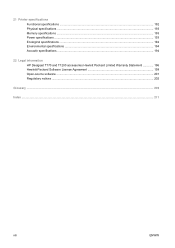
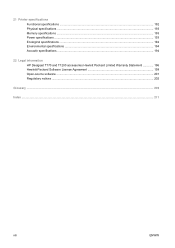
21 Printer specifications Functional specifications ...192 Physical specifications ...193 Memory specifications ...193 Power specifications ...193 Ecological specifications ...194 Environmental specifications ...194 Acoustic specifications ...194
22 Legal information HP Designjet T770 and T1200 accessories Hewlett Packard Limited Warranty Statement 196 Hewlett-Packard Software License Agreement ...
HP Designjet T770 & T1200 Printer series - Users Guide - Page 12


... name HP Designjet T770 HP Designjet T770 with PostScript Upgrade accessory HP Designjet T770 Hard Disk Version HP Designjet T770 Hard Disk Version with PostScript Upgrade accessory HP Designjet T1200 HP Designjet T1200 PostScript Version
Short name T770 T770 PS T770 HD T770 HD PS T1200 T1200 PS
The printer's main features
Your printer is a color inkjet printer designed for printing high-quality...
HP Designjet T770 & T1200 Printer series - Users Guide - Page 16


...) pauses printing after finishing the current page. Press the key again to the computer. This can see Feed and cut the paper on the main menu it will display the status screen.
8. Menu key - Introduction
The front panel
Your printer's front panel is located on page 11
HP Designjet T1200 series
HP Designjet T770 series...
HP Designjet T770 & T1200 Printer series - Users Guide - Page 18
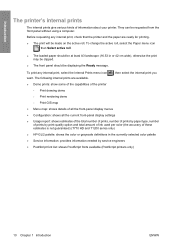
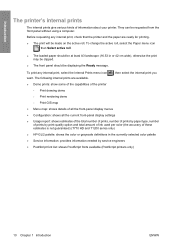
...: provides information needed by service engineers ● PostScript font list: shows PostScript fonts available (PostScript printers only)
10 Chapter 1 Introduction
ENWW Introduction
The printer's internal prints
The internal prints give various kinds of these estimates is not guaranteed) (T770 HD and T1200 series only) ● HP-GL/2 palette: shows the color or grayscale definitions...
HP Designjet T770 & T1200 Printer series - Users Guide - Page 62
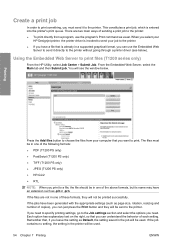
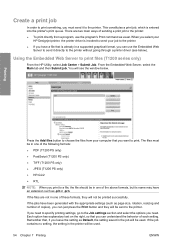
... a supported graphical format, you can understand the behavior of each setting. When you select your HP Designjet printer, the printer driver is invoked to send your computer that you can use the program's Print command as usual. Printing
Press the Add files button to choose the files from a program, use the Embedded Web Server to...
HP Designjet T770 & T1200 Printer series - Users Guide - Page 82


...9679; In the Mac OS Print dialog (T770, T1200): select the Color ...Options panel, select Grayscale from the Mode list, then press the Adjust button.
● In the Mac OS X 10.5 PostScript Print dialog (PostScript printers): select the Color Options panel, select Grayscale from the Mode list, then press the Adjust button.
● In the Mac OS X 10.4 PostScript Print...
HP Designjet T770 & T1200 Printer series - Users Guide - Page 84
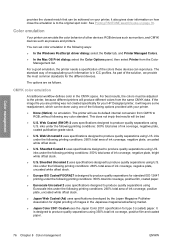
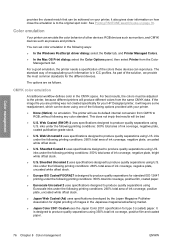
....
76 Chapter 8 Color management
ENWW inks under the following printing conditions: 260% total area of ink coverage, positive plate, uncoated white offset stock.
● Japan Web Coated (Ad) uses specifications developed by the Japan Magazine Publisher Association for your HP Designjet printer, it also gives clear information on how close the emulation is in...
HP Designjet T770 & T1200 Printer series - Users Guide - Page 118


... the jobs in error, and want this method is not recommended for the T1200 series only. Delete a job from the queue (T770 HD and T1200 series only)
Under normal circumstances, there is selected, the printer waits until the whole page has been processed
and then it the next one to print. You can manage...
HP Designjet T770 & T1200 Printer series - Users Guide - Page 119


...operating system. NOTE: If Rotate was On when you sent the file, every copy will be printed because the printer requires all jobs to have already set the spooler to save old jobs.
Select the Job ...select Delete. Reprint or copy a job in the queue (T770 HD and T1200 series only)
To reprint or make more than one print of a non-printed job in the queue from the front panel, select the ...
HP Designjet T770 & T1200 Printer series - Users Guide - Page 148


... hard disk for your printer. It can be useful if you sometimes experience "Out of extra memory.
Name HP Designjet T770 Memory Upgrade HP Designjet T770 PostScript Upgrade HP Designjet External Hard Disk HP Designjet T770 & T1200 Spindle HP Designjet 3 inch Spindle Adaptor Kit HP Jetdirect 630n IPv6 Gigabit Print Server HP Jetdirect 635n IPv6/IPsec Print Server
Product number CN499A...
HP Designjet T770 & T1200 Printer series - Users Guide - Page 160


... solve your roll has a three-inch cardboard core, ensure the core adaptors have been installed, see Feed and cut when the print has been completed
By default the printer cuts the paper after the drying time has been completed, see Turn the automatic cutter on and off on page 46. If the...
HP Designjet T770 & T1200 Printer series - Users Guide - Page 161
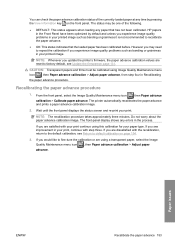
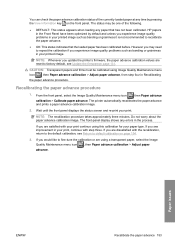
...The recalibration procedure takes approximately three minutes. If you update the printer's firmware, the paper advance calibration values are satisfied with your print continue using this calibration for your paper type. If you would ...and films must be one of the currently loaded paper at any errors in the process. The front-panel display shows any time by default and unless you ...
HP Designjet T770 & T1200 Printer series - Users Guide - Page 201
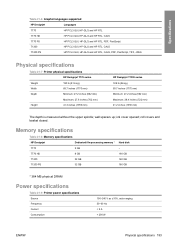
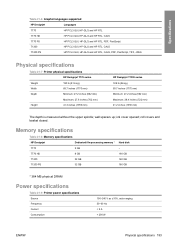
Memory specifications
Table 21-8 Memory specifications
HP Designjet
Dedicated file-processing memory *
Hard disk
T770
2 GB
-
T770 HD T1200 T1200 PS
8 GB 32 GB 32 GB
160 GB 160 GB 160 GB
* 384 MB physical DRAM
Power specifications
Table 21-9 Printer power specifications Source Frequency Current Consumption
100-240 V ac ±10%, auto-ranging 50-60 Hz < 2 A < 200...
HP Designjet T770 & T1200 Printer series - Users Guide - Page 215
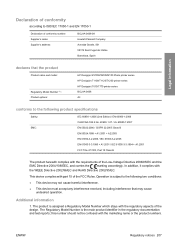
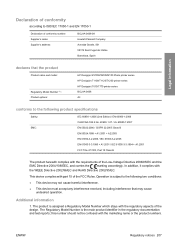
...:
Regulatory Model Number (1): Product options:
HP Designjet Z3100/Z3200/Z2100 Photo printer series HP Designjet T1100/T1120/T1200 printer series HP Designjet T610/T770 printer series BCLAA-0608 All
conforms to the following ...Model Number is assigned a Regulatory Model Number which stays with part 15 of the Low-Voltage Directive 2006/95/EC and the EMC Directive 2004/108/EEC, and carries...
HP Designjet T770 Printer Series - Memory Upgrade: English - Page 2


... off, when you turn it to proceed with the HP Designjet T770 Hard Disk Version. HP Designjet T7xx memory upgrade
This memory upgrade enables you may be used with an HP Designjet 770 printer only, and not with the uninstallation process.
1 This memory upgrade has been designed to be damaged if you attempt to be plugged into the...
HP Designjet T770 Printer Series - PostScript Upgrade: English - Page 2


... "HP Designjet T770 PostScript". 4. The printer restarts, and is connected to be restarted afterwards. Remove all printer queues previously created in the Using your computer by USB, ensure that comes with the PostScript upgrade. HP Designjet T7xx PostScript upgrade
The PostScript upgrade provides a PostScript interpreter, enabling you to send PostScript and PDF files to print PostScript...
Similar Questions
Hp Designjet T770 Won't' Print Jpeg
(Posted by nijccord 10 years ago)
How To Bipass Error Message To Get To The Main Menu Designjet T770 Hp
(Posted by slkcarq 10 years ago)

