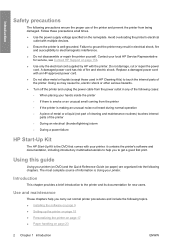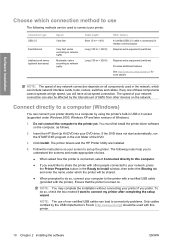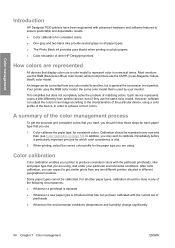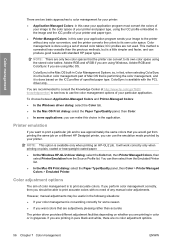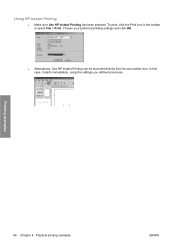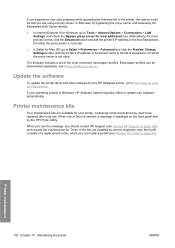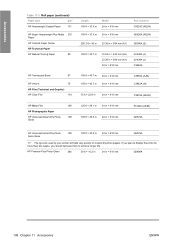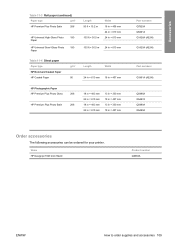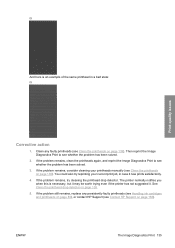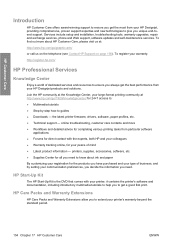HP Designjet T620 Support Question
Find answers below for this question about HP Designjet T620.Need a HP Designjet T620 manual? We have 4 online manuals for this item!
Question posted by joseburgos on December 12th, 2011
My T620 Hp Shuts Downs Completely
WE HAVE A 24" T620 PLOTTER AND SHUTS DOWN COMPLETELY WHEN I SEND A PICTURE TO PLOT, AT THE BEGINNING USE TO SHUT DOWN AT 18%, WHAT IS THE PROBLEM? IT WAS WORKING PROPERLY.
Current Answers
Related HP Designjet T620 Manual Pages
Similar Questions
Why I Am Getting Error 86.01 For T2300 Hp Desigfn Jet Emfp Printer Frequently???
why i am getting error 86.01 for t2300 hp desigfn jet emfp printer frequently??? please give sugessi...
why i am getting error 86.01 for t2300 hp desigfn jet emfp printer frequently??? please give sugessi...
(Posted by vjksuri 6 years ago)
How To Down Load Hp 3920 Deskjet Color Printer For Windows 8
hp3920deskjet
hp3920deskjet
(Posted by yss123467yogesh 9 years ago)
Can The Hp Deskjet 1000 J110 Printer Print 2-sided? If So, Instructions?
Bcrx
Bcrx
(Posted by mohara 11 years ago)
Problem With Mac Os Panther And Hp Laserjet Pro P1102w Printer Driver
The printer driver does not seem to exist. I have found the one for classic and all the mac os syste...
The printer driver does not seem to exist. I have found the one for classic and all the mac os syste...
(Posted by avondalej 11 years ago)
What Is The Cost Of Hp Lj M603 Dn Printer
We wish to puchase a HP LJ M603 DN printer with 3 TRays. Can you give the price for the same?
We wish to puchase a HP LJ M603 DN printer with 3 TRays. Can you give the price for the same?
(Posted by aippudavis 11 years ago)