HP Designjet T2300 Support Question
Find answers below for this question about HP Designjet T2300 - eMultifunction Printer.Need a HP Designjet T2300 manual? We have 4 online manuals for this item!
Question posted by cmlenLudde on November 30th, 2013
How Do I Setup My Hp Designjet T2300 Tutorial (pdf)
The person who posted this question about this HP product did not include a detailed explanation. Please use the "Request More Information" button to the right if more details would help you to answer this question.
Current Answers
There are currently no answers that have been posted for this question.
Be the first to post an answer! Remember that you can earn up to 1,100 points for every answer you submit. The better the quality of your answer, the better chance it has to be accepted.
Be the first to post an answer! Remember that you can earn up to 1,100 points for every answer you submit. The better the quality of your answer, the better chance it has to be accepted.
Related HP Designjet T2300 Manual Pages
HP Printers - Supported Citrix Presentation Server environments - Page 1


... 4.7 for Windows in Citrix environments 12 The difference between the Citrix and HP UPDs 13 Business Inkjet printers and supported driver versions 14 HP Deskjet printers and supported driver versions 15 LIDIL HP Deskjet printers...18 Using HP ink-based All-in-One and Photosmart printers 19 HP Designjets and supported driver versions 22 Resolved issues...22 Unresolved issues ...24...
HP Printers - Supported Citrix Presentation Server environments - Page 22


... msiexec.exe might consume CPU resources and slow autocreation of time. HPBIDIInfo or HPCUSTOMForms will be keys
22 HP Designjets and supported driver versions
HP printer DJ 70/90
Supported in Citrix environment
Not tested
HPGL2 N/A
HP-supported drivers* Host-based (PCL3 GUI)
Not tested
PS N/A
DJ 100/110
Not tested
N/A
Not tested
N/A
DJ 30...
HP Printers - Supported Citrix Presentation Server environments - Page 26


... driver versions may be available. Citrix-tested HP printers
Citrix tested the following HP LaserJet, Business Inkjet, Designjet and Deskjet printers and their associated 32-bit and 64-bit drivers with the HP printers and drivers listed for HP printers
Printer setup -
This is a base description of the feature and what it does.
26 Printers were connected to client and server systems...
HP Printers - Supported Citrix Presentation Server environments - Page 27


... configuring settings such as autocreation, legacy client printers, printer property retention print job routing, printer mapping, printer driver configuration, and session printers
27
Printer model tested
HP Color LaserJet 3000
HP LaserJet 4000 HP Business Inkjet 1100 HP Deskjet D2360 HP Deskjet 5440 HP Designjet 4000 PostScript
Driver version tested
HP Color LaserJet 3000 Series PCL (61.53...
HP Printers - Supported Citrix Presentation Server environments - Page 29


....71.661.41)
HP LaserJet 4000 Series PCL6 (4.27.4000.0)
HP Business Inkjet 1100 HP Deskjet D2360
HP Business Inkjet 1100 Series (2.236.2.0)
HP Deskjet D2300 Series (60.61.243.0)
HP Deskjet 5440 HP Designjet 4000 PostScript
HP Deskjet 5400 Series (60.51.645.0)
HP Designjet 4000ps PS3 (61.71.362.31)
Known issues with autocreation printers and HP printers and drivers No issues...
HP Printers - Supported Citrix Presentation Server environments - Page 31


... to ports on the client system and drivers for the printers were downloaded from the HP Driver Support website.
Printer model tested
HP Deskjet 5440
HP LaserJet 3200
HP Designjet 4000 PostScript
Driver version tested
HP Deskjet 5400 Series (60.51.645.0)
HP LaserJet 3200 Series PCL 5e Printer Driver (4.3.2.209)
HP Designjet 4000ps PS3 (61.71.362.31)
Known issues with...
HP Printers - Supported Citrix Presentation Server environments - Page 32


...; Server farm and the autocreation of the client printer using a parallel cable or USB cable. Printer model tested
HP Designjet 4000 PostScript
Driver version tested
HP Designjet 4000ps PS3 (61.71.362.31)
Known issues with client printers. The client then connected to designate or prohibit drivers for the HP printer was configured to the client system using that...
HP Designjet T2300e MFP - User's Guide: English - Page 10


... that comes with the product. Using this guide
This guide can be downloaded from being damaged. Full name HP Designjet T2300 eMFP HP Designjet T2300 PostScript® eMFP
Short name T2300 T2300 PS
Part number CN727A CN728A
HP Start-up Kit
The HP Start-up Kit is well-grounded. Do not damage, cut or repair the power cord. Contact your...
HP Designjet T2300e MFP - User's Guide: English - Page 28


..., check the box My printer is installed, including the printer driver and the HP Utility.
7.
Click Continue.
9. When you reach the Printer Queue Created screen, click Quit to exit, or Create New Queue if you can remove the DVD from the DVD drive.
20 Chapter 2 Installing the software
ENWW 4. Open the Mac OS X HP Designjet Installer.
HP Designjet T2300e MFP - User's Guide: English - Page 29


... on page 37).
2. The printer software is already installed, the HP Printer Setup Assistant can be run at any time from the DVD.
ENWW
Connect a computer to set up Kit DVD into your product. Open the Mac OS X HP Designjet Installer.
5. TCP/IP connection
1. When the software has been installed, the HP Printer Setup Assistant starts automatically, to the...
HP Designjet T2300e MFP - User's Guide: English - Page 32
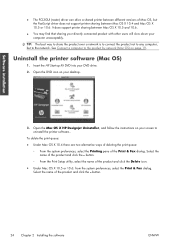
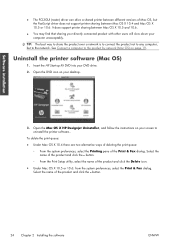
... click the -
Open the Mac OS X HP Designjet Uninstaller, and follow the instructions on your desktop.
3.
Software installation
● The PCL3GUI (raster) driver can drive a shared printer between different versions of Mac OS, but to the network. Uninstall the printer software (Mac OS)
1. button.
◦ From the Print Setup utility, select the name of the...
HP Designjet T2300e MFP - User's Guide: English - Page 65


... using a printer driver on page 81.
● Print a TIFF, JPEG, HP-GL/2, RTL, PDF, PostScript, PPT, PPTX or DWF file directly from a computer connected to the product by network or USB cable, using a software application that cannot be printed are indicated with your product may be disabled in the Embedded Web Server (Setup > Security...
HP Designjet T2300e MFP - User's Guide: English - Page 99


... you will work correctly only when printing on a different HP Designjet printer, you can use the emulation mode provided by your color ...In the Mac OS X 10.5 or 10.6 PostScript Print dialog (T2300 PS): select the Color Options panel, select Color from the Source... your printer. Color adjustment options
The aim of color management is available only when printing an HP-GL/2, PostScript or PDF job....
HP Designjet T2300e MFP - User's Guide: English - Page 104


...): best used for working with PostScript or PDF jobs)
● Default CMYK source profile: you need to emulate a different HP Designjet printer.
Rendering intent
Rendering intent is used ....HP Professional PANTONE Emulation on or off . T2300 and T2300 PS options
● Color/Grayscale: you can choose from a selection of RGB source profiles recognized by the printer.
● Printer...
HP Designjet T2300e MFP - User's Guide: English - Page 106


...; Select RGB source profile: you can choose to emulate a different HP Designjet printer.
Default: Print in the front panel can all be found by pressing Printing preferences > Color options.
, then
, then Setup >
NOTE: These front panel settings can all be overridden by the printer driver or by Embedded Web Server job submission settings. Color management...
HP Designjet T2300e MFP - User's Guide: English - Page 161


...) 457 mm (18 in Spindle HP Designjet T2300 Rear Deflector Extension HP Jetdirect 635n IPv6/IPsec Print Server HP Web Jetadmin
Product number CN500A CN501A Q6709A CN727-40043 J7961A See http://www.hp.com/go/webjetadmin/
ENWW
How to order supplies and accessories 153 Name HP Designjet PostScript Upgrade HP Designjet External Hard Disk Accessory HP Designjet T2300 44-in )
Part numbers
Q1961A...
HP Designjet T2300e MFP - User's Guide: English - Page 162
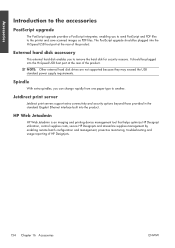
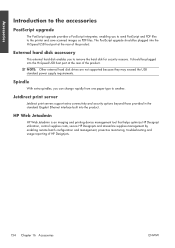
... HP Designjet utilization, control supplies costs, secure HP Designjets and streamline supplies management by enabling remote batch configuration and management, proactive monitoring, troubleshooting and usage reporting of the product. Accessories
Introduction to the accessories
PostScript upgrade
The PostScript upgrade provides a PostScript interpreter, enabling you to send PostScript and PDF...
HP Designjet T2300e MFP - User's Guide: English - Page 197


... your product:
● http://www.hp.com/go/T2300/knowledgecenter/
● http://www.hp.com/go/T2300ps/knowledgecenter/
By customizing your registration for 24×7 access to:
● Multimedia tutorials
● Step-by setting your communication preferences, you decide the information you always get the most from your HP Designjet, providing comprehensive, proven support expertise and...
HP Designjet T2300e MFP - User's Guide: English - Page 203


...ink cover opened; Table 25-6 Graphic languages supported
HP Designjet
Languages
T2300 (printing)
HP PCL3GUI, HP-GL/2 and HP RTL, TIFF, JPEG, CALS
T2300 PS (printing)
HP PCL3GUI, HP-GL/2 and HP RTL, TIFF, JPEG, CALS, PDF, PostScript
T2300 (scanning)
TIFF, JPEG
T2300 PS (scanning)
TIFF, JPEG, PDF
Scanner file formats: TIFF, JPEG, PDF. Physical specifications
Table 25-7 Product physical...
HP Designjet T2300e MFP - User's Guide: English - Page 207


... the HP Designjet T2300 series, each printhead prints two different colors. Your product supports HiSpeed USB (sometimes called USB 2.0). A product can control the device. Platen The flat surface within the printer over ...For a computer to print to the product's USB device port. ENWW
Glossary 199 Printer driver Software that takes ink of one or more colors from fibers of paper while ...
Similar Questions
How Do I Setup My Hp Designjet T2300 Tutorial Free Video
(Posted by SPrb 9 years ago)
How To Install And Setup Hp Designjet 510 42in Printer
(Posted by kingSine 10 years ago)
Hp Designjet T2300 Hpgl2 Scanned Pdfs Wont Print
(Posted by Essrusty 10 years ago)
How To Access The Setup Menu On A Hp Designjet T2300
(Posted by Deeitsm 10 years ago)
How To Setup The Proxy In Hp Designjet T2300 Emultifunction Printer
(Posted by saswhi 10 years ago)

