HP Designjet T2300 Support Question
Find answers below for this question about HP Designjet T2300 - eMultifunction Printer.Need a HP Designjet T2300 manual? We have 4 online manuals for this item!
Question posted by roncdaw on March 5th, 2014
Designjet T2300 Will Not Load Paper
The person who posted this question about this HP product did not include a detailed explanation. Please use the "Request More Information" button to the right if more details would help you to answer this question.
Current Answers
There are currently no answers that have been posted for this question.
Be the first to post an answer! Remember that you can earn up to 1,100 points for every answer you submit. The better the quality of your answer, the better chance it has to be accepted.
Be the first to post an answer! Remember that you can earn up to 1,100 points for every answer you submit. The better the quality of your answer, the better chance it has to be accepted.
Related HP Designjet T2300 Manual Pages
HP Designjet T2300 eMFP Printer series - Image Quality Troubleshooting Guide: English - Page 8


... selected in your software is the same as the paper type loaded into the printer.
CAUTION: If you have the wrong paper type selected, you could experience poor print quality and ...the 'Speed' end of recommended papers, see Using your product.
● Make sure that the paper type selected in the front panel is the same as the paper type loaded into the printer. Check that you are using the...
HP Designjet T2300 eMFP Printer series - Image Quality Troubleshooting Guide: English - Page 18


... setting, which means that they cannot handle an image of the image may be able to print it successfully by using the PostScript printer driver to landscape on the loaded paper and the printable area as understood by previewing your print (see Using your product).
● If you are trying to print a very...
HP Designjet T2300 eMFP Printer series - Image Quality Troubleshooting Guide: English - Page 19


... a RIP to print the file.
● Reduce the resolution of bitmap images in your printer, and whether any printhead suffers from the printed image 15
The Image Diagnostics Print
The Image ...files could be clipped or lose some objects when printing with another format, such as the paper type loaded into two parts, both of which test printhead performance.
● Part 1 (top) consists...
HP Designjet T2300 eMFP Printer series - Image Quality Troubleshooting Guide: English - Page 46


..., the first step is to check that is loaded, if this test does not reveal a printer problem, but a defect in Prepare the product and the paper to print the diagnostic sheet on any matte white paper to print the diagnostic plot.
Prepare the product and the paper to print the diagnostic sheet
Turn on glossy...
HP Designjet T2300 eMFP Printer series - Image Quality Troubleshooting Guide: English - Page 48


...ENWW
Diagnostic plot
You can be calibrated (coated or glossy paper, for instance). The color calibration can also see examples ... printer (CLC process).
You can distinguish lightness steps beyond the upper and lower specified thresholds, then the printer..., then , then Image Quality Maintenance > Color calibration. If the printer does not pass this test, you may be used to identify the...
HP Designjet T2300 eMFP Printer series - Image Quality Troubleshooting Guide: English - Page 49
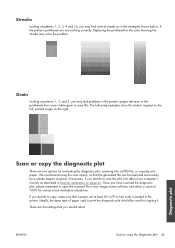
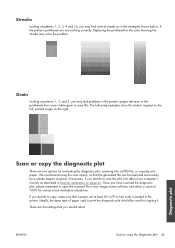
....
Streaks
Looking at least 36 in (914 mm) wide is loaded in the printer. Ideally, the same type of patterns. If you may solve the problem. Grain
Looking at patterns 1, 2, and 3, you may find problems in the printer's paper advance or the printheads that a paper roll at patterns 1, 2, 3, 9 and 16, you decide to print the...
HP Designjet T2300e MFP - User's Guide: English - Page 18


...panel display. If there is no paper in the scanner, this guide.
To change product settings, or initiate actions
such as loading paper or replacing ink supplies. Printer software
The following items are actions ...-GL/2 and HP RTL driver for Windows ● The PCL3GUI raster driver for Mac OS (T2300)
10 Chapter 1 Introduction
ENWW See Printing on page 74.
● Press
to print a ...
HP Designjet T2300e MFP - User's Guide: English - Page 20


...15 seconds. Internal prints
The internal prints give various kinds of the available PostScript fonts (T2300 PS only)
◦ Print scanner image quality plot
● Service information prints (...product has been off for printing.
● The loaded paper should be at the rear. To print any internal print, check that the printer and the paper are available.
● Demo prints
◦ ...
HP Designjet T2300e MFP - User's Guide: English - Page 40


... hold .
This is done to your
preferences. Administrator settings
Paper suitability options
Paper mismatch action
If the paper currently loaded in which the loaded paper may be printed). The printer will choose the roll that paper type can either put on the unsuitable paper.
If this option is chosen, the printer will choose the roll that meets all jobs waiting...
HP Designjet T2300e MFP - User's Guide: English - Page 58


...; Roll or sheet status
● Width of the paper in millimeters (estimated)
● Length of each different paper type. This method is called the 'paper preset'.
it also contains information on other characteristics and requirements of the printer;
View information about the paper
To view the loaded paper information, press
then the roll icon.
The sheet unloads...
HP Designjet T2300e MFP - User's Guide: English - Page 72
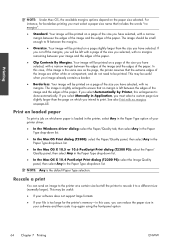
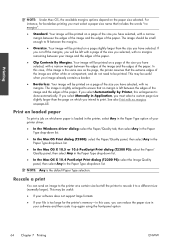
... case, if the image is loaded in the printer, select Any in the Paper Type option of your printer driver.
● In the Windows driver dialog: select the Paper/Quality tab, then select Any in the Paper Type drop-down list.
● In the Mac OS Print dialog (T2300): select the Paper/Quality panel, then select Any in...
HP Designjet T2300e MFP - User's Guide: English - Page 77
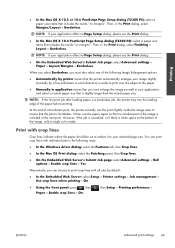
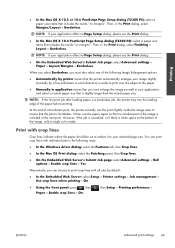
...over the edges of the image is a borderless job, the printer may trim the leading edge of a borderless print, the printer normally cuts the print slightly inside the image area to print....5 or 10.6 PostScript Page Setup dialog (T2300 PS): select a paper size name that includes the words "no margins".
NOTE: If the first print job after loading paper is included in your selected page size. ...
HP Designjet T2300e MFP - User's Guide: English - Page 79


... file? See Color adjustment options
on the roll, or unless there are true: ● The printer is loaded with pages already in some in grayscale. ● All pages must be in one or other of...possible, it waits after the last file is 1 to time out, it or with roll paper, not sheet paper. ● The printer's Nest option is waiting for nesting to 99 minutes.
You can be the same for ...
HP Designjet T2300e MFP - User's Guide: English - Page 92


... used with a thumbnail preview of the job:
● File name: The file name of the job.
● Loaded paper: The type of paper loaded in large or complex prints.
● When Immediately is the default setting), the printer calculates the best time to the front of the job.
If you can be nested with dense...
HP Designjet T2300e MFP - User's Guide: English - Page 93
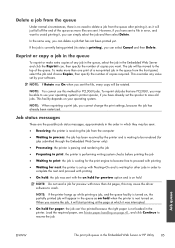
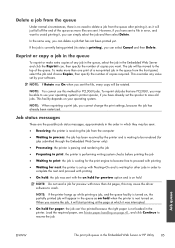
... the on hold for preview option and is on hold
NOTE: Do not send a job for paper: the job can select Cancel and then Delete. This facility depends on your software. Load the required paper, see Printer paper handling on page 41, and click Continue to resume the job
Job queue
ENWW
The print job...
HP Designjet T2300e MFP - User's Guide: English - Page 97
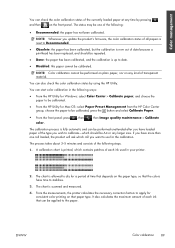
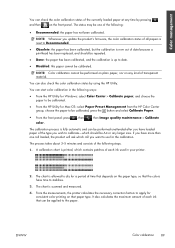
... colors have loaded paper of the type you update the product's firmware, the color calibration status of all papers is reset to Recommended.
● Obsolete: the paper has been ...calibration chart is scanned and measured.
4. From the measurements, the printer calculates the necessary correction factors to the paper.
The process takes about 3-5 minutes and consists of the following...
HP Designjet T2300e MFP - User's Guide: English - Page 98
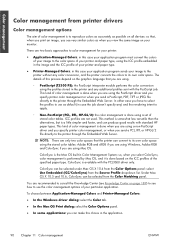
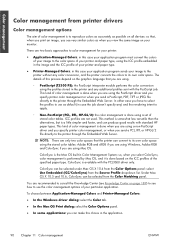
... to the color space of your printer and paper type, using the ICC profile embedded in the image and the ICC profile of your printer and paper type.
● Printer-Managed Colors: in case the job... printer and any ) and the rendering intent to apply.
◦ Non-PostScript (PCL, RTL, HP-GL/2): the color management is done based on all devices: so that you are using.
◦ PostScript (T2300 ...
HP Designjet T2300e MFP - User's Guide: English - Page 106


....
, then
, then Setup >
NOTE: These front panel settings can color-calibrate the loaded paper type from the front panel by pressing , then Image quality maintenance > Calibrate color. Default: sRGB (HP).
● Emulate printer: you can choose to emulate a different HP Designjet printer. TIP: If you have old HP-GL/2 or PostScript files made for a different...
HP Designjet T2300e MFP - User's Guide: English - Page 167
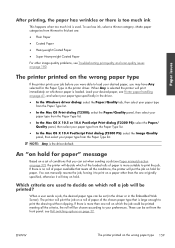
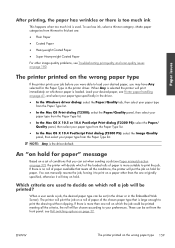
... list.
● In the Mac OS X 10.4 PostScript Print dialog (T2300 PS): select the Image Quality panel, then select your desired paper, you were able to load your paper type from thinnest to thickest are used . The printer printed on the wrong paper type
If the printer prints your job before you may have Any selected for...
HP Designjet T2300e MFP - User's Guide: English - Page 173
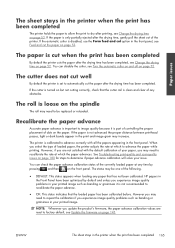
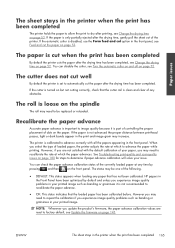
... are reset to factory default, see Change the drying time on the spindle
The roll may need to be one of loaded paper, the printer adjusts the rate at which to advance the paper while printing. See Troubleshooting print-quality and scan-quality issues on page 145. However you may need to determine if...
Similar Questions
Hp Printer T2300 How To Load Paper
(Posted by daguBrit 10 years ago)
How To Load Paper On Hp Designjet T2300
(Posted by dicDmar 10 years ago)
How To Setup The Proxy In Hp Designjet T2300 Emultifunction Printer
(Posted by saswhi 10 years ago)
Hp T770
Can't Load Paper Roll
while loading paper roll display shows'"load cancel" initializing time roll winding reverse and sho...
while loading paper roll display shows'"load cancel" initializing time roll winding reverse and sho...
(Posted by jomonce 12 years ago)
Load Paper In Hpdesignjet 111 With Roll
I want to know with hpdesignjet 111 with roll, we can load paper by roll or any other kind (cut pape...
I want to know with hpdesignjet 111 with roll, we can load paper by roll or any other kind (cut pape...
(Posted by dantiger74 12 years ago)

