HP Designjet T2300 Support Question
Find answers below for this question about HP Designjet T2300 - eMultifunction Printer.Need a HP Designjet T2300 manual? We have 4 online manuals for this item!
Question posted by dicDmar on February 25th, 2014
How To Load Paper On Hp Designjet T2300
The person who posted this question about this HP product did not include a detailed explanation. Please use the "Request More Information" button to the right if more details would help you to answer this question.
Current Answers
There are currently no answers that have been posted for this question.
Be the first to post an answer! Remember that you can earn up to 1,100 points for every answer you submit. The better the quality of your answer, the better chance it has to be accepted.
Be the first to post an answer! Remember that you can earn up to 1,100 points for every answer you submit. The better the quality of your answer, the better chance it has to be accepted.
Related HP Designjet T2300 Manual Pages
HP Printers - Supported Citrix Presentation Server environments - Page 22


...the print spooler and the Citrix server.
HP Designjets and supported driver versions
HP printer DJ 70/90
Supported in Citrix environment
Not tested
HPGL2 N/A
HP-supported drivers* Host-based (PCL3 GUI...or longer, depending upon the performance and load of the HP UPD or discrete print driver. A new registry key is created each printer autocreated. HKCU\Software\Hewlett-Packard registry ...
HP Printers - Supported Citrix Presentation Server environments - Page 24


...printing features of this white paper to see if your printer is undesirable when printing ...Designjet, Deskjet, and ink-based All-in Terminal Server
This issue does not occur with Citrix, only with DOT4 port on the host machine by HP? However, HP and Citrix do test print drivers and printers...Unresolved issues
HP Deskjet printer drivers will not load under non-administrator privileges
HP does ...
HP Designjet T2300 eMFP Printer series - Image Quality Troubleshooting Guide: English - Page 18


...explanation for the paper size you have not already tried it fits between the actual printable area on the loaded paper and the ...your software application, so it .
● The Windows HP-GL/2 and HP RTL driver dialog includes an option called Max.
Print-quality... it with very narrow margins, the printer may impose its own margins, you may have loaded. You will not normally need to...
HP Designjet T2300e MFP - User's Guide: English - Page 10


...
Safety precautions
The following product models, normally referring to touch the internal parts of the product. Full name HP Designjet T2300 eMFP HP Designjet T2300 PostScript® eMFP
Short name T2300 T2300 PS
Part number CN727A CN728A
HP Start-up Kit
The HP Start-up Kit is well-grounded. Failure to ground the product may cause fire, electric shock or...
HP Designjet T2300e MFP - User's Guide: English - Page 18


...with your product: ● The HP-GL/2 and HP RTL driver for Windows ● The PCL3GUI raster driver for Mac OS (T2300)
10 Chapter 1 Introduction
ENWW
If the product is some time, it . Printer software
The following items are inserted..... To change product settings, or initiate actions
such as loading paper or replacing ink supplies. The product wakes from the scanner.
HP Designjet T2300e MFP - User's Guide: English - Page 20


...T2300 PS only)
◦ Print scanner image quality plot
● Service information prints (mainly used by service engineers)
◦ Print usage information
◦ Print event logs
◦ Print calibrations status
12 Chapter 1 Introduction
ENWW
To print any internal print, check that the printer and the paper...for printing.
● The loaded paper should be requested from the ...
HP Designjet T2300e MFP - User's Guide: English - Page 31


... OS X HP Designjet Installer.
Follow...going to send print jobs, but will be able to Sharing > Services > Printer Sharing. Make sure that you can lead to connectivity problems. Only cables certified... connected to receive information from the product-which affects alerts, status reports, paper management, administration and troubleshooting. Your product now automatically appears in mind the ...
HP Designjet T2300e MFP - User's Guide: English - Page 58


... be accurate.
If there are already installed in the front panel or the HP Utility. View information about the paper
To view the loaded paper information, press
then the roll icon.
If you want to scroll through a list of all paper types available, your printer only contains paper presets for which describes the color characteristics of the...
HP Designjet T2300e MFP - User's Guide: English - Page 62
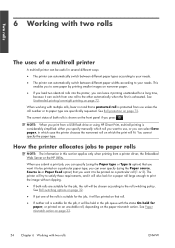
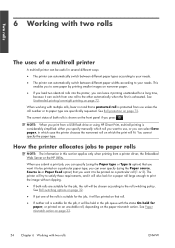
... to be held in the job queue with multiple rolls, bear in mind that you can switch from a printer driver, the Embedded Web Server or the HP Utility.
This enables you to save paper by printing smaller images on the front panel if you can leave it printing unattended for a long time, because...
HP Designjet T2300e MFP - User's Guide: English - Page 72
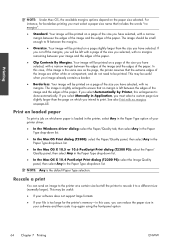
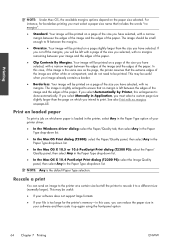
....4 PostScript Print dialog (T2300 PS): select the Image Quality panel, then select Any in the Paper Type drop-down list. Your image will be printed on a page slightly larger than the page on whichever paper is slightly enlarged to fit between the margins.
● Oversize. The image is loaded in the printer, select Any in...
HP Designjet T2300e MFP - User's Guide: English - Page 73
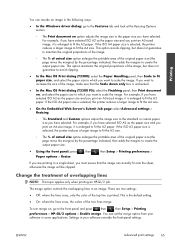
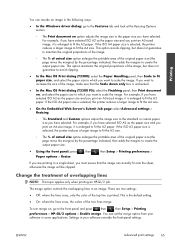
... lines
NOTE: This topic applies only when printing an HP-GL/2 job. If the ISO A4 paper size is selected, the printer reduces a larger image to fit the A4 size.
...T2300 PS): select the Finishing panel, then Print document
on , go to the front panel and press , then
, then Setup > Printing
preferences > HP-GL/2 options > Enable merge. If the ISO A4 paper size is selected, the printer...
HP Designjet T2300e MFP - User's Guide: English - Page 77
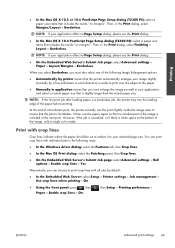
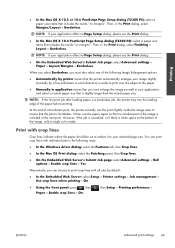
... dialog, please use the Print dialog.
● In the Mac OS X 10.4 PostScript Page Setup dialog (T2300 PS): select a paper size name that no margins". NOTE: If the first print job after loading paper is a borderless job, the printer may trim the leading edge of the image, only a single cut to reduce it to ensure...
HP Designjet T2300e MFP - User's Guide: English - Page 96


... to ensure predictable and dependable results.
● Color calibration for consistent colors.
● One gray and two black inks provide neutral grays on all other HP Designjet printers.
A summary of other paper types, calibration should be converted from any of the following circumstances:
● Whenever a printhead is replaced
● Whenever a new...
HP Designjet T2300e MFP - User's Guide: English - Page 97
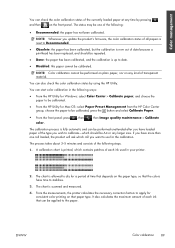
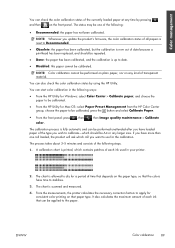
... check the color calibration status by pressing
and then
on the paper type, so that the colors have loaded paper of each ink used in the following steps.
1. From the measurements, the printer calculates the necessary correction factors to use for consistent color printing on that paper type. NOTE: Color calibration cannot be one roll...
HP Designjet T2300e MFP - User's Guide: English - Page 99


...you would get from printing the same job on a different HP Designjet printer, you can use the emulation mode provided by your color ...paper.
● In the Windows HP-GL/2 or PostScript driver dialog: select the Color tab, then Printer Managed Colors, then select Printer Emulation from the Mode list, then press the Adjust button.
● In the Mac OS X 10.4 PostScript Print dialog (T2300...
HP Designjet T2300e MFP - User's Guide: English - Page 101


... can do is possible on .
Color management from printer drivers (T2300 PS)
This facility is normally on different papers. You can also use the Embedded Web Server to print ..., except under Mac OS X 10.4, where it on a given printer using a given paper type. HP Professional PANTONE Emulation
When you use HP Professional PANTONE Emulation, all you mean by taking into account, it ...
HP Designjet T2300e MFP - User's Guide: English - Page 104


... a color transformation.
The rendering intent allows you plan to display on or off . The other methods will be reproducible by the printer.
● Printer emulation: you want to emulate a different HP Designjet printer. T2300 and T2300 PS options
● Color/Grayscale: you can choose to match a particular color.
Color management from the Embedded Web Server
Submit Job...
HP Designjet T2300e MFP - User's Guide: English - Page 106


... PostScript files made for a different HP Designjet printer, you can choose to turn on page 88.
, then
The other color options in shades of RGB source profiles recognized by pressing , then Image quality maintenance > Calibrate color.
Color management
Color management from the front panel
You can color-calibrate the loaded paper type from a selection of...
HP Designjet T2300e MFP - User's Guide: English - Page 161


...) 457 mm (18 in Spindle HP Designjet T2300 Rear Deflector Extension HP Jetdirect 635n IPv6/IPsec Print Server HP Web Jetadmin
Product number CN500A CN501A Q6709A CN727-40043 J7961A See http://www.hp.com/go/webjetadmin/
ENWW
How to order supplies and accessories 153 Name HP Designjet PostScript Upgrade HP Designjet External Hard Disk Accessory HP Designjet T2300 44-in )
Part numbers
Q1961A...
HP Designjet T2300e MFP - User's Guide: English - Page 207


...flat surface within the printer over which a computer can control USB devices that converts a print job in a printhead through a cluster of nozzles. In the HP Designjet T2300 series, each printhead... USB socket such as Bonjour.
Printhead A removable printer component that supports a roll of paper while it is deposited onto the paper. USB Universal Serial Bus: a standard serial bus...
Similar Questions
How To Make Custom Paper Sizes For Hp Designjet T2300 Emfp
(Posted by dbdeesargen 10 years ago)
How To Setup The Proxy In Hp Designjet T2300 Emultifunction Printer
(Posted by saswhi 10 years ago)
How To Remove Paper Jam From Hp Designjet T2300
(Posted by iliTle 10 years ago)

