HP Designjet T2300 Support Question
Find answers below for this question about HP Designjet T2300 - eMultifunction Printer.Need a HP Designjet T2300 manual? We have 4 online manuals for this item!
Question posted by Shawillca on February 4th, 2014
How Can I Chek The Connections Oin The Hp T2300 Plotter
The person who posted this question about this HP product did not include a detailed explanation. Please use the "Request More Information" button to the right if more details would help you to answer this question.
Current Answers
There are currently no answers that have been posted for this question.
Be the first to post an answer! Remember that you can earn up to 1,100 points for every answer you submit. The better the quality of your answer, the better chance it has to be accepted.
Be the first to post an answer! Remember that you can earn up to 1,100 points for every answer you submit. The better the quality of your answer, the better chance it has to be accepted.
Related HP Designjet T2300 Manual Pages
HP Printers - Supported Citrix Presentation Server environments - Page 13


...according to the properties of the client printers from the client printer, such as print on the network. The remaining settings are network print shares connected at least ICA version 9.0. The ...least 4.0 and the client must be installed on the client for client printers. The difference between the Citrix and HP UPDs
The Citrix UPD for Citrix Presentation Server 4.0, 4.5, or XenApp&#...
HP Printers - Supported Citrix Presentation Server environments - Page 23


...cause a spooler crash but can degrade performance of connected users. Driver settings, such as version 61.081.xxx.xx or the latest HP Universal Print Driver, has a fix for a ... memory corruption causing possible spooler crash, spooler hang, failed autocreation, failed autocreated printer cleanup, and server performance degradation
hpbmini.dll issue
This issue occurs with 60.x.x.x and 4.x.x.x...
HP Printers - Supported Citrix Presentation Server environments - Page 24


... is listed as supported. When the user logs off and logs back in for direct-connect, non-networked environments. An alternative is unaffected. If an HP printer is connected to print with DOT4 port on the host machine by HP? Supported printing features
All printing features of this white paper to the user's profile when...
HP Printers - Supported Citrix Presentation Server environments - Page 25


... the LaserJet, Business Inkjet, Deskjet, and Ink-based All-in -One, mfp, or scanner connected to my client to scan to applications within my Citrix ICA session? Answer: Consult the Citrix Advanced Concept Guide and other online documentation from my client printers? Answer: HP does not develop Microsoft Windows Server 2003 drivers for...
HP Printers - Supported Citrix Presentation Server environments - Page 26


... Hosted Apps, version 11.x
HP LaserJet 3020 HP Universal, PCL, PS printers & 32-bit/64-bit drivers
HP Officejet Pro K5400
HP Officejet Pro L7680 All-in-One
HP Deskjet 5440
HP Business Inkjet 1100
HP Officejet 720
HP LaserJet 3200
HP LaserJet 4000
HP Designjet 4000 PostScript
HP Color LaserJet 3000
Testing methodology for each test case. Printers were connected to both client and...
HP Printers - Supported Citrix Presentation Server environments - Page 27


... a parallel cable, USB or installed by creating a TCP/IP port and connecting to verify that the client could print successfully. Drivers for multiple users. Printer model tested
HP Color LaserJet 3000
HP LaserJet 4000 HP Business Inkjet 1100 HP Deskjet D2360 HP Deskjet 5440 HP Designjet 4000 PostScript
Driver version tested
HP Color LaserJet 3000 Series PCL (61.53.25...
HP Printers - Supported Citrix Presentation Server environments - Page 28


... by creating TCP/IP ports and connecting to Citrix XenApp™ Servers using parallel cables, or were installed by printer policies was imported from the HP Driver Support website. Test methodology HP printers were attached to the printers using the HP LaserJet/Business Inkjet/Designjet/Deskjet printers and drivers listed above. Each type of printer setting that is applied to...
HP Printers - Supported Citrix Presentation Server environments - Page 29


..., and then the client system connected to the HP LaserJet/Business Inkjet/Designjet/Deskjet printer installed locally on the client system. The printer was able to the client device using the HP LaserJet/Business Inkjet/Designjet/Deskjet printers and drivers listed above. Test methodology An HP LaserJet/Business Inkjet/Designjet/Deskjet printer was attached to print successfully.
29...
HP Printers - Supported Citrix Presentation Server environments - Page 30


... the Universal printer, only HP printers are autocreated using the HP LaserJet/Business Inkjet/Designjet/Deskjet printers and drivers listed above. Printer model tested
HP Deskjet D2360
HP Officejet Pro K5400
Driver version tested
HP Deskjet D2300 Series (60.61.243.0)
HP Officejet Pro K5400 Series (60.62.241.0)
HP LaserJet 3020
HP Officejet Pro L7680 All-in-One HP Deskjet 5440 HP LaserJet 3200...
HP Printers - Supported Citrix Presentation Server environments - Page 31


... Series (60.51.645.0)
HP LaserJet 3200 Series PCL 5e Printer Driver (4.3.2.209)
HP Designjet 4000ps PS3 (61.71.362.31)
Known issues with printer management properties and printers and drivers No issues were discovered when testing the Citrix Universal Printer using a parallel cable or USB cable. Autocreated client printers
Description Autocreated client printers are connected to ports on users...
HP Printers - Supported Citrix Presentation Server environments - Page 32


...XenApp™ Server farm. Printer model tested
HP Designjet 4000 PostScript
Driver version tested
HP Designjet 4000ps PS3 (61.71.362.31)
Known issues with client printer performance and HP printers and drivers
No issues were discovered when testing autocreated client printers using that particular HP driver.
Printer driver compatibility
Description Some printer drivers can result in the...
HP Designjet T2300e MFP - User's Guide: English - Page 26
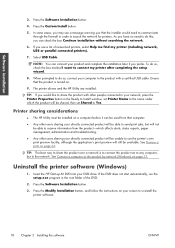
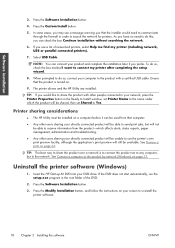
... the product with a certified USB cable. Press the Software Installation button.
4. TIP: The best way to the network. Insert the HP Start-up Kit DVD into your computer to connect my printer after completing the setup wizard.
8. If the DVD does not start automatically, run the setup.exe program in order to use...
HP Designjet T2300e MFP - User's Guide: English - Page 28


...the screen.
4.
Software installation
5. Otherwise, continue searching further down the list.
● If you find your product. When you reach the Printer Queue Created screen, click Quit to your product's name with a Bonjour connection type, check the box My printer is installed, including the printer driver and the HP Utility.
7. Open the Mac OS X HP Designjet Installer.
HP Designjet T2300e MFP - User's Guide: English - Page 30
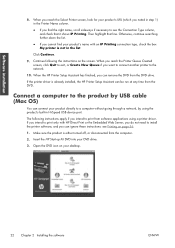
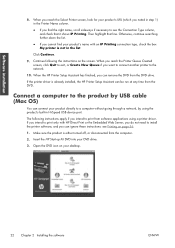
..., continue searching further down the list.
● If you do not need to print from the DVD drive.
When the HP Printer Setup Assistant has finished, you can connect your product's name with HP Direct Print or the Embedded Web Server, you cannot find the right name, scroll sideways if necessary to the network...
HP Designjet T2300e MFP - User's Guide: English - Page 41


... same row as one of your jobs changes its status. NOTE: The product's internal prints are displayed by the front panel, by the HP Utility, by the printer driver and by taking action, or when one of paper; The nested pages are printed as soon as the other pages already nested.
◦...
HP Designjet T2300e MFP - User's Guide: English - Page 45
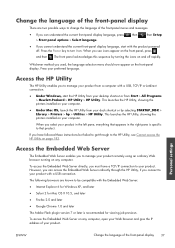
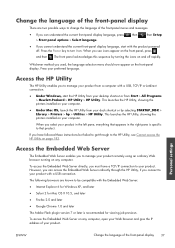
... 37 The front panel acknowledges this sequence by selecting STARTUP_DISK > Library > Printers > hp > Utilities > HP Utility.
To access the Embedded Web Server on your preferred language.
This launches the HP Utility, showing the printers installed on any computer.
If you have a TCP/IP connection to your product.
However, you can understand the current front-panel display...
HP Designjet T2300e MFP - User's Guide: English - Page 48


...printer's graphic language setting
You can change the printer's graphic language setting from the HP Utility with the following options.
● Select Automatic to let the printer...available from the Setup > Connectivity > Advanced menu.
● I/O timeout: specify the number of seconds that type directly to the printer, without going through a printer driver (T2300 PS only).
● ...
HP Designjet T2300e MFP - User's Guide: English - Page 65


... a job from a USB flash drive. See Print from a computer using HP Direct Print on page 58.
● Print a TIFF, JPEG, HP-GL/2, RTL, PDF or PostScript file directly from a computer connected to the product, using a printer driver on page 81.
● Print a TIFF, JPEG, HP-GL/2, RTL, PDF, PostScript, PPT, PPTX or DWF file directly...
HP Designjet T2300e MFP - User's Guide: English - Page 154
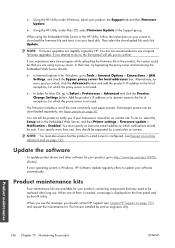
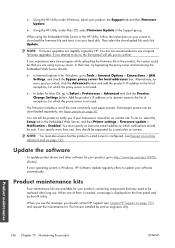
...used.
You are installed by a semicolon or comma. Extra paper presets can tell the printer to notify you to confirm.
You must also ensure that may need to be replaced...Windows, go to Tools > Internet Options > Connections > LAN Settings, and check the Bypass proxy server for Mac OS, go /T2300/ drivers/.
When you see Contact HP Support on your operating system is configured.
If...
HP Designjet T2300e MFP - User's Guide: English - Page 207


...the corresponding ink cartridge(s) and deposits it is based. ENWW
Glossary 199 In the HP Designjet T2300 series, each printhead prints two different colors. Rendezvous Apple Computer's original name for ...the printer over which are connected to the product's USB device port. most commonly made to computers. For a computer to print to your product using a USB connection, the...
Similar Questions
How To Move An Hp T2300 Plotter
(Posted by hallshe 10 years ago)
Hp T2300 Plotter Error Will Not Boot
(Posted by jkccor 10 years ago)
Troubleshoot Hp T2300 Plotter Does Not Initialize
(Posted by dmst 10 years ago)
Hp T2300 Plotter Will Not Print In Landscape With Autocad 2013
(Posted by tsccqqwwee 10 years ago)
Hp T770 Plotter Will Not Start.
A couple of days ago our HP T770 plotter had a message on the screen that read "Performing Maintenan...
A couple of days ago our HP T770 plotter had a message on the screen that read "Performing Maintenan...
(Posted by dbrowning73522 11 years ago)

