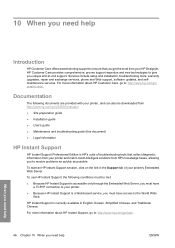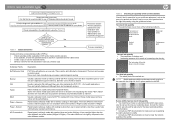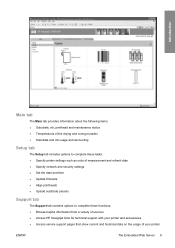HP Designjet L25500 Support Question
Find answers below for this question about HP Designjet L25500.Need a HP Designjet L25500 manual? We have 6 online manuals for this item!
Question posted by tolentinodexte on May 28th, 2012
Edge Guard
why does this machine doesent have edge guard?
Current Answers
Related HP Designjet L25500 Manual Pages
Similar Questions
Switch Off Check Media Path
Hi,My HP printer designjet 5500 show error on startup 10% then comes error "switch off power check m...
Hi,My HP printer designjet 5500 show error on startup 10% then comes error "switch off power check m...
(Posted by 1852482386 6 years ago)
How To Clear The Paper Jam Error Designjet L25500
(Posted by germalav 9 years ago)
Can I Print Double Sided In Register
On A Hp Designjet L25500?
(Posted by Steve71615 11 years ago)
I Am Getting Error (no Media Profile Available) In Hp Designjet 5100 Printer.
I am getting error (no media profile available) in hp designjet 5100 printer. How do i download med...
I am getting error (no media profile available) in hp designjet 5100 printer. How do i download med...
(Posted by vjaisawal 12 years ago)