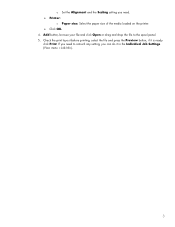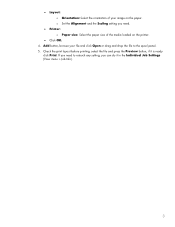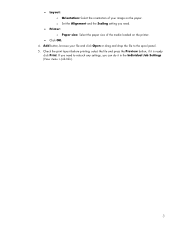HP Designjet 90 Support Question
Find answers below for this question about HP Designjet 90.Need a HP Designjet 90 manual? We have 7 online manuals for this item!
Question posted by blakeplusarchidesign on July 5th, 2012
Printer Not Function Normally
I open the ink cardridge to check and I close it while it still updating the driver the power was off and when the power on Its doesnt print anymore and the caution light on and off
Current Answers
Answer #1: Posted by hzplj9 on July 6th, 2012 12:15 PM
You will need to fully un-install the printer driver. Remove the printer and if it asks do you want to keep the files? say no. Restart your pc/laptop and run through the installation procedure again making sure not to interrupt the process. This should solve the problem. If you still have a problem post another question with more information on your system etc.
Related HP Designjet 90 Manual Pages
Similar Questions
Hp 6000 Printer Won't Work After Changing Ink
(Posted by dotrca 9 years ago)
I Have A Deskjet 1000 Printer Print Image Is Light Blue Why
(Posted by angcrash 10 years ago)
Hp Printer 1000 J110 What Kind Of Ink
(Posted by dunkjkova 10 years ago)