HP Designjet 820 Support Question
Find answers below for this question about HP Designjet 820 - MFP.Need a HP Designjet 820 manual? We have 4 online manuals for this item!
Question posted by samer73 on April 4th, 2012
Hp 820 Designjet
i have the HP 820 Designjet withthe touch screen computer i need the bios password
Current Answers
There are currently no answers that have been posted for this question.
Be the first to post an answer! Remember that you can earn up to 1,100 points for every answer you submit. The better the quality of your answer, the better chance it has to be accepted.
Be the first to post an answer! Remember that you can earn up to 1,100 points for every answer you submit. The better the quality of your answer, the better chance it has to be accepted.
Related HP Designjet 820 Manual Pages
HP Jetdirect External Print Server Products - External USB Compatibility - Page 2


...the supported printers for each HP USB Jetdirect print server. In this section, I will remain on both the printer and print server is at the latest available version. HP Designjet Z2100,... series
Its eventual replacement is fully backward compatible with these USB network-capable HP printers, AIO's, and MFP's:
HP Business Inkjet 2300, 2600, 2800, and 3000; USB 2.0 added Hi-Speed...
HP Designjet Scanner Series - Quick Reference Guide - Page 5


...chapter helps you to solve problems that are used in the scanner's touch screen, and runs automatically when you to carry out various common procedures. Warnings...section on the right ● The toolbar on the touch screen. Scanner software
The scanner software is installed in this guide 1 Index
In addition to the table of the printer and to help you see is organized into three main ...
HP Designjet Scanner Series - Quick Reference Guide - Page 6


The screen includes: ● The preview window. Fills most of this document ◦
File Manager: opens the File ... (see Preview copies on many topics not included in this screen may vary depending on which printer is connected to preview the image and select an area of the screen: ◦
Quit: shuts down the touch screen ◦
Online help: provides additional information on page 31)....
HP Designjet Scanner Series - Quick Reference Guide - Page 23


...Feed a document into sets, and then print a selected number of these sets on the main touch screen. You can adjust each
Collate copies 19 Perform a batch copy
Batch copying means processing more than...settings you want to be part of the set have configured and
reset the program to the printer. 3. Press the Collate Print button to press the Copy button for single document copying, ...
HP Designjet Scanner Series - Quick Reference Guide - Page 38


... reasons, no other computers, you want to save the files to the destination disc. You may also
be accessed from the touch screen. Basic Operations
Save files on a CD or DVD
Your HP Designjet is capable of writing to CDs or DVDs in the same easy way as the destination.
6. Insert a blank CD or...
HP Designjet Scanner Series - Quick Reference Guide - Page 51


...chemicals. Abrasive papers such as mylar may cause premature deterioration.
5. Calibrate the scanner
HP recommends that you have finished cleaning the scan area, turn off the scanner and ...Clean the glass plate and the scanning area ● Calibrate the scanner ● Calibrate the touch screen pointer ● Replace worn parts
Clean the glass plate and the scanning area
1. The lifespan...
HP Designjet Scanner Series - Quick Reference Guide - Page 53
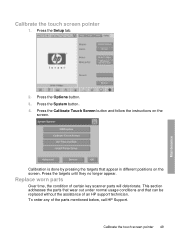
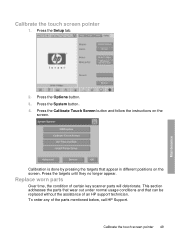
... parts will deteriorate. Press the Setup tab.
2. Calibration is done by pressing the targets that can be replaced without the assistance of an HP support technician. Calibrate the touch screen pointer 49
Maintenance Press the Calibrate Touch Screen button and follow the instructions on the screen. Press the targets until they no longer appear. Calibrate the...
HP Designjet Scanner Series - Quick Reference Guide - Page 56


...9679; Streaks in your online guide, and then restart the scanner. To resolve this case, contact HP Support.
52 Chapter 4 Troubleshooting
Troubleshooting 4 Troubleshooting
If you notice problems with the scanner other than those... warning message appears on the panel PC touch screen ● The scanner software is that the scanning area needs to flash, there may be camera position errors.
HP Designjet Scanner Series - Quick Reference Guide - Page 58
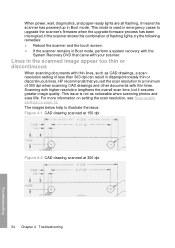
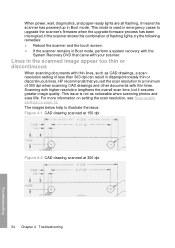
... For more information on setting the scan resolution, see Scan-quality settings on page 13. HP recommends that came with thin lines. The images below help to illustrate the issue: Figure ... minimum of flashing lights, try the following remedies: ● Reboot the scanner and the touch screen. ● If the scanner remains in disproportionately thin or discontinuous lines. This issue is used...
HP Designjet Scanner Series - Quick Reference Guide - Page 60


... position of the Designjet Scan application. Ensure that both the scanner and printer are both turned on the screen. If the problem persists, you are required to the printer and that the scanner is complete when the touch screen shows the Copy tab of the pointer by touching the targets that may need to reload. The touch screen automatically restarts...
HP Designjet Scanner Series - Quick Reference Guide - Page 62


...
T thick materials 28 touch screen calibration 49
U unreadable CD/DVD 56 using this guide 1
V view file 28
W wait light flashing 53 wrong language 55
P password access 38 performing a batch copy 19 performing a batch scan 25 power light on with Wait, Diagnostics and Paper Ready
lights flashing 53 previewing copies 31 printer configuration 5, 6
58 Index
HP Designjet 820mfp Series - Quick Reference Guide (English) - Page 5


......2 The problem is ...2 Legal information...2 Index...2 Scanner software...2
2 How do I... Calibrate the scanner...6 Calibrate the touch screen pointer...6 Create a new media profile...7 Copy a document...7 Scan a document to a file...10 Print a file...... Position the paper frame 15 Align left and align right 15 Add a new printer...16 Save files on a CD or DVD...17 Access the shared folder from...
HP Designjet 820mfp Series - Quick Reference Guide (English) - Page 8


... switch on which printer is connected to the scanner.
2
Chapter 1 Introduction
ENWW
Scanner software
The scanner software is installed in the scanner's touch screen, and will run...NOTE Some details of this screen may occur while scanning. The first page that may vary depending on the touch screen. Legal information
This chapter contains HP's limited warranty statement, regulatory ...
HP Designjet 820mfp Series - Quick Reference Guide (English) - Page 9


...). At the bottom of the viewing section. Quit : shuts down or restarts the touch screen 2. Online help : provides more information on the selected tab
NOTE If you connect an HP Designjet 4500 series printer to the scanner, you to view and manage the printer's job queue. From left to default values 5. Preview : scans the document to...
HP Designjet 820mfp Series - Quick Reference Guide (English) - Page 11


... do I...
● Calibrate the scanner ● Calibrate the touch screen pointer ● Create a new media profile ● Copy a document ● Scan a document to a file ● Print a file ● View or delete a file ● Scan heavyweight paper or cardboard ● Preview copies ● Add a new printer ● Save files on a CD or DVD ●...
HP Designjet 820mfp Series - Quick Reference Guide (English) - Page 23


... provides a shared folder D:\images that you will normally be accessed from the scanner's touch screen, as it . You can obtain this from other computers, you have finished, the disc will need to any other folders on a CD or DVD
Your HP Designjet is ejected. In the General box, press the About button. 5.
When you must...
HP Designjet 820mfp Series - Quick Reference Guide (English) - Page 32


.... ENWW The touch screen will automatically restart in the scanned image
If the problem is visible when previewing the image on the glass. If you will be able to read it may need to be read by my computer
The scanner creates CDs and DVDs compliant with the result of the Designjet Scan application...
HP Designjet 820mfp Series - Quick Reference Guide (English) - Page 34


... to a failure to the terms and conditions of this document if a repair or replacement of your proof of purchase date.
Worldwide Limited Warranty-HP Designjet 820mfp Scanner
HP product Scanner Touch screen Software
Limited Warranty Period 1 year (from the date of purchase by the customer) 1 year (from the date of purchase by the customer) 90...
HP Designjet 820mfp Series - Quick Reference Guide (English) - Page 37


... Regulatory notices
This HP product contains a lithium battery located on the main board of the touch screen that the following notices... data cables is likely to cause harmful interference, in the printer by the Hewlett-Packard Company may require special handling at their... ink systems used in accordance with the marketing name (HP Designjet 820mfp) or product number (Q6685X, where X is any...
HP Designjet 820mfp Series - Quick Reference Guide (English) - Page 43
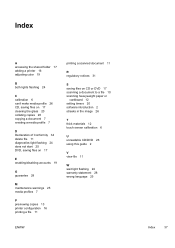
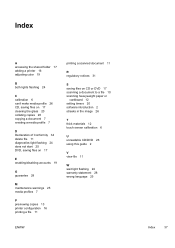
...A accessing the shared folder 17 adding a printer 16 adjusting color 19
B both lights flashing...printer configuration 16 printing a file 11
printing a scanned document 11
R regulatory notices 31
S saving files on CD or DVD 17 scanning a document to a file 10 scanning heavyweight paper or
cardboard 12 setting timers 20 software introduction 2 streaks in the image 26
T thick materials 12 touch screen...
Similar Questions
Designjet 4500 Scanner. Touch Screen Will Not Turn On.
Hello, My organization inherited an HP DesignJet 4500 Scanner w/ touch screen. The Scanner turns on,...
Hello, My organization inherited an HP DesignJet 4500 Scanner w/ touch screen. The Scanner turns on,...
(Posted by keithfdavis 7 years ago)
How To Replace Toner Cartridge In Hp Lj 300-400 Color Mfp Printer
(Posted by pwilst 9 years ago)
Hp Designjet 820 Mfp Cannot Connect To Network
(Posted by LVukefreddie0 10 years ago)
Display Problem
Dear Sir, I am representing Pakistan Steel in the capacity of Manager (EDC). We are using Hp Designj...
Dear Sir, I am representing Pakistan Steel in the capacity of Manager (EDC). We are using Hp Designj...
(Posted by yusufmian 11 years ago)

