HP Designjet 800 Support Question
Find answers below for this question about HP Designjet 800.Need a HP Designjet 800 manual? We have 10 online manuals for this item!
Question posted by Legitjs on January 20th, 2014
I Can Hp Designjet 800 Print On Canvas?
The person who posted this question about this HP product did not include a detailed explanation. Please use the "Request More Information" button to the right if more details would help you to answer this question.
Current Answers
There are currently no answers that have been posted for this question.
Be the first to post an answer! Remember that you can earn up to 1,100 points for every answer you submit. The better the quality of your answer, the better chance it has to be accepted.
Be the first to post an answer! Remember that you can earn up to 1,100 points for every answer you submit. The better the quality of your answer, the better chance it has to be accepted.
Related HP Designjet 800 Manual Pages
HP Designjet Printers - Mac OS X v10.5 "Leopard" support - Page 1


... Designjet printer drivers are included in Leopard:
• HP Designjet 10ps, 20ps, 50ps • HP Designjet 30 Series • HP Designjet 70 • HP Designjet 90 Series • HP Designjet 100 • HP Designjet 100plus • HP Designjet 110 Series • HP Designjet 120 Series • HP Designjet 130 Series • HP Designjet 500 Series • HP Designjet 800 Series • HP...
HP Designjet Printers & Mac OS X 10.6 - Page 5


... printers will automatically be created. Postscript models HP Designjet 800 PS Series HP Designjet 1050C/1050Cplus HP Designjet 1055CM/1055CMplus HP Designjet 4000ps HP Designjet 4500mfp HP Designjet 4500ps HP Designjet 5000PS Series HP Designjet 5500ps Series HP Designjet T1100ps Series HP Designjet Z3100ps Series (PostScript driver) HP Designjet Z3200ps Series (PostScript driver) HP Designjet...
HP Designjet 800 Printer - User's Guide - Page 5


...Reader application, click the
click the Home button. the Print button.
Home Back
To return to rapidly navigate though this document.
Next Page Introduction Media & Ink
Using this Guide
Solutions Front Panel
Printer Options
Introducing Your HP DesignJet 800 Printer
Front View of Printer
Other
Index
Printer Connections
User's Reference Guide Navigation
The buttons on each...
HP Designjet 800 Printer - User's Guide - Page 6


... Guide
Introducing Your
HP DesignJet 800 Printer
Front View of Printer
Introducing Your HP DesignJet 800 Printer
• Your Printer's Main Features A general overview of the major features of your printer.
• HP Ink Supplies A description of the HP Ink Supplies required for your printer.
• Print Resolution Specifications of the print resolution for your printer.
• Media...
HP Designjet 800 Printer - User's Guide - Page 7


... ink drops on a single drop, on glossy media.
More... Introduction Media & Ink Solutions Front Panel
Printer Options
Other
Index
Using this Guide
Introducing Your
HP DesignJet 800 Printer
Front View of Printer
Printer Connections
Your Printer's Main Features
The HP DesignJet 800 printing system is transferred to the fact that each one-half inch/12.7mm printhead contains 304...
HP Designjet 800 Printer - User's Guide - Page 8


... a wide range of media for technical applications.
• Complementary Media Program (CMP): The CMP helps HP customers grow their businesses by referencing third-party printing material choices to ensure maximum HP DesignJet printer flexibility and printing solutions. In addition, the HP DesignJet 800 printer accepts a wide range of roll and sheet media from 24 inches/609.6 mm (D/A1 size) to...
HP Designjet 800 Printer - User's Guide - Page 9


...dpi thermal inkjet printhead applies thousands of Printer
Printer Connections
HP Ink Supplies
HP Ink Supplies for a Selected Print Quality. Your HP DesignJet 800 printer uses the following HP Ink Supplies: • Black Ink Cartridges are HP No 10 Supplies. • Cyan, Magenta and Yellow Cartridges are HP No 82 Supplies. • All Printheads are HP No 11 Supplies. Introduction Media & Ink...
HP Designjet 800 Printer - User's Guide - Page 10


...
Optimized for : Line Drawings/Text or Images.
Introduction Media & Ink
Using this Guide
Solutions Front Panel
Printer Options
Introducing Your
HP DesignJet 800 Printer
Front View of Printer
Other
Index
Printer Connections
Print Resolution
Your HP DesignJet 800 printer provides two different print modes that you get draft copies of the print modes: Best, Normal or Fast from the...
HP Designjet 800 Printer - User's Guide - Page 11


...
Using this Guide
Introducing Your
HP DesignJet 800 Printer
Front View of Printer
Media
Other
Index
Printer Connections
You can print on the HP DesignJet 800printer:
• HP Bright White Inkjet Paper (Bond) • HP Vellum • HP Natural Tracing Paper • HP Coated Paper • HP Heavyweight Coated Paper • HP Matte film • HP High-Gloss Photo Paper •...
HP Designjet 800 Printer - User's Guide - Page 12


Introduction Media & Ink Solutions Front Panel
Printer Options
Other
Index
Using this Guide
Introducing Your
HP DesignJet 800 Printer
Front View of Printer
Printer Connections
User Interface
The printer's front panel includes an easy-to-use interface with a display, giving you how to a comprehensive set of internal prints. See Navigating the Menu System, for a short tutorial to ...
HP Designjet 800 Printer - User's Guide - Page 13


...
Printer Options
Introducing Your
HP DesignJet 800 Printer
Front View of Printer
Other
Index
Printer Connections
Memory
The D/A1 size and A0+/E+ size HP DesignJet 800 printers come with a total of 96MB of memory on the HP-GL/2 Accessory card. You can expand this memory, the printer has a 6GB internal hard disk drive used as extended memory for HP-GL/2 rendering and print management...
HP Designjet 800 Printer - User's Guide - Page 14


NOTE:
If AutoCAD drivers are using, it is strongly recommended that your printer to print from AutoCAD.
Introduction Media & Ink
Using this Guide
Solutions Front Panel
Printer Options
Introducing Your
HP DesignJet 800 Printer
Front View of Printer
Other
Index
Printer Connections
Drivers
Always use the right driver (configured correctly) for the specific AutoCAD release you ...
HP Designjet 800 Printer - User's Guide - Page 16


...
Printer Options
Using this Guide
Introducing Your HP DesignJet 800 Printer
Front View of Printer
Printer Connections
Your HP DesignJet 800 printer can be connected directly to your printer to a computer or network.
Connection
Other
Index
Printer ...For Local Area Network (LAN) connection your printer has an HP JetDirect Print Server Fast Ethernet 10/100 base TX network interface card.
HP Designjet 800 Printer - User's Guide - Page 48


...
What are low in ink. Your HP DesignJet 800 printer uses the following HP Ink Supplies: • Black Ink Cartridges are HP No 10 Supplies. • Cyan, Magenta and Yellow Cartridges are HP No 82 Supplies. • All ... are getting low.
For each ink cartridge is empty, the printer stops printing. If the ink cartridge is inserted correctly into its slot, the ink will continue to...
HP Designjet 800 Printer - User's Guide - Page 70


.... This will lead you (and not the printer) perceive a problem with print quality.
Introduction Media & Ink Solutions
Solving Problems
Image Quality
Problems
Ink Supply Problems
Image Quality Problems
Front Panel
Media Problems
Printer Options
Image Error
Other
Other Problems
Index
Getting Help
Your HP DesignJet 800 printer provides a full troubleshooting utility to ensure you...
HP Designjet 800 Printer - User's Guide - Page 83


... Color Bleeding (Glossy Papers)
High ambient humidity at your HP DesignJet 800 and other printers use different ink.
By reducing the time the print stays in extreme environmental conditions after being printed (especially very high humidity) you are printing with age. Introduction Media & Ink Solutions Front Panel
Printer Options
Other
Index
Solving Problems
Image Quality
Problems...
HP Designjet 800 Printer - User's Guide - Page 168


...
Page Format
Setting Page Size in the Front Panel
Front Panel
Image Appearance
Printer Options
Other
Print Management
Index
Printer Configuration
Advanced Options
Your HP DesignJet 800 printer provides several advanced optimization and quality enhancement features to allow you to obtain the printed results you require.
• Improving Line Quality and Graphics Details • Best...
HP Designjet 800 Printer - User's Guide - Page 190
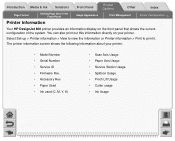
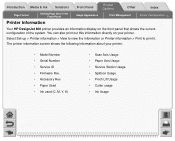
... Media & Ink Solutions
Page Format
Setting Page Size in the Front Panel
Front Panel
Image Appearance
Printer Options
Other
Print Management
Index
Printer Configuration
Printer Information
Your HP DesignJet 800 printer provides an information display on your printer:
• Model Number • Serial Number • Service ID • Firmware Rev. • Accessory Rev. •...
HP DesignJet 800 Printer - User's Reference Guide - Page 7
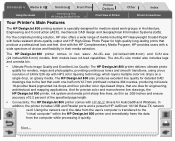
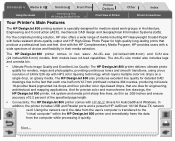
... a media bin.
• Ultimate Photo Image Quality and Excellent Line Quality: The HP DesignJet 800 printer delivers ultimate photo quality for AutoCad® and Windows.
For the complete printing solution, HP also offers a wide range of Printer
Printer Connections
Your Printer's Main Features
The HP DesignJet 800 printing system is transferred to the fact that each one-half inch/12.7mm...
HP DesignJet 800 Printer - User's Reference Guide - Page 11


...
Using this Guide
Introducing Your
HP DesignJet 800 Printer
Front View of Printer
Media
Other
Index
Printer Connections
You can print on the HP DesignJet 800printer:
• HP Bright White Inkjet Paper (Bond) • HP Vellum • HP Natural Tracing Paper • HP Coated Paper • HP Heavyweight Coated Paper • HP Matte film • HP High-Gloss Photo Paper •...
Similar Questions
Printing Large Banners On Hp Designjet 111
We are trying to print large banners using the HP DesignJet 111. We have produced the banners in Mic...
We are trying to print large banners using the HP DesignJet 111. We have produced the banners in Mic...
(Posted by tnewton 10 years ago)
Why Won't My Hp Designjet Z6200 Printer Print In Color?
I installed the drivers on my iMac, and ther printer will only allow me to print black and white. Is...
I installed the drivers on my iMac, and ther printer will only allow me to print black and white. Is...
(Posted by greatisc 11 years ago)

