HP Designjet 5500 Support Question
Find answers below for this question about HP Designjet 5500.Need a HP Designjet 5500 manual? We have 5 online manuals for this item!
Question posted by calrpti on April 20th, 2014
Does Hp Designjet 5500 Work With Snow Leopard
The person who posted this question about this HP product did not include a detailed explanation. Please use the "Request More Information" button to the right if more details would help you to answer this question.
Current Answers
There are currently no answers that have been posted for this question.
Be the first to post an answer! Remember that you can earn up to 1,100 points for every answer you submit. The better the quality of your answer, the better chance it has to be accepted.
Be the first to post an answer! Remember that you can earn up to 1,100 points for every answer you submit. The better the quality of your answer, the better chance it has to be accepted.
Related HP Designjet 5500 Manual Pages
HP Designjet Printers & Mac OS X 10.6 - Page 3


... HP Designjet printer under the following circumstances:
1. Configuring your HP Designjet printer with a new Macintosh with Snow Leopard. In order to have the most up menu, choose your printer. A new printer queue can also go directly to Apple - HP Designjet Printers & Mac OS X 10.6 Snow Leopard
What's Included
Mac OS X v10.6 'Snow Leopard' includes HP Designjet printer drivers plus HP...
HP Designjet Printers & Mac OS X 10.6 - Page 5


... the Snow Leopard DVD do not include the ICC Profiles for your printers. Print and Utility full functionality
HP Designjet - Postscript models HP Designjet 800 PS Series HP Designjet 1050C/1050Cplus HP Designjet 1055CM/1055CMplus HP Designjet 4000ps HP Designjet 4500mfp HP Designjet 4500ps HP Designjet 5000PS Series HP Designjet 5500ps Series HP Designjet T1100ps Series HP Designjet Z3100ps...
HP Designjet 5500 series - User Guide - Page 27


... problems listed under Comments in which type of the appropriate type directly to the printer
TIFF,
JPEG,
PDF,
CALS
G4
without going through a printer driver. This setting works for most software applications. how do I change the graphics language setting? hp designjet 5500 series
welcome how do it is ... Choose these options only if you should not...
HP Designjet 5500 series - User Guide - Page 114


... inserting the printhead cleaner carriage interconnect wiper
file:///C|/Documents%20and%20Settings/---/Desktop/HP/html/p1001.htm (1 of the original the print is distorted or ... work
the problem is the ink supplies
the problem is reseating the printhead the problem is inserting the ink cartridge the problem is inserting the printhead the problem is ... the problem is ...
hp designjet 5500 ...
HP Designjet 5500 series - User Guide - Page 128
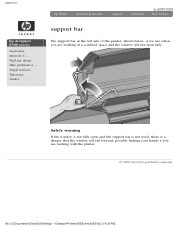
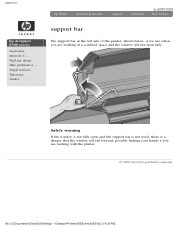
... left side of the printer, shown below, is for use when you are working with the printer.
© 2002 hewlett-packard company
file:///C|/Documents%20and%20Settings/---/Desktop/HP/html/p0052b.htm [8/5/2002...working in a confined space and the window will not open and the support bar is not used, there is ... Safety warning
If the window is not fully open fully. support bar
hp designjet 5500...
HP Designjet 5500 series - User Guide - Page 139


...components: printheads with your HP Designjet 5500 or 5500ps printer. Both ink systems consist of supplies you receive with their printhead cleaners and the ink cartridges. The printer uses six of the ...HP No. 83 UV Ink Supplies. hp no . 81 dye-based ink supplies
The HP No. 81 ink supplies, also referred to work together with ultimate image quality performance. ink supplies
hp designjet 5500...
HP Designjet 5500 series - User Guide - Page 167


...the printheads. All HP printing components (printer, ink system, and printing materials) have good lightfastness, colors will see this printer have been designed to work together to prevent ... may be transferred to specify this correctly for your printer's front panel. important points about printing materials
hp designjet 5500 series
welcome how do I obtain information on the printing ...
HP Designjet 5500 series - User Guide - Page 179


... find listed in the printer's front panel. legal notices glossary index
printing materials and applications
The following table describes the characteristics and uses of 4) [8/5/2002 2:38:12 PM]
This economical, bright white paper beautifully captures vivid, highresolution color and dense black images. printing materials and applications
hp designjet 5500 series
welcome how do...
HP Designjet 5500 series - User Guide - Page 184
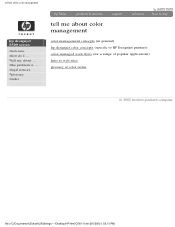
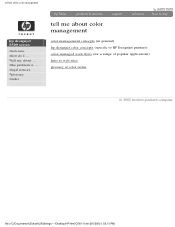
...general) hp designjet color concepts (specific to HP Designjet printers) color-managed work flows (for a range of popular applications) links to web sites glossary of color terms
© 2002 hewlett-packard company
file:///C|/Documents%20and%20Settings/---/Desktop/HP/html/C000-1.htm [8/5/2002 1:56:13 PM] legal notices glossary index
tell me about color management
hp designjet 5500 series...
HP Designjet 5500 series - User Guide - Page 186


... color profile color separation color space color temperature color working space colorant colorimeter
ColorSync contract proof -- glossary of color terms
5000°K absolute colorimetric -- tell me about ... see proof D50 -- the problem is ... legal notices glossary index
glossary of color terms
hp designjet 5500 series
welcome how do I ... see 5000°K densitometer device...
HP Designjet 5500 series - User Guide - Page 191


...respective owners. Note: All trademarks referenced herein are a number of color management with work flow diagrams in the color management business. As more and more software applications support ... calibration software ColorBlind, MatchBox, and Prove it will be important to web sites
hp designjet 5500 series
welcome how do I ... ColorSync technology brief from Apple Computer A 30-page...
HP Designjet 5500 series - User Guide - Page 193


.... legal notices glossary index
color-managed work flows, the printed sheet should match the proof. q QuarkXPress (CMYK) q QuarkXPress (mixed RGB/CMYK) q Adobe Illustrator q Adobe PageMaker q Adobe InDesign (CMYK) q Adobe InDesign (mixed RGB/CMYK) q Adobe Acrobat prepress q Macromedia FreeHand q CorelDRAW
business graphics work flow
In this work flows
hp designjet 5500 series
welcome how do...
HP Designjet 5500 series - User Guide - Page 198


...placed in the computer work jacket or smock when using the color-critical monitor. See also metamerism.
© 2002 hewlett-packard company
file:///C|/Documents%20and%20Settings/---/Desktop/HP/html/C000-68..... The walls of the viewing area should be free of neutral colors. viewing conditions
hp designjet 5500 series
welcome how do I ...
tell me about ... The result should be effective for...
HP Designjet 5500 series - User Guide - Page 200


...) effect on another image with the whiteness of the paper, in a color-managed work flow. Instead, perceptual makes 'pleasing color' images from device to fit into the ...one on the printer (as described by the closest match. Rendering intent can be represented faithfully are mapped to describe how colors both inside the gamut. rendering intent
hp designjet 5500 series
welcome how ...
HP Designjet 5500 series - User Guide - Page 210
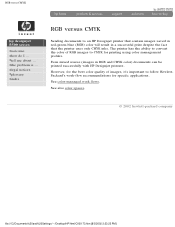
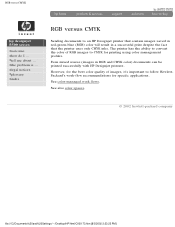
...%20and%20Settings/---/Desktop/HP/html/C000-73.htm [8/5/2002 2:23:22 PM] the problem is ... However, for the best color quality of RGB images to follow HewlettPackard's work flows.
legal notices glossary index
RGB versus CMYK
hp designjet 5500 series
welcome how do I ...
RGB versus CMYK
Sending documents to an HP Designjet printer that the printer uses only CMYK...
HP Designjet 5500 series - User Guide - Page 217


... parameters q Print
save photos in Photoshop
Take an image in RGB color from a scanner, digital camera, or other source. legal notices glossary index
Adobe Illustrator work flow
hp designjet 5500 series
welcome how do I ... place photos in Illustrator
Place images in TIFF format.
HP Designjet 5500 series - User Guide - Page 220


...q set 'composite simulates separations printer' q set hp color correction off q Print
save photos in Photoshop
Take an image in mixed color mode is typical of working in RGB color from a ...format can be processed in a mixed color work flow
hp designjet 5500 series
welcome how do I ... QuarkXPress mixed RGB/CMYK work flow because color management also supports CMYK-to-CMYK conversions at print ...
HP Designjet 5500 series - User Guide - Page 224


... is ... the problem is as follows: q save photos in Photoshop
Take an image in Adobe PageMaker. tell me about ... legal notices glossary index
Adobe PageMaker work flow
hp designjet 5500 series
welcome how do I ...
turn PageMaker color management off q set printing parameters q Print
save photos in Photoshop q place photos in PageMaker q turn PageMaker color...
HP Designjet 5500 series - User Guide - Page 227


... for example) to CMYK early in RGB color from the original color files. See also QuarkXPress mixed RGB/CMYK work flow
hp designjet 5500 series
welcome how do I ... the problem is as CMYK conversion are printer-paper specific.
If you know the printing device, its type of printing material, it is recommended for those who...
HP Designjet 5500 series - User Guide - Page 230


tell me about ... legal notices glossary index
CorelDRAW work flow
hp designjet 5500 series
welcome how do I ...
convert the image with Adobe® Photoshop® using press profile.
file:///C|/Documents%20and%20Settings/---/Desktop/HP/html/C000-14.htm (1 of 3) [8/5/2002 1:56:30 PM] Save the file in CMYK color in RGB color from a scanner, digital camera...
Similar Questions
Hp Designjet 5500 Power Supply #1
hp designjet 5500 power supply #1
hp designjet 5500 power supply #1
(Posted by tecnisventureslimited 7 years ago)
How To Install A Firmware Upgrade Hp Designjet 5500
(Posted by bjarnBe 10 years ago)
How To Find The Mac Address For A Hp Designjet 5500 Printer
(Posted by cltke 10 years ago)
Hp Designjet 5500, How To Change Ink Cartridge From 81 To 83
(Posted by drvavg 10 years ago)

