HP Designjet 5500 Support Question
Find answers below for this question about HP Designjet 5500.Need a HP Designjet 5500 manual? We have 5 online manuals for this item!
Question posted by jvicToo on October 15th, 2013
How To Create An Icc Profile For Hp Designjet 5500
The person who posted this question about this HP product did not include a detailed explanation. Please use the "Request More Information" button to the right if more details would help you to answer this question.
Current Answers
There are currently no answers that have been posted for this question.
Be the first to post an answer! Remember that you can earn up to 1,100 points for every answer you submit. The better the quality of your answer, the better chance it has to be accepted.
Be the first to post an answer! Remember that you can earn up to 1,100 points for every answer you submit. The better the quality of your answer, the better chance it has to be accepted.
Related HP Designjet 5500 Manual Pages
HP Designjet 5500 series - User Guide - Page 2


... do I use paper and other printing materials?
hp designjet 5500 series
welcome how do I select the ink emulation mode?
the problem is ... how do I use print management features?
how do I ... how do I calibrate the printer? how do I obtain information on the printing material? how do I download media profiles? how do I ... how do I change the page...
HP Designjet 5500 series - User Guide - Page 6


hp designjet 5500 series
welcome how do I download media profiles? legal notices glossary index
how do I download media profiles? Each supported printing material has its own characteristics; If you buy an HP printing material for only the most commonly used materials. In this case, you cannot select that you should use webaccess to scroll through a list of...
HP Designjet 5500 series - User Guide - Page 118


... PANTONE® calibration r Press emulations (SWOP, EuroScale, Toyo, JMPA, DIC) r ICC profiles for printing high-quality maps and images. legal notices glossary index
tell me about printer features
hp designjet 5500 series
welcome how do I ... tell me about ... the problem is a color inkjet printer designed for Macintosh and Windows r Automatic color calibration
© 2002 hewlett...
HP Designjet 5500 series - User Guide - Page 179


...HP; Use this textured, naturalcolored, high-gloss printing material to create professional-quality reproductions of the printing materials you will find listed in the printer..."HP Coated Paper - printing materials and applications
hp designjet 5500 ...HP Colorfast Adhesive Vinyl. Generate color-accurate everyday prints, working comps, and design proofs with HP Studio Canvas. CAD lines" profile...
HP Designjet 5500 series - User Guide - Page 200


...image on those colors inside the gamut.
The International Color Consortium (ICC) has established four rendering intents for business graphics. All colors are replaced by the printer's ICC profile). Instead, perceptual makes 'pleasing color' images from device to fit... the right has lost much reduced color gamut. rendering intent
hp designjet 5500 series
welcome how do I ...
HP Designjet 5500 series - User Guide - Page 206


...) a standard target (called an IT8 target) is set as the output profile in appearance. Printer profiles are created by visual profiling methods, where the operator adjusts the color of a device.
In each case, the profiling software compares a known value with a colorimeter and profiling software. color profiles
hp designjet 5500 series
welcome how do I ... tell me about ... Monitor...
HP Designjet 5500 series - User Guide - Page 211


error-diffusion screening
hp designjet 5500 series
welcome how do I ... legal notices glossary index
error-diffusion screening
Conventional printing uses images whose tonality is created by the printer's internal circuitry.
If you look at fixed positions) called halftone dots. When properly calibrated, and when using an appropriate color management profile for creating tonality, with ...
HP Designjet 5500 series - User Guide - Page 227


...blue) format. convert the image with Adobe® Photoshop® using either an ICC output (printer) profile, or another means (Photoshop separation tables, for a known printing process and printing...color in production using press profile. tell me about ... Converting that original color into the colors needed for those who should use this work flow
hp designjet 5500 series
welcome how do ...
HP Designjet 5500 series - User Guide - Page 236
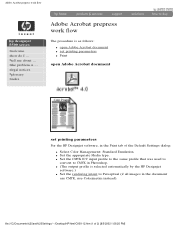
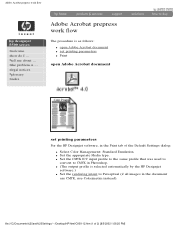
... flow
hp designjet 5500 series
welcome how do I ... Adobe Acrobat prepress work flow
The procedure is as follows: q open Adobe Acrobat document q set printing parameters q Print
open Adobe Acrobat document
set printing parameters
For the HP Designjet software, in the Print tab of 2) [8/5/2002 1:56:25 PM] q Set the CMYK ICC input profile to the same profile that...
HP Designjet 5500 series - User Guide - Page 238
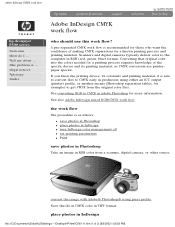
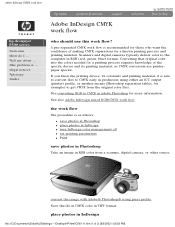
...files to CMYK early in production using press profile.
convert the image with Adobe® Photoshop® using either an ICC output (printer) profile, or another means (Photoshop separation tables, ...known printing process and printing material. See also Adobe InDesign mixed RGB/CMYK work flow
hp designjet 5500 series
welcome how do I ... A pre-separated CMYK work flow
who want the ...
HP Designjet 5500 series - User Guide - Page 250


...
Adobe Gamma
This is complete, the application will create and store an ICC profile of images on both Macintosh and Windows computers. Once the calibration is a software product developed at Adobe Systems Incorporated that allows visual monitor calibration to be done on screen. Adobe Gamma
hp designjet 5500 series
welcome how do I ... Though not as precise...
HP Designjet 5500 series - User Guide - Page 254


... or more selected devices. device-link profile
hp designjet 5500 series
welcome how do I ...
The devicelink profile adjusts colors to the color gamut of the ink-jet while creating a document that combines the color characteristics of this might be a profile which allows a proof printer, like a Hewlett-Packard ink-jet printer, to build an ICC profile that closely resembles the final printing...
HP Designjet 5500 series - User Guide - Page 259
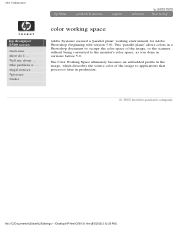
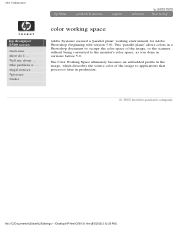
...Documents%20and%20Settings/---/Desktop/HP/html/C000-31.htm ...profile in the image, which describes the source color of the image, or the scanner, without being converted to applications that process it later in versions before 5.0. the problem is ... tell me about ... legal notices glossary index
color working space
Adobe Systems created a 'parallel plane' working space
hp designjet 5500...
HP Designjet 5500 series - User Guide - Page 281


...imaging.
© 2002 hewlett-packard company
file:///C|/Documents%20and%20Settings/---/Desktop/HP/html/C000-51.htm [8/5/2002 2:18:05 PM] tell me about ... legal notices glossary index
profile
A profile is ... A profile for a printing device is unique to that describes the color reproduction characteristics of a particular device. profile
hp designjet 5500 series
welcome how do I ...
HP Designjet 5500 series - User Guide - Page 309


the problem is color accuracy
PostScript printers only:
q CMYK workflows q RGB workflows q PANTONE® workflows q using ICC profiles q creating ICC profiles
© 2002 hewlett-packard company
file:///C|/Documents%20and%20Settings/---/Desktop/HP/html/p0083.htm (2 of 2) [8/5/2002 3:29:43 PM]
HP Designjet 5500 series - User Guide - Page 364


...Japan)
CMYK data is frequently designed for the printer, HP Designjet printers provide color emulation modes. The ICC profile is ... The HP Designjet uses this information to how the CMYK data was optimized for other printers
You can emulate any CMYK printer. ICC color profiles for a certain printer, and now it will be printed with your printer.
© 2002 hewlett-packard company
file...
HP Designjet 5500 series - User Guide - Page 365


...are being used .
q Choose the correct rendering intent for your printer driver are identical to the color profiles that it is ... tell me about ... legal notices glossary index
using icc profiles
hp designjet 5500 series
welcome how do I ... using icc profiles
The International Color Consortium (ICC) color profiles provided with your type of job: Perceptual for photographic type images...
HP Designjet 5500 series - User Guide - Page 367
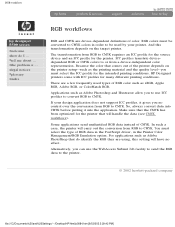
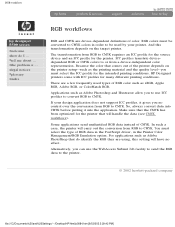
... allow you can use ICC profiles to convert RGB to CMYK requires an ICC profile for the source device and an ICC profile for the printer that do I ... The transformation from RGB to CMYK.
If your printer.
In such a case, the printer will have no control over the conversion from RGB to CMYK. RGB workflows
hp designjet 5500 series
welcome how do...
HP Designjet 5500 series - User Guide - Page 368


... black generation parameters for colors defined as you will do I ... total area coverage 280%. Automatic Black Replacement will use with your printer: K ink start and other settings, depending on when applying the profile. creating icc profiles
hp designjet 5500 series
welcome how do this case.
© 2002 hewlett-packard company
file:///C|/Documents%20and%20Settings/---/Desktop...
HP Designjet 5500 series - User Guide - Page 390


...
software.) q Set the rendering intent to sRGB. legal notices glossary index
business graphics work flow
hp designjet 5500 series
welcome how do I ... file:///C|/Documents%20and%20Settings/---/Desktop/HP/html/C000-6.htm (1 of the Default Settings dialog:
q Select Color Management: Standard Emulation. q Set the RGB ICC input profile to Perceptual. the problem is ... tell me about ...
Similar Questions
Hp Designjet 5500 Power Supply #1
hp designjet 5500 power supply #1
hp designjet 5500 power supply #1
(Posted by tecnisventureslimited 7 years ago)
Hp Designjet 5500 Can't Load Media Profile Over Web Server
(Posted by Anhhar 9 years ago)
How To Install A Firmware Upgrade Hp Designjet 5500
(Posted by bjarnBe 10 years ago)
How To Find The Mac Address For A Hp Designjet 5500 Printer
(Posted by cltke 10 years ago)
Hp Designjet 5500, How To Change Ink Cartridge From 81 To 83
(Posted by drvavg 10 years ago)

