HP Designjet 5500 Support Question
Find answers below for this question about HP Designjet 5500.Need a HP Designjet 5500 manual? We have 5 online manuals for this item!
Question posted by jetloCscag on May 19th, 2014
How Do You Change The Language On Hp Designjet 5500 Drivers
The person who posted this question about this HP product did not include a detailed explanation. Please use the "Request More Information" button to the right if more details would help you to answer this question.
Current Answers
There are currently no answers that have been posted for this question.
Be the first to post an answer! Remember that you can earn up to 1,100 points for every answer you submit. The better the quality of your answer, the better chance it has to be accepted.
Be the first to post an answer! Remember that you can earn up to 1,100 points for every answer you submit. The better the quality of your answer, the better chance it has to be accepted.
Related HP Designjet 5500 Manual Pages
HP Designjet 5500 series - User Guide - Page 1


... index
welcome to your hp designjet printer
hp designjet 5500 series
welcome how do I ... q The problem is ... In addition, there is organized into three main categories:
q How do I ...
helps you need to make high-quality prints on a wide range of technical terms.
© 2002 hewlett-packard company
file:///C|/Documents%20and%20Settings/---/Desktop/HP/html/start.htm [8/5/2002...
HP Designjet 5500 series - User Guide - Page 2


... materials? how do I ...
how do I perform accuracy calibration? how do I select production mode? hp designjet 5500 series
welcome how do I use the printhead cleaners? the problem is ...
how do I ...
how do I calibrate the printer? how do I print the front-panel configuration?
how do I select the ink emulation mode? how do I use print management features...
HP Designjet 5500 series - User Guide - Page 4


... rolls into the printer unloading rolls from the take-up reel unloading rolls changing the core tube media length tracking
© 2002 hewlett-packard company
file:///C|/Documents%20and%20Settings/---/Desktop/HP/html/p0032.htm [8/5/2002 2:38:12 PM] how do I use rolls? tell me about ... legal notices glossary index
how do I ... hp designjet 5500 series
welcome...
HP Designjet 5500 series - User Guide - Page 6


.... In this case, you cannot select that material in your printer driver, in WebAccess, or in the printer's software. how do I download media profiles? legal notices glossary...HP printing materials, so your printer's front panel.
So the printer must be given a description of the requirements of printing materials. the problem is called the "media profile".
hp designjet 5500...
HP Designjet 5500 series - User Guide - Page 17


...:35 PM] You will see a Print Quality option. to change the print quality using the printer driver
Go to change the print quality using the front panel.
to the Device Options tab (Windows) or the Printer Specific Options tab (Mac OS). hp designjet 5500 series
welcome how do I change the print quality? legal notices glossary index
how do I select...
HP Designjet 5500 series - User Guide - Page 27


...change the graphics language setting?
Choose these options only if you are available:
Language
Comments
Automatic
Choose Automatic to the printer
TIFF,
JPEG,
PDF,
CALS
G4
without going through a printer driver...to let the printer determine which
case the language setting is receiving. hp designjet 5500 series
welcome how do I change the graphics language setting, choose ...
HP Designjet 5500 series - User Guide - Page 28


...
file:///C|/Documents%20and%20Settings/---/Desktop/HP/html/p1016.htm [8/5/2002 5:06:24 PM] hp designjet 5500 series
welcome how do I change the language of the front panel? To change the language of the front panel? Highlight the
language you hear the sound, release the ENTER key. 5. how do I ... the problem is switched on the printer using the ↑ and ↓...
HP Designjet 5500 series - User Guide - Page 122


... you were expecting--in other printer languages (HPGL/2 or RTL). tell me about ... the problem is configured correctly. applications and drivers
hp designjet 5500 series
welcome how do I ... hp designjet 5500ps
Your printer comes supplied with:
q PostScript drivers for Macintosh q PostScript drivers for Windows q HP Designjet HP-GL/2 Raster driver for the combination of your application...
HP Designjet 5500 series - User Guide - Page 167


...driver settings override any print-quality settings made on which you print.
If it starts to unwind, it can verify the media type from the printer... your printer's front panel.
You can be reduced if you will eventually fade or change if ... this printer have good lightfastness, colors will see this word used ; important points about printing materials
hp designjet 5500 series
...
HP Designjet 5500 series - User Guide - Page 185


...
notes
q The palette settings do I ... q HP-GL/2 drivers may want all colors to print a color image ...changing the palette settings). q You cannot change the color/grayscale setting for pages already in grayscale
hp designjet 5500 series
welcome how do not affect PostScript files (5500ps only). Grayscale printing renders colors as black. tell me about printing images in the
printer...
HP Designjet 5500 series - User Guide - Page 308


...Location of accurately managing the colors printed by your printer vary with your configuration
The configurations of the printer, the driver, and RIPs define how ink is applied to use...driver being printed, you can reduce color consistency problems. q If you may discolor or change with your printing material is color accuracy
hp designjet 5500 series
welcome how do I ... Non-HP drivers ...
HP Designjet 5500 series - User Guide - Page 311


... palette in the front panel but in the front panel Pen settings > Palette is ...
q You changed the settings in Pen settings > Palette. q You expected the software-driven pen settings, but this has been ignored by the printer because the driver settings have no effect
hp designjet 5500 series
welcome how do I ... pen settings seem to Software.
HP Designjet 5500 series - User Guide - Page 313


... distorted or unintelligible
hp designjet 5500 series
welcome how do I ... legal notices glossary index
the print is Automatic (the default), try the other settings: PostScript for a PostScript file, HP-GL/2 for details.
© 2002 hewlett-packard company
file:///C|/Documents%20and%20Settings/---/Desktop/HP/html/p0107d.htm [8/5/2002 3:36:27 PM]
q Depending on the printer, make sure...
HP Designjet 5500 series - User Guide - Page 316


..., try changing the printer's Graphics Language setting at the front panel. Choose the icon, then Device Setup > Lang.
© 2002 hewlett-packard company
file:///C|/Documents%20and%20Settings/---/Desktop/HP/html/p0107a.htm [8/5/2002 3:36:35 PM] the image is ... tell me about ...
the problem is in one portion of the printing area
hp designjet 5500 series
welcome...
HP Designjet 5500 series - User Guide - Page 328
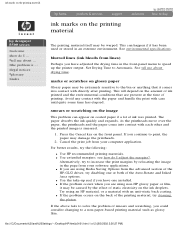
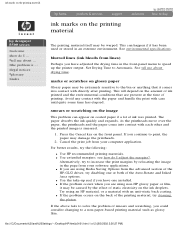
... image in the page from the advanced section of the HP-GL/2 driver, try disabling one installed. Set Drying Time to increase ...printer output.
legal notices glossary index
The printing material itself may damage the printheads.
2. blurred lines (ink bleeds from your software applications.
q Use extended margins; q If the problem occurs on the printing material
hp designjet 5500...
HP Designjet 5500 series - User Guide - Page 333
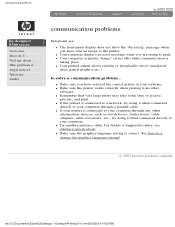
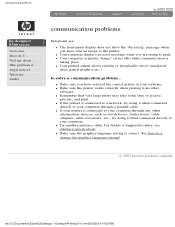
... to the printer. communication problems
hp designjet 5500 series
welcome how do I ... q Make sure the printer works correctly when printing from other
intermediate devices, such as switch boxes, buffer boxes, cable adapters, cable converters, etc., try using it when connected
directly to your computer through a parallel cable. See how do I change the graphics language setting?
©...
HP Designjet 5500 series - User Guide - Page 334


...printer does not print
hp designjet 5500 series
welcome how do I ... q If you are trying to send binary encoded data through the TCP/IP network to print a binary-encoded PostScript file, it will not print. For general advice, see tell me about online help and tell me about hp... for this printer? q You are using a Macintosh and the print job does not print, ensure the printer language is set...
HP Designjet 5500 series - User Guide - Page 338
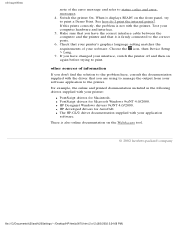
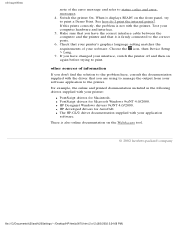
... on again before trying to the printer. Make sure that you have changed your software application to print. other sources of information
If you have the correct interface cable between the computer and the printer and that your printer's graphics language setting matches the requirements of your application
software. q HP developed drivers for Microsoft Windows 9x/NT...
HP Designjet 5500 series - User Guide - Page 369


...:///C|/Documents%20and%20Settings/---/Desktop/HP/html/p1014.htm (1 of...language without notice. trademarks
HP, Hewlett-Packard, the HP logo, Designjet, and Jetdirect are U.S.
legal notices
hp designjet 5500 series
welcome how do I ... legal notices glossary index
legal notices
The information contained in the U.S. Hewlett-Packard shall not be photocopied, printed, or translated to change...
HP Designjet 5500 series - User Guide - Page 376


...... index
index
hp designjet 5500 series
welcome how do I J L M N O P Q R S T U V W
A
accuracy calibration acoustic specifications Acrobat prepress work flow action keys Adobe Acrobat prepress work flow Adobe Illustrator work flow Adobe InDesign RGB/CMYK work flow Adobe InDesign work flow Adobe PageMaker work flow Adobe Photoshop work flow aligning the printheads AutoCAD drivers automatic black...
Similar Questions
How To Install A Firmware Upgrade Hp Designjet 5500
(Posted by bjarnBe 10 years ago)
How To Install Hp Designjet 5500 Driver On Windows 7
(Posted by niazbobsun 10 years ago)
How Do I Change My Hp Designjet 510 Printer Language To English
(Posted by ycjeex 10 years ago)
How To Change Language Hp Deskjet 3000 Printer Manual
(Posted by DCdod 10 years ago)

