HP Designjet 510 Support Question
Find answers below for this question about HP Designjet 510.Need a HP Designjet 510 manual? We have 6 online manuals for this item!
Question posted by aluiziosalvi on February 14th, 2012
Hp 510 Paper Load Issue
hi, my 510 dont load the paper(900mm). the paper is cut and after that, tels me on the display paper not found. i'm worry. btw, i had tried all paper configuration types in the menu. pleas someone help me?
Current Answers
There are currently no answers that have been posted for this question.
Be the first to post an answer! Remember that you can earn up to 1,100 points for every answer you submit. The better the quality of your answer, the better chance it has to be accepted.
Be the first to post an answer! Remember that you can earn up to 1,100 points for every answer you submit. The better the quality of your answer, the better chance it has to be accepted.
Related HP Designjet 510 Manual Pages
HP Printers - Supported Citrix Presentation Server environments - Page 1


... difference between the Citrix and HP UPDs 13 Business Inkjet printers and supported driver versions 14 HP Deskjet printers and supported driver versions 15 LIDIL HP Deskjet printers...18 Using HP ink-based All-in-One and Photosmart printers 19 HP Designjets and supported driver versions 22 Resolved issues...22 Unresolved issues ...24 Microsoft issues ...24 Supported printing features ...24...
HP Printers - Supported Citrix Presentation Server environments - Page 26


... driver versions listed are outside the scope of testing. Citrix-tested HP printers
Citrix tested the following HP LaserJet, Business Inkjet, Designjet and Deskjet printers and their associated 32-bit and 64-bit drivers with the HP printers and drivers listed for HP printers
Printer setup - Note on description - Printers were connected to both client and server systems, and as stand...
HP Printers - Supported Citrix Presentation Server environments - Page 30


...
Description Autocreation of client printers requires drivers for client printers to install native printer drivers in your server farm, the client printers are tested with client printer properties and HP printers and drivers No issues were discovered when testing the client printer properties using the HP LaserJet/Business Inkjet/Designjet/Deskjet printers and drivers listed above. When...
HP Printers - Supported Citrix Presentation Server environments - Page 31


...HP Deskjet 5440 HP LaserJet 3200
HP Deskjet 5400 Series (60.51.645.0)
HP LaserJet 3200 Series PCL 5e Printer Driver (4.3.2.209)
31 Printer model tested
HP Deskjet 5440
HP LaserJet 3200
HP Designjet 4000 PostScript
Driver version tested
HP Deskjet 5400 Series (60.51.645.0)
HP LaserJet 3200 Series PCL 5e Printer Driver (4.3.2.209)
HP Designjet 4000ps PS3 (61.71.362.31)
Known issues with printer...
HP Designjet 510 Printer series - Setup Guide: English (US) - Page 7
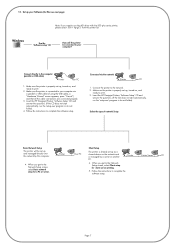
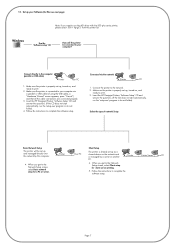
...are connected properly.
3. Connect the printer to complete the software setup.
Follow the instructions to the network. 2. Insert the HP Designjet Printers 'Software Setup' CD and
answer ...type of network Setup
Basic Network Setup The printer will this printer be set up and managed directly over the network by a server or another PC.
Printer
Your PC
Client Setup
The printer...
HP Designjet 510 Printer series - User's Guide: English - Page 6
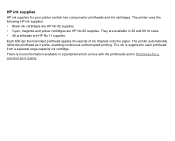
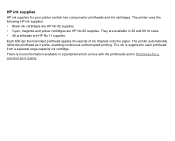
...printheads and in 28 and 69 ml sizes. • All printheads are HP No 11 supplies. The printer automatically refills the printhead as it prints, enabling continuous uninterrupted printing.
Each... onto the paper. They are HP No 82 supplies. HP ink supplies
HP ink supplies for a selected print quality. The printer uses the following HP ink supplies: • Black ink cartridges are HP No 82 ...
HP Designjet 510 Printer series - User's Guide: English - Page 16
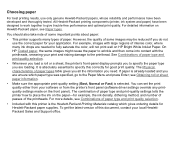
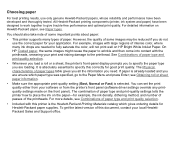
... your local HewlettPackard Sales and Support office. For more details, see Combinations of paper type and print quality selection.
• Whenever you load a roll or a sheet, the printer's front-panel display prompts you to place the ink on HP Bright White InkJet Paper. You can set the print quality either from your print and risking damage to...
HP Designjet 510 Printer series - User's Guide: English - Page 18


... of paper types
The following table lists the physical characteristics and selection numbers of supported papers; Key to the list of supported HP Premium Printing Material. Physical paper characteristics
HP Bond and Coated Paper
HP Heavyweight Coated Paper 35 lb. (131 g/m²) - 100 ft (30.5 m) HP Universal Heavyweight Coated Paper 32 lb. (120 g/m²) - 100 ft (30.5 m) HP Coated Paper 26...
HP Designjet 510 Printer series - User's Guide: English - Page 19


... 21 lb. (80 g/m²) - 150 ft (45.7 m) HP Fluorescent Yellow Coloured Paper 100 g/m² - 150 ft (45.7 m) HP Yellow Coloured Paper 92 g/m² - 150 ft (45.7 m)
Plain Paper Coated Paper Coated Paper
HP Technical Paper
Front panel name
HP Natural Tracing Paper 90 g/m² - 150 ft (45.7 m) HP Translucent Bond Paper 67 g/m² - 150 ft (45.7 m) HP Vellum Paper 75 g/m² - 150 ft (45...
HP Designjet 510 Printer series - User's Guide: English - Page 20


... Cling Film 240 g/m² - 75 ft (22.9 m) HP Self-adhesive Indoor Paper 170 g/m² - 75 ft (22.9 m) HP Matte Adhesive-back Polypropylene 225 g/m² - 100 ft (30.5 m) HP Colorfast Adhesive Vinyl 328 g/m² - 40 ft (12.2 m)
HP Banner and Sign Material
HP Durable Display Film 205 g/m² - 50 ft (15.2 m) HP Instant-dry Gloss Indoor Banner 195 g/m²...
HP Designjet 510 Printer series - User's Guide: English - Page 21
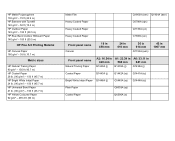
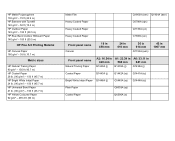
... with Tyvek® 140 g/m² - 50 ft (15.2 m) HP Outdoor Paper 145 g/m² - 100 ft (30.5 m) HP Blue Back Outdoor Billboard Paper 140 g/m² - 100 ft (30.5 m)
HP Fine Art Printing Material
HP Canvas Paper 180 g/m² - 35 ft (10.7 m)
Metric sizes
HP Natural Tracing Paper 90 g/m² - 150 ft (45.7 m) HP Coated Paper 26 lb. (90 g/m²) - 150 ft (45...
HP Designjet 510 Printer series - User's Guide: English - Page 22
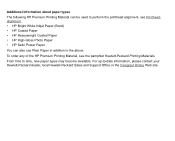
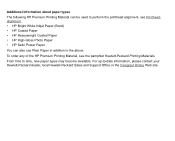
... above. From time to -date information, please contact your Hewlett-Packard dealer, local Hewlett-Packard Sales and Support Office or the Designjet Online Web site. Additional information about paper types
The following HP Premium Printing Material can be used to perform the printhead alignment, see the pamphlet Hewlett-Packard Printing Materials. For up-to...
HP Designjet 510 Printer series - User's Guide: English - Page 48
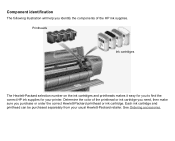
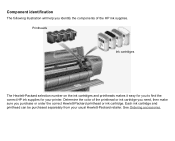
... the printhead or ink cartridge you need, then make sure you identify the components of the HP ink supplies. Each ink cartridge and printhead can be purchased separately from your printer. Component identification
The following illustration will help you purchase or order the correct Hewlett-Packard printhead or ink cartridge. See Ordering accessories...
HP Designjet 510 Printer series - User's Guide: English - Page 65
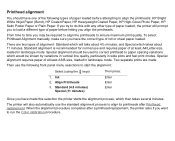
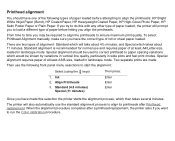
... ensure maximum print quality. If you align the printheads.
Ink
2. The printer will also automatically use the following types of at least A4/Letter-size, loaded in landscape mode. Special alignment requires paper of paper loaded before letting you try to do this selection the printer starts the alignment process, which would be used to correct printhead to...
HP Designjet 510 Printer series - User's Guide: English - Page 70
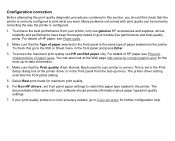
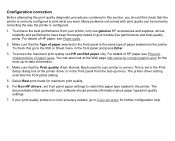
... the paper type loaded in the Print Setup dialog box of HP paper, see Physical characteristics of paper loaded into the printer. The printer driver setting overrides the front panel setting.
5. For details of the printer driver or in the front panel from your print quality problem is set front panel paper settings to Color accuracy for the most up menu. To...
HP Designjet 510 Printer series - User's Guide: English - Page 71
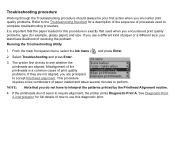
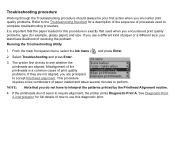
...
1. Misalignment of the printheads is exactly that the paper loaded for this diagnostic print.
It is important that used to complete troubleshooting procedure. The printer first checks to require alignment, the printer prints Diagnostic Print A.
See Diagnostic Print A interpretation for full details of paper loaded and takes several minutes to the Troubleshooting flowchart for...
HP Designjet 510 Printer series - User's Guide: English - Page 75
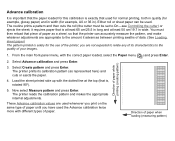
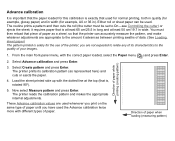
... on the same type of the printer; it advances between printing swaths of paper as represented here) and cuts or ejects the paper.
4. Select Create pattern and press Enter.
you are not expected to relate any of its calibration pattern (as a sheet, so that the printer can be set to the quality of paper when loading (measuring pattern...
HP Designjet 510 Printer series - User's Guide: English - Page 139
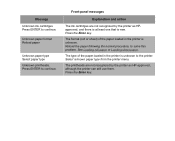
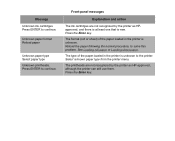
... problem. See Loading roll paper or Loading sheet paper.
Press the Enter key.
Unknown paper format Reload paper
Unknown paper type Select paper type Unknown printheads. The type of the paper loaded in the printer is unknown. Message Unknown ink cartridges.
Front-panel messages
Explanation and action
The ink cartridges are not recognized by the printer as HP-approved, although...
HP Designjet 510 Printer series - User's Guide: English - Page 179
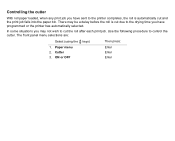
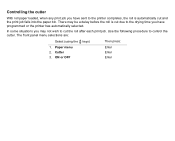
... OFF
Enter Enter Enter Use the following procedure to the printer completes, the roll is automatically cut the roll after each print job. Cutter 3. There may not wish to cut and the print job falls into the paper bin.
Paper menu 2. Controlling the cutter
With roll paper loaded, when any print job you have sent to control the...
HP Designjet 510 Printer series - User's Guide: English - Page 193
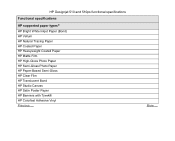
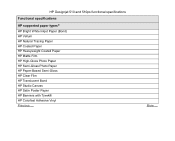
HP Designjet 510 and 510ps functional specifications
Functional specifications
HP supported paper typesa HP Bright White Inkjet Paper (Bond) HP Vellum HP Natural Tracing Paper HP Coated Paper HP Heavyweight Coated Paper HP Matte Film HP High-Gloss Photo Paper HP Semi-Gloss Photo Paper HP Paper-Based Semi-Gloss HP Clear Film HP Translucent Bond HP Studio Canvas HP Satin Poster Paper HP Banners with...
Similar Questions
Hp T2300 Wont Load Gloss Paper
(Posted by Arvineda 10 years ago)
What Is The Part Number To Order A Blue Paper Stop For Hp 510
(Posted by Iroskris 10 years ago)
What Size Do You Set Paper Size For Hp 510 Designjet?
(Posted by rubiHe 10 years ago)

