HP Designjet 5000 Support Question
Find answers below for this question about HP Designjet 5000.Need a HP Designjet 5000 manual? We have 7 online manuals for this item!
Question posted by corkade on May 26th, 2014
How To Remove The Tube System Designjet 5000ps
The person who posted this question about this HP product did not include a detailed explanation. Please use the "Request More Information" button to the right if more details would help you to answer this question.
Current Answers
There are currently no answers that have been posted for this question.
Be the first to post an answer! Remember that you can earn up to 1,100 points for every answer you submit. The better the quality of your answer, the better chance it has to be accepted.
Be the first to post an answer! Remember that you can earn up to 1,100 points for every answer you submit. The better the quality of your answer, the better chance it has to be accepted.
Related HP Designjet 5000 Manual Pages
HP DesignJet 5000 Series Printer - Pocket Guide - Page 65


... front-panel. pocket.book Page 63 Sunday, October 29, 2000 5:09 PM
63 - Load & Unload Media
Removing the Roll of Media from the printer.
3. NOTE: If the media length tracking feature is fully removed from the printer
1.
LOAD AND UNLOAD MEDIA
file:///D|/hydra/ug_loc/f Press the Load/Unload Media key on the roll. Turn...
HP DesignJet 5000 Series Printer - Pocket Guide - Page 98


... following procedure to run the Ink System Removal animation:
1. Change The Ink System
Ink System Removal
About the Ink System
The ink system tubes must replace the whole ink system from moving.
Click on the Remove Ink System hypertext link and then
click on the HP Designjet 5000/5000PS Using Your Printer CD. pocket.book Page 96 Sunday...
HP DesignJet 5000 Series Printer - Pocket Guide - Page 108


... open because it will make the Ink Tubes removal very difficult
Power Isolator Switch
Power Cable
file:///D|/hydra/ug_loc/f
Open the window completely. Ink System Removal
2. However leave the power cord plugged in. pocket.book Page 106 Sunday, October 29, 2000 5:09 PM
106 - Switch the printer off using the On/Off switch at...
HP DesignJet 5000 Series Printer - Pocket Guide - Page 114


.... file:///D|/hydra/ug_loc/f Ink System Removal
NOTE: Carefully place the removed tubes in the open window until you can now be able to do this until you have ink tubes that are already in the HP Ink Tubes Container. Remove the ink cartridge tube connector from the printer.
You will not be removed from the rear of the left...
HP DesignJet 5000 Series Printer - Pocket Guide - Page 115


... while installing
them.
Installing the Ink Tubes
The installation of this procedure provided on the HP Designjet 5000/5000PS Using Your Printer CD. CHANGE THE INK SYSTEM
file:///D|/hydra/ug_loc/f Insert the HP Designjet 5000/5000PS Using Your Printer CD-ROM in the HP Designjet 5000/5000PS User's Guide. Ink System Installation 4.
Click on the Remove Ink System hypertext link and then...
HP DesignJet 5000 Series Printer - Pocket Guide - Page 132
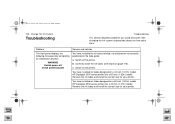
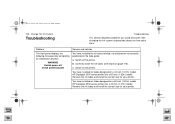
... correct size for a 42 inch (1.07m) model HP Designjet 5000 series printer into a 42 inch (1.07m) model. You have installed the ink tubes twisted, not attached or not correctly positioned in the tube guide. Remove the ink tubes and install the correct size for a 60 inch (1.52m) model HP Designjet 5000 series printer into a 60 inch (1.52m) model. file:///D|/hydra...
HP DesignJet 5000 Series Printer - Pocket Guide - Page 138


Change The Ink System
Ink Tubes
The HP ink tubes container is used to store the ink tubes you have removed from the printer you remove the ink tubes from the printer.
pocket.book Page 136 Sunday, October 29, 2000 5:09 PM
136 - Whenever you must store them in the container.
42inch/1m
file:///D|/hydra/ug_loc/f The ...
HP DesignJet 5000 Series Printer - Setup Poster - Page 1
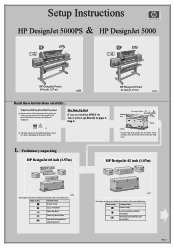
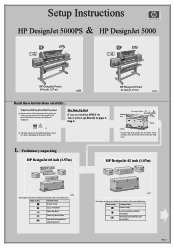
... hours, depending on box Content of box
Printer body
Legs Assembly
Take-Up Reel
Take-Up Reel Tubes
Assorted consumables and documents
st573
The shapes on the boxes identify the contents, refer to page 3, Step 5. Setup Instructions
HP DesignJet 5000PS & HP DesignJet 5000
HP DesignJet Printer 60 inch (1.57 m)
st501
HP DesignJet Printer 42 inch (1.07 m)
st501a
Read these instructions...
HP Designjet 5000 series printer - User's Guide - Page 1
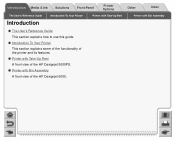
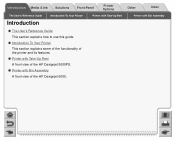
... Assembly
A front view of the HP Designjet 5000PS.
Printer with Bin Assembly
Introduction Media & Ink Solutions Front-Panel
Printer Options
The User's Reference Guide
Introduction To Your Printer
Printer with Take-Up Reel
Introduction
The User's Reference Guide
This section explains how to use this guide.
Introduction To Your Printer
This section explains some of the functionality...
HP Designjet 5000 series printer - User's Guide - Page 17
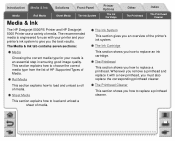
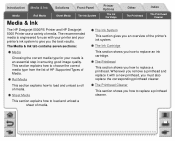
... engineered for your printer's ink system to give you how to replace a printhead cleaner. Whenever you remove a printhead and replace it with your printer and your needs...-Panel
Printer Options
Other
Index
Media
Roll Media
Media & Ink
Sheet Media
The Ink System
The Ink Cartridge
The Printhead
The Printhead Cleaner
The HP Designjet 5000PS Printer and HP Designjet 5000 Printer use ...
HP Designjet 5000 series printer - User's Guide - Page 58


...Ink Cartridge Error Messages if you how to obtain ink cartridge information and how to remove and install an ink cartridge. Introduction Media & Ink Solutions Front-Panel
Media
Roll Media... any problems with replacing the ink cartridges. Ink Cartridge Statistics
Ink Cartridge Removal
Ink Cartridge Installation
Printer Options
The Ink Cartridge
Other
The Printhead
Index
The Printhead Cleaner
Service Manual - Page 4
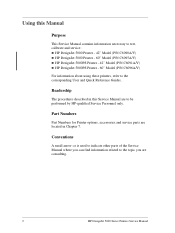
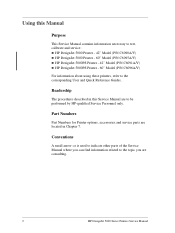
... contains information necessary to test, calibrate and service: n HP DesignJet 5000 Printer - 42" Model (P/N C6090A/V) n HP DesignJet 5000 Printer - 60" Model (P/N C6095A/V) n HP DesignJet 5000PS Printer - 42" Model (P/N C6091A/V) n HP DesignJet 5000PS Printer - 60" Model (P/N C6096A/V)
For information about using these printers, refer to the corresponding User and Quick Reference Guides. Using...
Service Manual - Page 5


... User message "Media loaded incorrectly. Remove media" 1-16 User message "Warning...printer 1-23 Firmware Upgrade Does Not Work Through the Parallel Port 1-23 Typical Failures After Exchanging the Ink Tubes...Printer Information 1-39 Troubleshooting Take-Up-Reel Problems 1-40
HP DesignJet 5000 Series Printers Service Manual
3 Self Diagnostic Errors 1-4 Solving Image Quality Problems 1-4 The Printer...
Service Manual - Page 9
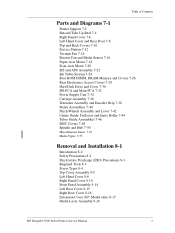
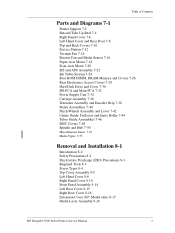
... 7-53
Removal and Installation 8-1
Introduction 8-2 Safety Precautions 8-2 Electrostatic Discharge (ESD) Precautions 8-3 Required Tools 8-3 Screw Types 8-4 Top Cover Assembly 8-5 Left Hand Cover 8-6 Right Hand Cover 8-10 Front Panel Assembly 8-14 Left Rear Cover 8-15 Right Rear Cover 8-16 Extension Cover (60" Model only) 8-17 Media Lever Assembly 8-18
HP DesignJet 5000 Series Printers Service...
Service Manual - Page 13


... 1-26 Service Configuration Print 1-37 General Printer Information 1-39 Troubleshooting Take-Up-Reel Problems 1-40
HP DesignJet 5000 Series Printers Service Manual
1-1 Remove media" 1-16 User message "Warning: ... differences in a brand new printer 1-23 Firmware Upgrade Does Not Work Through the Parallel Port 1-23 Typical Failures After Exchanging the Ink Tubes 1-24 Solving Media-Handling Problems...
Service Manual - Page 20
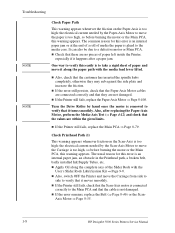
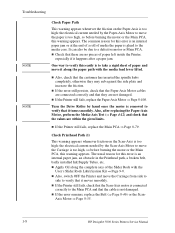
...installed Ink Supply Tubes, etc. n Apply Oil along the paper path with the
User's Slider Rods Lubrification Kit ⇒ Page 9-8. Axis Motor ⇒ Page 8-55.
1-8
HP DesignJet 5000 Series Printers Service Manual One...the given limits. n If the Printer still fails, replace the Paper-Axis Motor ⇒ Page 8-100.
The usual reason for this error is removed to the media core. Also, after...
Service Manual - Page 146
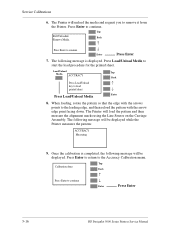
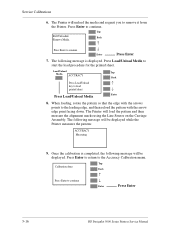
... you to continue
↑
↓
Enter
Press Enter
5-16
HP DesignJet 5000 Series Printers Service Manual When loading, rotate the pattern so that the edge with the arrows points to...the pattern and then measure the alignment marks using the Line Sensor on the Carriage Assembly. Back
Remove Media.
↑
Press Enter to load printed sheet
Press Load/Unload Media
Top Back
↑...
Service Manual - Page 331


Remove by sliding the Main PCA to
the left and lifting out (see detail below).
HP DesignJet 5000 Series Printers Service Manual
8-81 NOTE Detail of Main PCA removal.
Removal and Installation 12.
Service Manual - Page 378


... the Line Sensor.
The Carriage Encoder is removed from damage.
The motors and sensors themselves are located throughout the printer and are 4 Models with the following Part...HP DesignJet 5000/5000PS Printer. n Main Electronics: This block contains the I/O, central processing units and controls most of an LCD display, a key panel and four LEDs.
10-2
HP DesignJet 5000 Series Printers ...
Service Manual - Page 404


... and service: - HP DesignJet 5000 Printer - 60" Model (P/N C6095A/V) - HP DesignJet 5000PS Printer - 60" Model (P/N C6096A/V)
For information about using these printers, refer to be performed by HP-qualified Service Personnel only.
HP DesignJet 5000PS Printer - 42" Model (P/N C6091A/V) - HP DesignJet 5000 Series
1
Large-Format Printers HP DesignJet 5000 Printer - 42" Model (P/N C6090A...
Similar Questions
My Printer Designer 5000 Is Showing Power Supply Error #1
(Posted by ngongmehndah 2 years ago)
How To Take Printout Using Single Cartridge Color Black
(Posted by chatterjeealok13 2 years ago)
How To Reset Error On Designjet 5000ps For Incorrect Type
(Posted by piscAl 9 years ago)
Can You Print To A Designjet 5000ps From A Windows 7 Machine
(Posted by markocip 10 years ago)

