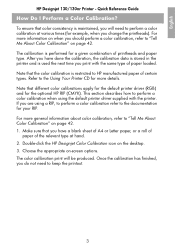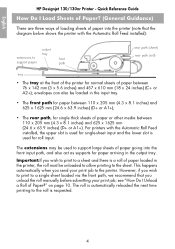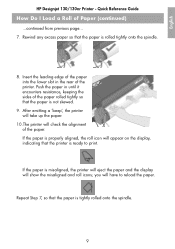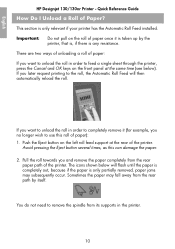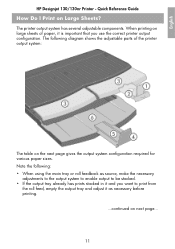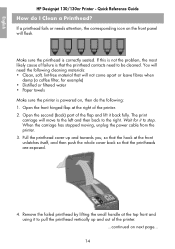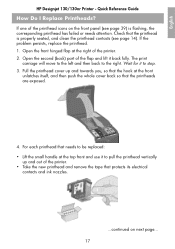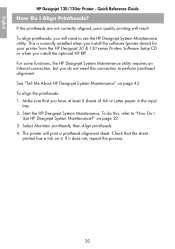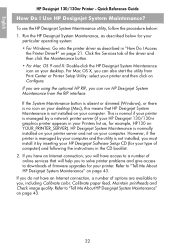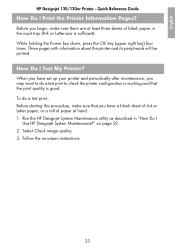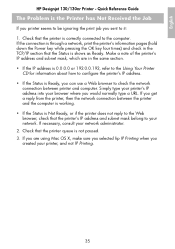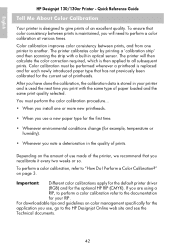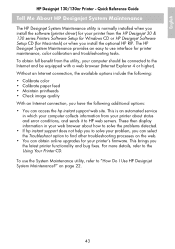HP Designjet 130 Support Question
Find answers below for this question about HP Designjet 130.Need a HP Designjet 130 manual? We have 8 online manuals for this item!
Question posted by rmlodock on September 16th, 2015
Designjet 30 Keeps Saying Offline When Printing. How Do I Get It Online?
How do I get this online ... changed the printheads recently. Please advise ... thanks
Current Answers
Related HP Designjet 130 Manual Pages
Similar Questions
Printer Status Says Offline, How Do You Bring It Online.
was working alright before current went now it says Status OFFLINE
was working alright before current went now it says Status OFFLINE
(Posted by ricked30 9 years ago)
When I Turn My Hp Designjet 130nr On It Prints A Blue Box
(Posted by Stham 9 years ago)
Trying To Setup Up The Deskjet 1000 But It Keep Saying Offline When I Try To
print
(Posted by gteksfl 9 years ago)
Re: Hp 130nr Printer - Ink Is Full - Light Or No Print While Testing
Even though my printheads have ink at the nozzles, the printer has extremely light print or none at ...
Even though my printheads have ink at the nozzles, the printer has extremely light print or none at ...
(Posted by claudio309 13 years ago)