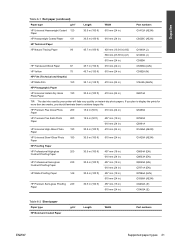HP Designjet 111 Support Question
Find answers below for this question about HP Designjet 111.Need a HP Designjet 111 manual? We have 5 online manuals for this item!
Question posted by miglepike on October 2nd, 2012
How To Print In Grayscale Without The Green Tint?
Current Answers
Answer #1: Posted by peteFotheringham on April 18th, 2013 7:27 AM
I have found this to be a failure in the LINE SENSOR, if replaced with the correct type (e.g type 20 only fits DJ5500 type 1 fits DJ5000) and all calibrations (Printhead alignment, colour calibration, scan axis calibration) these completed and the green tint WILL be gone, this explanation also availoable from the official HP Support page.
Hope this helps
Pete
Related HP Designjet 111 Manual Pages
Similar Questions
We are trying to print large banners using the HP DesignJet 111. We have produced the banners in Mic...
We are trying to print a banner on the DesignJet 111 w/24 inch paper roll. We selected the 11 in. x ...
Hi, Can I load fabric into this printer?