HP Dc7700 Support Question
Find answers below for this question about HP Dc7700 - Compaq Business Desktop.Need a HP Dc7700 manual? We have 31 online manuals for this item!
Question posted by lobezero on May 15th, 2014
Do I Have To Disconnect My Usb Desktop Speaker Before I Can Plug In A Headset
and microphone jack on my hp compaq dc7700 ultra-slim desktop pc
Current Answers
There are currently no answers that have been posted for this question.
Be the first to post an answer! Remember that you can earn up to 1,100 points for every answer you submit. The better the quality of your answer, the better chance it has to be accepted.
Be the first to post an answer! Remember that you can earn up to 1,100 points for every answer you submit. The better the quality of your answer, the better chance it has to be accepted.
Related HP Dc7700 Manual Pages
Testing on HP Business Desktop PCs - Page 4


... (i.e., CPU, Memory, Graphics, Audio, PCI/PCIE, NIC, USB, IDE, LPC, etc.), and associated hardware components.
4 Testing...tested and qualified in the power supply remain within HP Business Desktop specifications while running a variety of applications. The ...S5. Platform Validation Testing
This testing focuses on Business Desktop PCs to help ensure platform component stability prior to ...
HP Compaq Business Desktop dc7700 Software Overview September 2006 - Page 2


...of the HP Compaq dc7700 Convertible Minitower Business PC, HP Compaq dc7700 Small Form Factor Business PC, and the HP Compaq dc7700 Ultra-slim Desktop Business PC. Applications that allow a user to re-image the system back to its factory state. Applications from HP that is preloaded (not preinstalled) on the hard drive in an uninstalled state; Software Setup -An application provided by HP that...
HP Compaq Business Desktop dc7700 Software Overview September 2006 - Page 9


...the dc7700 CMT/SFF and USDT architectures. After a power-on dc7700 Stable Products
At the product launch of the dc7700 product family, the dc7700 small form factor (SFF), ultra-slim desktop (USDT... assist in operating the HP Business Desktop computer in power and configuration management, allowing operating systems and applications to upgrade HP Business Desktop computers including BIOS updates ...
HP Compaq Business Desktop dc7700 Software Overview September 2006 - Page 18


... Setup Screen
Additional Software
HP provides additional software on its business desktops, notebooks, and workstations. With HP Backup & Recovery Manager, you view and print Adobe Portable Document Format (PDF) files on your notebook, with added Smart Card BIOS preboot capabilities advantage of industry standards like CAPI and PKCS#11
HP Compaq dc7700 Software Overview Whitepaper
18...
HP Compaq dc7700 Business Desktop PC Service Reference Guide, 1st Edition - Page 163
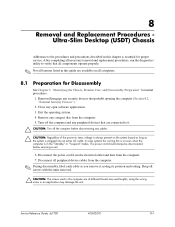
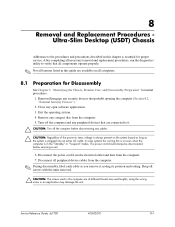
8
Removal and Replacement Procedures Ultra-Slim Desktop (USDT) Chassis
Adherence to it , noting its ... state, voltage is in an application may damage the unit. Disconnect all peripheral device cables from the computer. 7. Service Reference Guide, dc7700
433612-001
8-1 Exit the operating system. 4. Turn off the...unit.
6. In some systems the cooling fan is plugged into an active AC outlet.
HP Compaq dc7700 Business Desktop PC Service Reference Guide, 1st Edition - Page 169


... out of the chassis 2. Disconnect the fan and speaker cables from the system board.
5. The assembly will
unlatch the front panel assembly and push it about 1.3 cm (1/2 inch) out of the chassis. Lift the left and right sides of the chassis. This will automatically stop at that distance. 4. Ultra-Slim Desktop (USDT) Chassis
8.5 Front Panel...
HP Compaq dc7700 Business Desktop PC Service Reference Guide, 1st Edition - Page 170


Disconnect the fan and speaker cables from the assembly 3. Use a #0 Phillips screwdriver to the
front panel assembly 1. 7. Removal and Replacement Procedures - Remove the computer access panel (Section 8.3). 3. Remove the optical drive (Section 8.4). 4.
Remove the front panel assembly (Section 8.5). 6. Ultra-Slim Desktop (USDT) Chassis
8.6 Front Bezel
1. Prepare the computer for ...
HP Compaq dc7700 Business Desktop PC Service Reference Guide, 1st Edition - Page 171
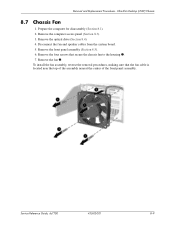
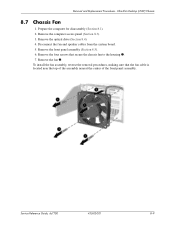
... housing 1. 7. Remove the optical drive (Section 8.4). 4. Disconnect the fan and speaker cables from the system board. 5. Remove the four screws that the fan cable is located near the top of the assembly nearest the center of the front panel assembly. Remove the computer access panel (Section 8.3). 3. Ultra-Slim Desktop (USDT) Chassis
8.7 Chassis Fan
1. Removal and...
HP Compaq dc7700 Business Desktop PC Service Reference Guide, 1st Edition - Page 172


... (Section 8.5). 6. Remove the optical drive (Section 8.4). 4. Remove the two screws 1 that secure the speaker to the front panel then remove the
speaker 2. Removal and Replacement Procedures - Prepare the computer for disassembly (Section 8.1). 2.
To install the speaker, reverse the removal procedure.
8-10
433612-001
Service Reference Guide, dc7700 Ultra-Slim Desktop (USDT) Chassis...
HP Compaq dc7700 Business Desktop PC Service Reference Guide, 1st Edition - Page 174
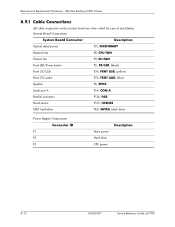
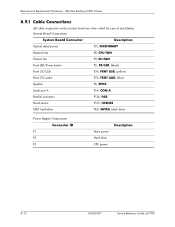
... AUD, (blue)
Speaker
P6, SPKR
Serial port A
P54, COM A
Parallel connector
P126, PAR
Hood sensor
P125, HSENSE
SATA hard drive
P60, SATA0, (dark blue)
Power Supply Connections Connector ID
P1 P2 P3
Main power Hard drive CPU power
Description
8-12
433612-001
Service Reference Guide, dc7700 Removal and Replacement Procedures - Ultra-Slim Desktop (USDT) Chassis...
HP Compaq dc7700 Business Desktop PC Service Reference Guide, 1st Edition - Page 180


Ultra-Slim Desktop (USDT) Chassis
8.14 Hard Drive
A Torx T-15 screwdriver is...speaker cables from hot surfaces, allow the internal system components to Section 5.2, "Electrostatic Discharge Information" for disassembly (Section 8.1). 2. Refer to cool before removing the hard drive. Disconnect the power and data cables from the hard drive.
8-18
433612-001
Service Reference Guide, dc7700...
HP Compaq dc7700 Business Desktop PC Service Reference Guide, 1st Edition - Page 182


Ultra-Slim Desktop (USDT) Chassis
8.15 Front I /O, fan, and speaker cables from the chassis to the front I/O board. 3. Remove the front panel assembly (Section 8.5). 5. Remove the I/O device assembly from the system board. 6.
Remove the computer access panel (Section 8.3). 3. Remove the hard drive (Section 8.14). 7. Attach the front USB cable and the power switch/LED cable to...
HP Compaq dc7700 Business Desktop PC Service Reference Guide, 1st Edition - Page 183


... bottom of the processor.
2.
Remove the optical drive (Section 8.4). 4. Disconnect the three front I/O, fan, and speaker cables from the system board. 7. Lay the heatsink on its top in...from contaminating the work surface. Service Reference Guide, dc7700
433612-001
8-21 If uisng a new heatsink, go to step 3.
1. Ultra-Slim Desktop (USDT) Chassis
8.16 Heatsink Assembly
1.
If ...
HP Compaq dc7700 Business Desktop PC Service Reference Guide, 1st Edition - Page 184


Ultra-Slim Desktop...rotate the microprocessor retainer to step 5.
8-22
433612-001
Service Reference Guide, dc7700
This is especially important as in its socket and close the retainer. 2. ... the processor locking lever to step 3. To install a new processor: 1. Disconnect the three front I/O, fan, and speaker cables from the socket 3.
Ä CAUTION: Do NOT handle the pins in...
HP Compaq dc7700 Business Desktop PC Service Reference Guide, 1st Edition - Page 186


...dc7700 Make sure the power supply engages the clips on the chassis when sliding it towards the center of the power supply for disassembly (Section 8.1). 2. Ultra-Slim Desktop (USDT) Chassis
8.18 Power Supply
Å WARNING: Voltage is always present on the bottom of the chassis and rotate it . 6. Disconnect...the system board when the computer is plugged into place.
✎ When installing ...
HP Compaq dc7700 Business Desktop PC Service Reference Guide, 1st Edition - Page 187


...18). 11. Service Reference Guide, dc7700
433612-001
8-25 Remove the computer access panel (Section 8.3). 3. Remove the heatsink (Section 8.16). 10. Disconnect all keyhole
retainers are clear before lifting... the system board to prevent damaging it. Ultra-Slim Desktop (USDT) Chassis
8.19 System Board
1. Disconnect the three front I/O, fan, and speaker cables from the chassis.
Ä CAUTION:...
HP Compaq dc7700 Business Desktop PC Service Reference Guide, 1st Edition - Page 188


...Service Reference Guide, dc7700 Remove the power supply to HP, their authorized partners...electricity by plugging the computer into a live AC wall socket. Ultra-Slim Desktop (USDT)...HP spare designated for this computer provides power to back up the CMOS settings. The lithium battery is only used when the computer is not handled properly.
Disconnect the three front I/O, fan, and speaker...
HP Compaq dc7700 Business Desktop PC Service Reference Guide, 1st Edition - Page 236


... the speaker or headphones. (continued)
External speakers plugged into the rear audio output connector.
Headphones are plugged into the wrong audio jack.
On the Properties tab, make sure "Enable digital CD audio for proper speaker connection. Click the Mute check box to the line-out connector mute the internal speaker. D-18
433612-001
Service Reference Guide, dc7700
Solution...
HP Compaq dc7700 Business Desktop PC Service Reference Guide, 1st Edition - Page 240


...22
433612-001
Service Reference Guide, dc7700 If you install a non-plug and play device, you add ...USB ports on the computer are disabled in the connector are unplugged. Reboot the computer and follow the instructions that pins in Computer Setup.
If the LED is not seated or connected properly. Cable(s) of personal injury from electrical shock and/or hot surfaces, be sure to disconnect...
HP Compaq dc7700 Business Desktop PC Service Reference Guide, 1st Edition - Page 267


...HP Backup and Recovery Manager 1-2, 3-2
HP Client Foundation Suite 3-5 HP Client Manger 3-4 HP Client Premium Suite 3-5 HP Insight Diagnostics 2-14 to D-35
U
Ultra-Slim Desktop See USDT unlocking Smart Cover Lock 3-25 USB... replacement 8-14 speaker removal and replacement 8-10 system board connections 8-12 system board removal and replacement 8-25
Service Reference Guide, dc7700
433612-001
Index...
Similar Questions
What Kind Of Graphics Card Can I Put In A Hp Compaq Dc7700 Ultra Slim Desktop
(Posted by simbahawkey 9 years ago)
4 Beeps When Hp Compaq Dc7900 Ultra Slim Desktop Pc Boots Up
(Posted by arkaNav 10 years ago)
Cant Get Network Drivers Installed On My Hp Compaq Dc7800 Ultra-slim Desktop Pc
(Posted by raqeeEtti 10 years ago)
What Is The Right Graphics Chipset That Goes In Dc7700 Ultra Slim Desktop ?
(Posted by Fekch 10 years ago)
Pc Casing?
hey i have HP Compaq dc7700 CMT Convertible Minitower pc but my pc casing is broek down now i want a...
hey i have HP Compaq dc7700 CMT Convertible Minitower pc but my pc casing is broek down now i want a...
(Posted by d3vilto3vil 12 years ago)

