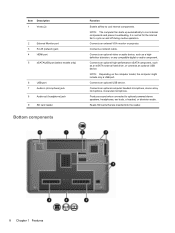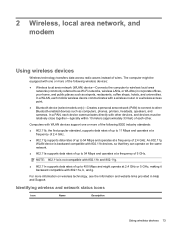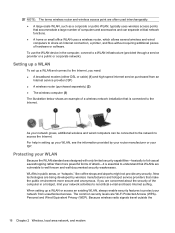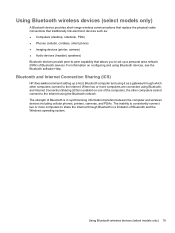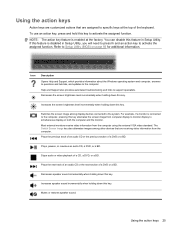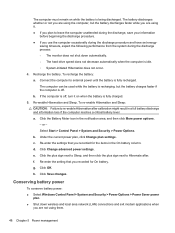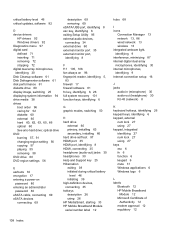HP DV7T Support Question
Find answers below for this question about HP DV7T - Pavilion - Entertainment Laptop.Need a HP DV7T manual? We have 1 online manual for this item!
Question posted by laks90g on August 22nd, 2012
Monitor Goes Blank
my notebook's monitor just goes blank all of a sudden. i know the system is still running as i can still vaguely make out what's on screen. this poblem occurs frequently, though it rectifies automatically after a few hours.
Current Answers
Related HP DV7T Manual Pages
Similar Questions
How Do I Make The Screen Brighter For My Hp Elitebook Laptop
(Posted by fupie 9 years ago)
How Do I Use The Webcam On My Hp Laptop Pavilion G7-1017cl Notebook Pc
(Posted by soglennj 10 years ago)
My Hp Laptop Has Died Due To The Mother Board Failing. It Is Out Of Warranty An
The laptop is still under high purchase agreement . Is there anything I can do get some of the $730....
The laptop is still under high purchase agreement . Is there anything I can do get some of the $730....
(Posted by jennyburkitt 11 years ago)
On Hp Laptop How Do I Enable Touch Pad That Turns Off And Shows A Red Light?
(Posted by tarzanaa 11 years ago)
Can I Print Labels From This Laptop?
(Posted by gloriamiller 11 years ago)