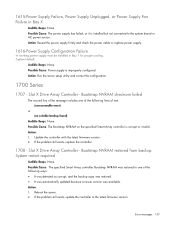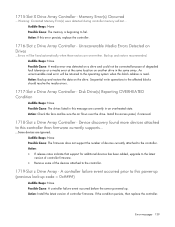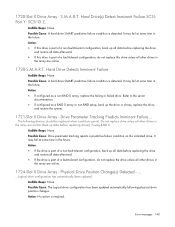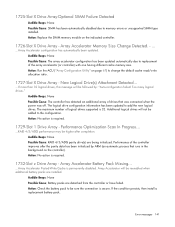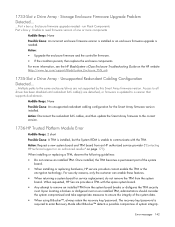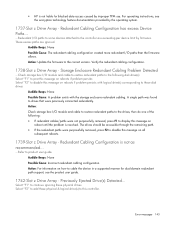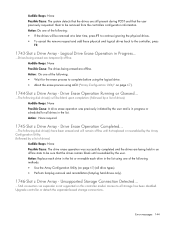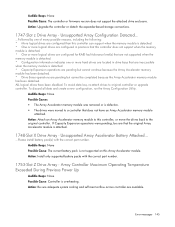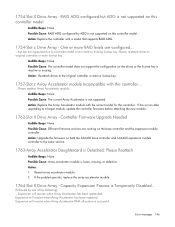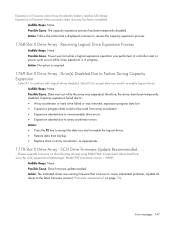HP DL580 Support Question
Find answers below for this question about HP DL580 - ProLiant - G4.Need a HP DL580 manual? We have 17 online manuals for this item!
Question posted by quantumlogx on May 7th, 2014
How To Solve : 1783-slot 0 Drive Array Controller Failure ! On Dl 580 G7 Server
i got this error today on my production server runing vmware :
Current Answers
Related HP DL580 Manual Pages
Similar Questions
Ml350 G3 How To Replace Array Controller Cache Battery
(Posted by juanionl 9 years ago)
How To Set Up Sata Drives On A Hp Proliant Ml350 G6 Server
(Posted by Paradm 9 years ago)
How Do I Restore Factory Settings To A Hp Pavillion S5120y? K
(Posted by stevallow 10 years ago)
Where Is Drive Array Battery Located On Ml570-g2 Server
(Posted by tcommerf 12 years ago)
How To Config Raid 1 On Dl120 Server With Hp P212/256 Smart Array Controller.
We just received HP ProLiant DL120 G6 server with the p212/256 controller. How I config RAID 1whens...
We just received HP ProLiant DL120 G6 server with the p212/256 controller. How I config RAID 1whens...
(Posted by bojiang 12 years ago)