HP DL580 Support Question
Find answers below for this question about HP DL580 - ProLiant - G4.Need a HP DL580 manual? We have 17 online manuals for this item!
Question posted by ngocn54 on June 17th, 2014
How To Uninstall New Bios Update Dl580 G5 Bios Update
The person who posted this question about this HP product did not include a detailed explanation. Please use the "Request More Information" button to the right if more details would help you to answer this question.
Current Answers
There are currently no answers that have been posted for this question.
Be the first to post an answer! Remember that you can earn up to 1,100 points for every answer you submit. The better the quality of your answer, the better chance it has to be accepted.
Be the first to post an answer! Remember that you can earn up to 1,100 points for every answer you submit. The better the quality of your answer, the better chance it has to be accepted.
Related HP DL580 Manual Pages
Microsoft Windows Event ID and SNMP Traps Reference Guide for use with SmartStart version 8.25 - Page 104


...: cpqRackEnclosureNameChanged - 22002 in CPQRACK.MIB
Symptom: The rack name has changed.
Each of the enclosure within the rack is updated to reflect the new enclosure name. User Action: None.
NT Event ID: 1143 (Hex)0x44350477 (cpqsvmsg.dll)
Log Severity: Information (1)
Log... "Hot Plug Slot Board Failed in each of the components within the rack is updated to reflect the new rack name.
HP BladeSystem Management Pack version 1.0 for Microsoft System Center Essentials Troubleshooting Assistant - Page 8


... 10) • Modifying the secondary Onboard Administrator IP information (on page 10) • Updating the Onboard Administrator password (on page 10) • Displaying HP events as company knowledge, custom...the custom task is unable to connect to the HP Management Packs. Creating a new custom management pack for custom information management specific to HP Management Packs is recommended ...
HP BladeSystem Management Pack version 1.0 for Microsoft System Center Essentials Troubleshooting Assistant - Page 10
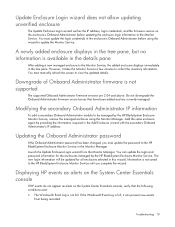
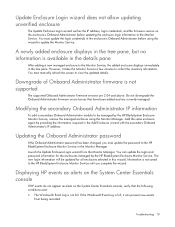
... required in the tree pane. Updating the Onboard Administrator password
If the Onboard Administrator password has been changed, you complete the wizard.
The new login information will be managed by...must manually refresh the screen to the HP BladeSystem Enclosure Monitor Service until you must update the password to the Monitor Service, the added enclosure displays immediately in the Add...
Error Prevention Guide - Page 5


...Minimizing the Impact of Changes
Version Control
Keep track of new versions of system software with the version control feature of the latest software updates for the operating system and applications, and update software for fixes that rate. Anticipate the utilization rate ... a device. • If a fixed cable tray or other cable routing system is available for server BIOS, drivers, and agents.
HP BladeSystem Management Pack for Microsoft System Center Essentials 2007 User Guide - Page 3


... the installation of the HP BladeSystem Management Pack 1.0 for System Center Essentials 2007 13 Uninstalling the HP BladeSystem Management Pack 1.0 for System Center Essentials 2007 15 Repairing the installation ...Refreshing the data...37 Adding managed enclosures...38 Removing managed enclosures ...38 Updating enclosure login...38 Launching the Onboard Administrator web 38 Launching the HP ...
HP BladeSystem Management Pack for Microsoft System Center Essentials 2007 User Guide - Page 38
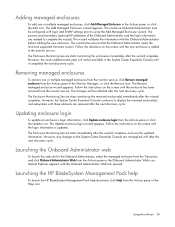
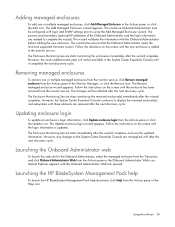
...and the login information are removed after the wizard completes, and uses the updated information. However, the System Center Essentials Console continues to display the removed ... instructions on the screen until the new enclosure is updated. The wizard validates the information with the Onboard Administrator before adding the new enclosure. Removing managed enclosures
To remove...
HP BladeSystem Management Pack for Microsoft System Center Essentials 2007 User Guide - Page 46


... Number '%6'; Trap Sequence Number '%7' [SNMP TRAP: 22001 in each enclosure within the rack will be updated to be propagated throughout the entire rack. It can take several minutes for the rack name change to reflect the new rack name. Source IP Address: '%1'; Rack Name: '%4'; User Action: None. Rack Name Changed. Source Name...
HP ProLiant Servers Troubleshooting Guide - Page 3


...) ...11
Getting started...12
HP ProLiant 100 Series Server troubleshooting information 12 How to use this guide ...12 Pre-diagnostic steps ...13
Important safety information...13 Symptom information ...16 Prepare the server for diagnosis ...16
Common problem resolution ...17
Loose connections ...17 Service notifications...17 Firmware updates...17 DIMM handling guidelines ...18...
HP ProLiant Servers Troubleshooting Guide - Page 4


Problems with new hardware ...38 Unknown problem ...39 Third-party device problems ...39 Internal system ... Expansion board problems ...57
Software problems ...58
Operating system problems and resolutions 58 Operating system problems ...58 Operating system updates ...59 Restoring to a backed-up version ...60 When to Reconfigure or Reload Software 60 Linux operating systems ...61
Application...
HP ProLiant Servers Troubleshooting Guide - Page 9


... codes (on page 114)
Revision history
375445-xx7 (November 2008)
The seventh edition of the HP ProLiant Servers Troubleshooting Guide, part number 375445-xx7, included the following additions and updates:
• Added new information about Server updates with an HP Trusted Platform Module and BitLocker™
enabled (on page 20) to Common problem resolution...
HP ProLiant Servers Troubleshooting Guide - Page 10


...-xx6 (September 2007)
The sixth edition of the HP ProLiant Servers Troubleshooting Guide, part number 375445-xx6, included the following additions and updates:
• Added new information about preventing electrostatic discharge (on page 15). • Added new DIMM handling guidelines (on page 18). • Added new procedures for troubleshooting drive problems (hard drives and solid...
HP ProLiant Servers Troubleshooting Guide - Page 11
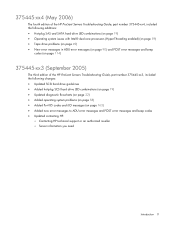
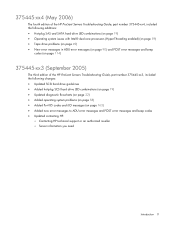
...(Hyper-Threading enabled) (on page 59) • Tape drive problems (on page 49) • New error messages in ADU error messages (on page 90) and POST error messages and beep
codes (on...-xx3 (September 2005)
The third edition of the HP ProLiant Servers Troubleshooting Guide, part number 375445-xx3, included the following changes:
• Updated SCSI hard drive guidelines • Added hot-plug SCSI...
HP ProLiant Servers Troubleshooting Guide - Page 38


... or interrupt conflicts exist. 5. If the "Unsupported processor detected" message is displayed, update the system ROM to the hardware release, see the labels located on the Documentation CD...2. Be sure the new hardware is set correctly. For more information, see the server documentation. Check the settings in RBSU. Restart the server. Uninstall any incorrect drivers before...
HP ProLiant Servers Troubleshooting Guide - Page 69


...boot the system. Some of the ROMPaq utility are also available for updating the system firmware. For more information about the ROMPaq utility, see ... more information about RILOE II features, refer to upgrade the system firmware (BIOS). Integrated Lights-Out technology
The iLO and iLO 2 subsystem is a feature...ProLiant servers that provides server health and remote server manageability.
HP ProLiant Servers Troubleshooting Guide - Page 123


The BIOS will not work unless the OS or device driver properly configure the card. Typically this card.
Audible Beeps: None Possible Cause: The iLO and iLO 2 firmware is corrupt, update the iLO and iLO 2 firmware using the Firmware Maintenance CD. Action: If the iLO and iLO 2 firmware is not responding. Audible beeps...
Sun Solaris 10 Deployment Guide for HP ProLiant Servers - Page 4


... with DiskSuite ...34 Unmirroring disks with DiskSuite ...36
Troubleshooting ...38 Known issues...38 Write cache not flushed on shutdown...38 Solaris stops responding on HP ProLiant DL580 G5 server 38 RAID mode not supported ...39 Kernel Panic after disabling PCI devices in RBSU 39 Network configuration fails during interactive installation 39 iLO boot...
Sun Solaris 10 Deployment Guide for HP ProLiant Servers - Page 6


... BL680c G5 BL685c BL685c G5 DL385 G6
DL140 G2 DL145 DL145 G2 DL160 G5 DL165 G5 DL180 G5 DL185 G5 DL360 G4p SCSI DL360 G5 DL360 G6 DL365 DL365 G5 DL370 G6 DL380 G4 DL380 G5 DL380 G6 DL585 G6
DL385 DL385 G2 DL385 G5 DL385 G5p DL580 G3 DL580 G4 DL580 G5 DL585 DL585 G2 DL585 G5 DL785 G5 ML370 G4 ML370 G5 ML370 G6 ML570 G3 ML570 G4 BL465c...
Sun Solaris 10 Deployment Guide for HP ProLiant Servers - Page 10


... Solaris media, over the network.
• Optional configuration-After installation, make ProLiant-specific configuration updates to the
deployment. General process flow
A Solaris deployment consists of the following phases... these mechanisms.
GRUB
Grand Unified Bootloader (GRUB) is loaded by the system BIOS or option ROMs (such as described previously, and are delivered. This identification ...
Sun Solaris 10 Deployment Guide for HP ProLiant Servers - Page 29


...be named multiboot and x86.miniroot, respectively. Copy the Solaris multiboot program and the modified miniroot into the new directory.
Remove this partition using Rapid Deployment Pack to the Linux preinstall environment. The following resources are required... CD), and under ...\lib\osdist on the install server as updating BIOS settings and creating Smart Array logical volumes.
Sun Solaris 10 Deployment Guide for HP ProLiant Servers - Page 38


... if a PCI-Express Controller is configured in PCIExpress slots 1, 2, 4, 5, 7, or 8 on a DL580 G5 server.
• OS releases affected-Solaris 10 8/07, 5/08 • Hardware affected-HP ProLiant DL580 G5 • Description-Solaris may be displayed on shutdown.
• OS releases affected-Solaris 10 update 5/10 • Hardware affected-HP Third Generation Smart Array Controllers with Solaris...
Similar Questions
How To Open Raid Configuration Bios Hp Proliant
(Posted by majun 10 years ago)
How To Check Hardware Raid Configuration From Bios In Dl580 G5
(Posted by taabir 10 years ago)

