HP DF820A2 Support Question
Find answers below for this question about HP DF820A2 - 8" Digital Picture Frame.Need a HP DF820A2 manual? We have 2 online manuals for this item!
Question posted by amshank on July 5th, 2011
How Do I Use The Hp Df820 As With My Mac?
The person who posted this question about this HP product did not include a detailed explanation. Please use the "Request More Information" button to the right if more details would help you to answer this question.
Current Answers
There are currently no answers that have been posted for this question.
Be the first to post an answer! Remember that you can earn up to 1,100 points for every answer you submit. The better the quality of your answer, the better chance it has to be accepted.
Be the first to post an answer! Remember that you can earn up to 1,100 points for every answer you submit. The better the quality of your answer, the better chance it has to be accepted.
Related HP DF820A2 Manual Pages
HP df720, df780, df820 , df1000 Digital Picture Frame - User Guide - Page 4
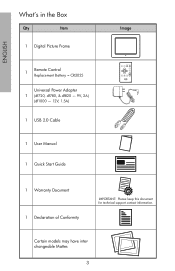
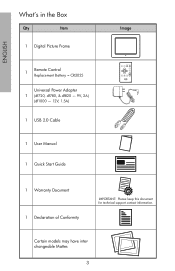
English
What's in the Box
Qty
Item
1 Digital Picture Frame
1 Remote Control Replacement Battery = CR2025
Universal Power Adapter 1 (df720, df780, & df820 - 9V, 2A)
(df1000 - 12V, 1.5A)
1 USB 2.0 Cable
1 User Manual 1 Quick Start Guide
Image
PULL
1 Warranty Document 1 Declaration of Conformity
IMPORTANT: Please keep this document for ...
HP df720, df780, df820 , df1000 Digital Picture Frame - User Guide - Page 5
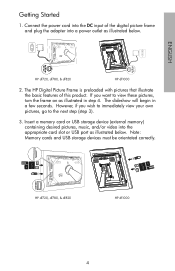
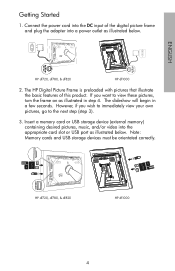
... you want to the next step (step 3).
3. The HP Digital Picture Frame is preloaded with pictures that illustrate the basic features of the digital picture frame and plug the adapter into a power outlet as illustrated below . If you wish to immediately view your own pictures, go to view these pictures, turn the frame on as illustrated below . Note: Memory cards and...
HP df720, df780, df820 , df1000 Digital Picture Frame - User Guide - Page 6
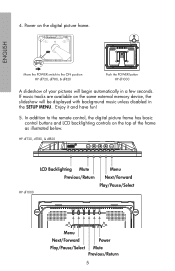
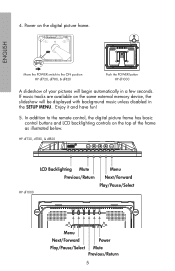
...In addition to the ON position HP df720, df780, & df820
Push the POWER botton HP df1000
A slideshow of the frame as illustrated below. English
MUTE
MEMU
Move the POWER switch to the remote control, the digital picture frame has basic control buttons and LCD backlighting controls on the digital picture frame. HP df720, df780, & df820
HP df1000
LCD Backlighting Mute
Menu
Previous...
HP df720, df780, df820 , df1000 Digital Picture Frame - User Guide - Page 11
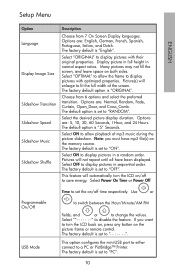
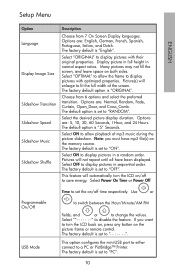
... leave space on the
picture frame or remote control. Picture(s) will enlarge to "ON". The factory default option is set to turn the LCD on the memory source. Options are: 5, 10, 30, 60 Seconds, I Hour, and 24 Hours. Note: you want
to "OFF". The factory default is "ORIGINAL".
Use
or
Programmable On/Off
USB...
HP df720, df780, df820 , df1000 Digital Picture Frame - User Guide - Page 12
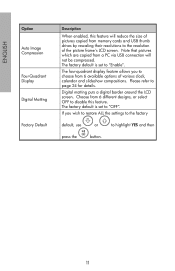
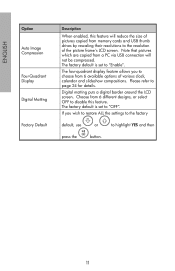
Digital matting puts a digital border around the LCD screen. Choose from 6 different designs, or select OFF to the resolution of the picture frame's LCD screen. If you to choose from a ...restore ALL the settings to the factory
default, use
or
to page 24 for details. Note that pictures which are copied from 6 available options of pictures copied from memory cards and USB thumb drives ...
HP df720, df780, df820 , df1000 Digital Picture Frame - User Guide - Page 13


...match frame orientation.
Picture slideshow with or without com- Auto Image Compression • Automatically compresses photos copied from external memory devices and internal memory
7 on screen display languages • English, French, Spanish, Italian, German, Dutch, & Portuguese
12 English
Key Features
Features
Automatic picture rotation to any PictBridge-capable printer. Digital Matting...
HP df720, df780, df820 , df1000 Digital Picture Frame - User Guide - Page 14
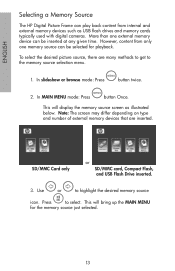
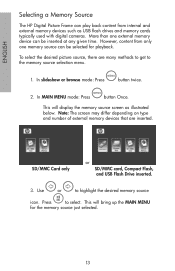
... devices that are many methods to get to the memory source selection menu.
1. Press
to highlight the desired memory source
icon.
Use
or
to select. English
Selecting a Memory Source
The HP Digital Picture Frame can play back content from only one external memory device can be inserted at any given time.
This will display the...
HP df720, df780, df820 , df1000 Digital Picture Frame - User Guide - Page 15


.... Press
to return to a picture.
Use the arrow buttons to navigate to slideshow mode.
Press selected picture.
This allows
forward and previous picture viewing.
Thumbnail mode
To view pictures in a thumbnail mode, press
TWICE...details on the lower right of this document for a few seconds after the frame is powered on or when an external memory card/USB Flash drive is inserted....
HP df720, df780, df820 , df1000 Digital Picture Frame - User Guide - Page 16


...slideshow mode, the frame will be automatically rotated based on the frame orientation. At 5X, press this button ONCE to return to 5X by
1X until 5X. Note: if a picture is rotated while ...
Each press of this button will rotate the picture by pressing the
button in zoom mode, use the arrow buttons to resume slideshow mode.
15 Pictures can be manually rotated by 90 degrees to
...
HP df720, df780, df820 , df1000 Digital Picture Frame - User Guide - Page 17


... copy/delete menu as illustrated below . Turn the picture frame power ON and a slideshow from the external memory will
be highlighted in a few seconds. Press
to copy the desired
picture onto the frame's internal memory. Press
again to resume slideshow. 16 Use
or
to select another picture and repeat above step to copy to internal
memory...
HP df720, df780, df820 , df1000 Digital Picture Frame - User Guide - Page 18
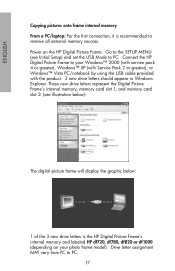
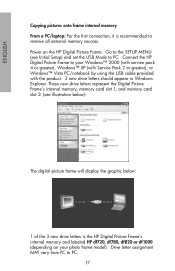
... the first connection, it is the HP Digital Picture Frame's internal memory and labeled HP df720, df780, df820 or df1000 (depending on the HP Digital Picture Frame. Power on your Windows™ 2000 (with service pack 4 or greater), Windows™ XP (with Service Pack 2 or greater), or Windows™ Vista PC/notebook by using the USB cable provided with the product...
HP df720, df780, df820 , df1000 Digital Picture Frame - User Guide - Page 19


... from both the PC/Laptop and the picture frame.
18
When finished copying pictures, disconnect the PC/laptop by
double-clicking on the Safely Remove Hardware icon
in Mega Bytes [MB]). Highlight the HP df720, df780, df820 or df1000 drive and then click on the Stop button. English
Use standard Windows™ explorer file copy and...
HP df720, df780, df820 , df1000 Digital Picture Frame - User Guide - Page 20


... in the same manner as previously described in Copying pictures - Press
to highlight
'Delete picture' text. From a PC/laptop section, pictures can be deleted from memory. Use
to select the desired memory source (see Selecting a Memory Source section for details). to return to
If the frame is highlighted,
press
to a PC or laptop as it...
HP df720, df780, df820 , df1000 Digital Picture Frame - User Guide - Page 21


... will appear on the screen to access the desired photo. In the browse mode, Use
or
Press
, select OK and press
to indicate that the printer connection is detected. Connect the HP Digital Picture Frame to your PictBridge™ photo printer by using the USB cable provided with PictBridge™
The PictBridge™ function allows you...
HP df720, df780, df820 , df1000 Digital Picture Frame - User Guide - Page 23


...8226; The default playback mode is to play from first to last track then repeat from the frame internal and external memory sources is selected (see Initial Setup section). Note: make sure the desired... memory source as described in the previous section titled Copying and Deleting Pictures.
Use
or
to highlight the
icon then press
.
Copying and Deleting Music
The process for details
Supported ...
HP df720, df780, df820 , df1000 Digital Picture Frame - User Guide - Page 35


...HP Please press the power button for about 2-3 Digital Picture Frame (df1000)?
Can I play some of my video clips? Yes, refer to the Picture Options section of this document. Yes, refer to the Picture... can't I delete pictures from external memory cards or flash drives? Remove all external memory sources.Or
How can 't I switch to the specifications. Use
&
to the specifications...
HP df720, df780, df820 , df1000 Digital Picture Frame - User Guide - Page 36


... frame?
native to copy
supplied for more details. Can I have lost or damaged my remote and/or power adapter.
Visit www.hp.com/support for this product and are not
98 or Me system to these operating systems
I order replacements? English
Question
Answer
Why can I find the latest information/FAQs about my HP Digital Picture Frame...
HP df720, df780, df820 , df1000 Digital Picture Frame - User Guide - Page 37
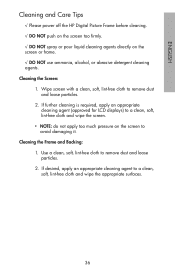
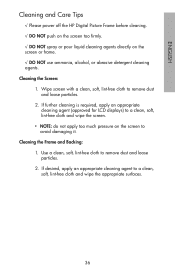
English
Cleaning and Care Tips
√ Please power off the HP Digital Picture Frame before cleaning. √ DO NOT push on the screen too ...particles. 2.
If desired, apply an appropriate cleaning agent to remove dust and loose particles.
2. Cleaning the Frame and Backing: 1. Cleaning the Screen:
1. Use a clean, soft, lint-free cloth to a clean, soft, lint-free cloth and wipe the screen....
HP df720, df780, df820 , df1000 Digital Picture Frame - User Guide - Page 38


For warranty claims, you have a technical support question or your HP Digital Picture frame requires service within 5 business days. You will be shipped back to... and the issued RMA number. Once your product is not available at those locations, please contact an HP Branded Product warranty agent from the support contact list provided below.
Language Dutch
Chinese
English Français...
HP df820a3,df780 Digital Picture Frame - Quick Start Guide - Page 1


... mat with different color mat to match your pictures will begin in a few seconds
Place frame face down on table. P/N 7511C00037A
Enjoy the new look.
Note: use caution when handling glass panel to change the mat
Enjoy! Put all the screws back and make sure the digital picture frame is firmly fastened. A slideshow of your dé...
Similar Questions
How To Upload Photos To Hp Df820 8 Inch Digital Picture Frame
(Posted by pchrlu 9 years ago)
How Many Pictures Can I Load On My Hp Df820 Digital Picture Frame
(Posted by BRIha 10 years ago)
Df800b2 Digital Frame Does Not Mount As A Drive
Not sure if HP is capable of handling this but I want to mount it to my PC and it does not recognize...
Not sure if HP is capable of handling this but I want to mount it to my PC and it does not recognize...
(Posted by hinanaqvi 11 years ago)
Problem With Digital Frame
Hi- I have a digital photo frame that is not working properly. Whenver I turn it on, the only thing...
Hi- I have a digital photo frame that is not working properly. Whenver I turn it on, the only thing...
(Posted by jenniferhojer 12 years ago)
How Do I Use This Picture Frame With My Mac?
(Posted by amshank 12 years ago)

