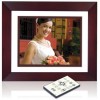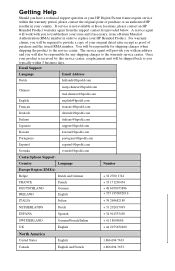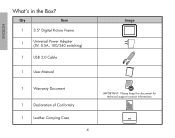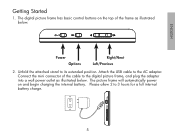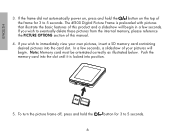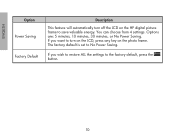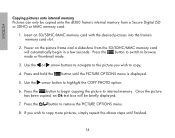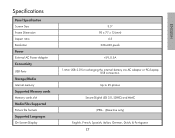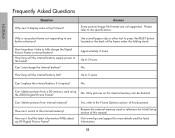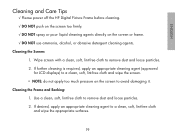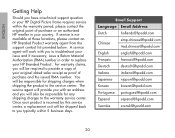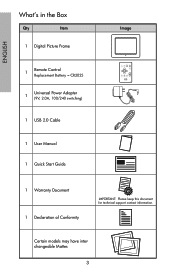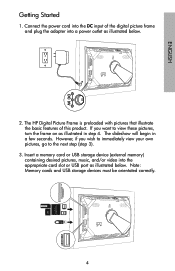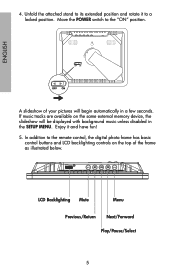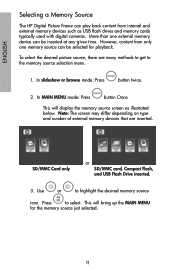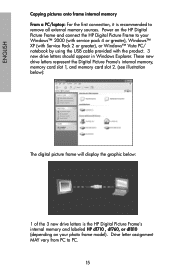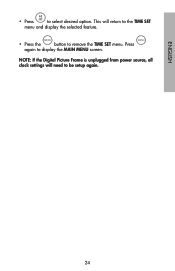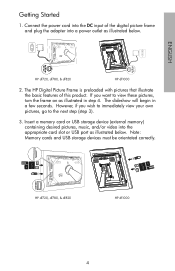HP DF1000A3 Support Question
Find answers below for this question about HP DF1000A3.Need a HP DF1000A3 manual? We have 20 online manuals for this item!
Question posted by schefferclub on February 2nd, 2015
My Digital Frame Will Not Turn On..is It Junk Or Fixable?
My digital picture frame will no longer turn on. Is it fixable?
Current Answers
Answer #1: Posted by hzplj9 on February 3rd, 2015 6:19 AM
Possibly you may have a power supply problem and that should be your first port of call. It is 12v 2a and trying another power supply should give you an idea if it is the picture frame that has failed. This is a simpler option. They are standard units available everywhere providing you check polarity and connector size.I have attached a link to HP for digital frames where help and advice is available.
Related HP DF1000A3 Manual Pages
Similar Questions
I Have Lost The Remote Control To My Hp Digital Picture Frame - Need Replacement
The picture frame is in excellent condition and I want to use it. Thank You
The picture frame is in excellent condition and I want to use it. Thank You
(Posted by mom5lh 3 months ago)
Why Are My Pictures Sideways On My Digital Frame
(Posted by smDimen 9 years ago)
I Need A Replacement Remote Control For Hp Df1010p1 Digital Picture Frame
(Posted by aba1948 10 years ago)
Hp Digital Frame Will Not Turn On
HP Digital Frame, model # df1200a1-16 will not power on.
HP Digital Frame, model # df1200a1-16 will not power on.
(Posted by rjm713 11 years ago)
What Is Largest Size Flash Drive That Can Be Used With This Digital Frame?
(Posted by dmorrissette 13 years ago)