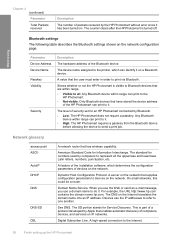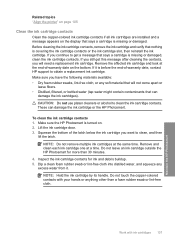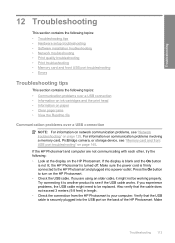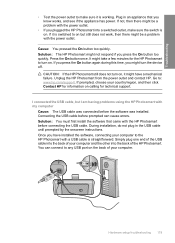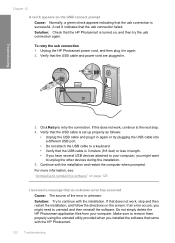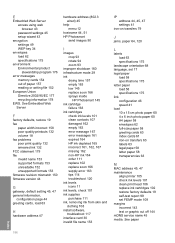HP D7460 Support Question
Find answers below for this question about HP D7460 - PhotoSmart Color Inkjet Printer.Need a HP D7460 manual? We have 3 online manuals for this item!
Question posted by moniqueleslie on June 19th, 2013
Hpd7160 Improper Shutdown
Current Answers
Answer #1: Posted by massists on June 19th, 2013 5:06 AM
-----------------------------------------------------------------------------------
I will try to provide the best answer i can get so please click on ACCEPT and Helpful
Related HP D7460 Manual Pages
Similar Questions
How can I print photos without those lines?
I have problem to find how can I replace or repair the printhead for the D7460 HP printer
PLEASE tell me how to revive my D7460 printer. I have tried wifi using only the computer wifi and it...