HP D7160 Support Question
Find answers below for this question about HP D7160 - PhotoSmart Color Inkjet Printer.Need a HP D7160 manual? We have 3 online manuals for this item!
Question posted by lindasharonbird on December 16th, 2011
Carriage Jam
? caused by a small piece of paper, but cannot locate the piece of paper
Current Answers
There are currently no answers that have been posted for this question.
Be the first to post an answer! Remember that you can earn up to 1,100 points for every answer you submit. The better the quality of your answer, the better chance it has to be accepted.
Be the first to post an answer! Remember that you can earn up to 1,100 points for every answer you submit. The better the quality of your answer, the better chance it has to be accepted.
Related HP D7160 Manual Pages
User Guide - Page 5


... a color effect 27 Add the date and time to your prints 27 Change the print quality 27 Crop a photo 28 Print panoramic photos 28
4 Getting connected 29 Connecting to other devices 29 Saving photos to a computer 31 Connecting through HP Photosmart Share 31
5 Printing from a computer 33 Using creative options in the printer...
User Guide - Page 8


... Photosmart D7100 series > Photosmart Help.
● Macintosh: From the Finder Help menu, choose Mac Help. This guide describes the
basic features of the paper and automatically select the optimal print settings. Home users can print beautiful photos, save photos to black and white, or apply a color effect such as Sepia or
Antique
The printer comes...
User Guide - Page 9


...photo tray. 5 Main tray: Pull out this door to clear paper jams or to be printed facing down . Back of printer
1 Power cord connection: Use this port to connect the power...Photosmart D7100 series The paper may be printed facing down . 6 Photo tray: Lift the output tray, pull out this tray, and load small-size paper up to 10 x 15 cm
(4 x 6 inch) into the photo tray for printing with the printer...
User Guide - Page 13


...the printer. Visibility: Select Visible to all printer models. -
load 10 x 30 cm (4 x 12 inch) paper before ...printer is 0000.
- Also use the wizard to improve photo quality and apply advanced photo effects such as brightness and color...Photosmart D7100 series This menu option shows the printer address.
- Passkey: When the Bluetooth Security level of the device they locate the printer...
User Guide - Page 14


... in Preference menu) and Bluetooth settings (under Bluetooth in the main printer menu). Paper jams: Select to see an animation of how to enter the printer passkey.
- Paper Type: Select Automatic (default) and the printer automatically detects
the paper type and size. - When you print (default).
- HP Photosmart D7100 series User Guide
11 Security level: Select Low (default...
User Guide - Page 19
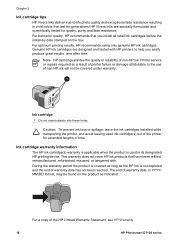
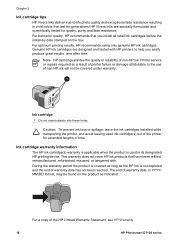
...box.
The end of the HP Limited Warranty Statement, see HP Warranty.
16
HP Photosmart D7100 series HP Vivera Inks are designed and tested with . Ink cartridge warranty information...photo quality and exceptional fade resistance resulting in vivid colors that have been refilled, remanufactured, refurbished, misused, or tampered with HP printers to help you install all retail ink cartridges ...
User Guide - Page 20


Recycle the old cartridge.
HP Photosmart D7100 series User Guide
17 The ink cartridge areas are color-coded for the color ink cartridges 3. If you are black, ...Inkjet Supplies Recycling Program is on, then lift the top cover. Squeeze the gray tab below the appropriate color to release the gray latch inside the printer.
2. Remove the new ink cartridge from inside the printer...
User Guide - Page 21
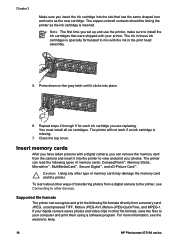
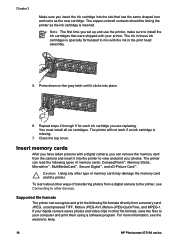
... copper-colored contacts should be facing the printer as the new cartridge. If your digital camera saves photos and video clips in these ink cartridges is specially formulated to your printer.
Supported file formats
The printer can read the following file formats directly from a digital camera to the printer, see the electronic Help.
18
HP Photosmart...
User Guide - Page 25


... on the printer screen.
22
HP Photosmart D7100 series
If you select a photo layout other than default with the camera, photos print in the printer and the paper tray you select...selected photos, press OK. Load the desired paper. 4. When a message appears on the printer screen asking if you select default as brightness and color effects.
1. Use the digital camera to select...
User Guide - Page 30


...desired color effect...one of your paper size and photo...printer provides a variety of tools and effects that the photos are lost. Add a color effect
You can change the print quality for photos. Select Color...colors added to give the appearance that let you make to the photo using the printer control panel do not change the color...colored. 1.
Change the print quality
You can set the printer...
User Guide - Page 38
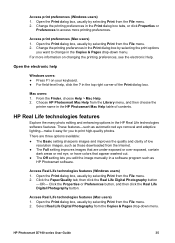
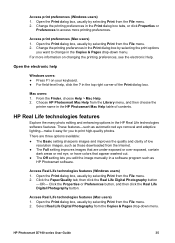
...Help. 2. These features-such as
HP Photosmart software. HP Photosmart D7100 series User Guide
35 Open the...the electronic Help.
Choose HP Photosmart Mac Help from the File menu...help, click the ? Click the Paper/Quality tab, then click the Real ...or red eye, or have colors that appear washed out. ●...editing and enhancing options in the HP Photosmart Mac Help table of the Print dialog...
User Guide - Page 40


...Load paper in this section. HP Photosmart D7100 series User Guide
37 Household cleaners and detergents may damage the printer ...printer
1. Turn off the printer, then disconnect the power cord from the interior. Do not clean the interior of photo paper
Clean and maintain the printer
Keep the printer... span of the printer and printing supplies, and to make sure the paper is normal when ...
User Guide - Page 41
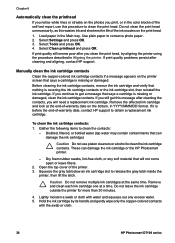
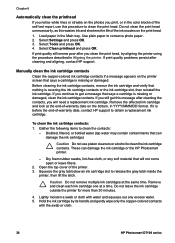
... a message that can damage the ink cartridge or the HP Photosmart printer.
- Squeeze the gray tab below an ink cartridge slot to conserve photo paper. 2. Load paper in the Main tray. Hold the ink cartridge by its handle and gently wipe only the copper-colored contacts
with water and squeeze out any soft material that...
User Guide - Page 42


...Support. Select Print test page and press OK.
HP Photosmart D7100 series User Guide
39 When streaks appear through the color blocks, or there are experiencing problems with persons or ...you need to Print test page. 3. If the color blocks still show print quality problems after cleaning the print head, align the printer using the procedure described in contact with printing, ...
User Guide - Page 48


... For more information. See the onscreen HP Photosmart help for more information, see Choose the right paper. Remove the paper from the Main tray, fan the edges of the stack to the edges of the paper without bending the paper. ● Two or more pieces of paper, then reload the paper and try printing again. ● If the...
User Guide - Page 49


... the estimated ink levels by opening the paper jam door located inside the top cover.
For paper-loading instructions, see Insert ink cartridges. ● The printer may need to be cleaned. When you were printing labels, make sure a label did not become unglued from the rear area of the color ink cartridges may be removed from...
User Guide - Page 50


... > Display Ink Gauge). For best results, use the papers recommended in another color being
substituted during printing. Wait for the printer. Discard or recycle the alignment page. If you apply...preparation for the selected photo. HP Photosmart D7100 series User Guide
47 The printer asked me to print an alignment page Solution Periodically, the printer needs to perform a print head ...
User Guide - Page 51


..., read this section for a paper jam. Insert the photo paper as far as it from the camera's internal memory to the online support services at www.hp.com/support. If you mark photos for printing after you transfer them from the printer, then replace the rear access door.
48
HP Photosmart D7100 series Chapter 7
-
Load...
User Guide - Page 52


... access door to clear paper jams.
If you cannot remove all jammed paper from the rear area of the printer, try printing again. Try moving the printer out of direct sunlight, then press OK and try removing paper jammed in the middle of the printer by opening the paper jam door located inside the top cover.
1 Open the paper jam door to print again...
User Guide - Page 55
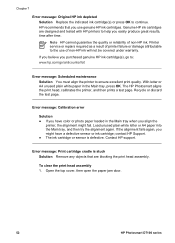
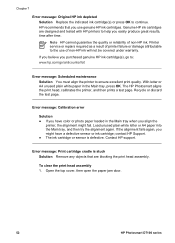
...(s) or press OK to help you align the
printer, the alignment might have color or photo paper loaded in the Main tray, press OK. Genuine HP ink cartridges are blocking the print head assembly.
Open the top cover, then open the paper jam door.
52
HP Photosmart D7100 series To clear the print head assembly 1. Recycle...
Similar Questions
How To Replace Printhead On Hp Photosmart D7160
(Posted by frslhar 9 years ago)
How Do I Clean A Hp D7160 Printer?
(Posted by jetraci 10 years ago)
Clear Carriage Jam
When trying to print a picture, I get a messge that reads, "clear carrige jam", I'm not sure what I ...
When trying to print a picture, I get a messge that reads, "clear carrige jam", I'm not sure what I ...
(Posted by spatterson327 11 years ago)
Priint Envelopes
Printer will not allow me to print a #10 envelope, Message: Paper tray not support. Used to work OK ...
Printer will not allow me to print a #10 envelope, Message: Paper tray not support. Used to work OK ...
(Posted by eddieb4 11 years ago)
I Have A Carriage Jam And Cant Fix It.
(Posted by tanismould 13 years ago)

