HP Color LaserJet Professional CP5225 Support Question
Find answers below for this question about HP Color LaserJet Professional CP5225.Need a HP Color LaserJet Professional CP5225 manual? We have 9 online manuals for this item!
Question posted by fa64lah on January 13th, 2012
Erroe550 601 In Hp Cp5225
i have un erroe 601 in hp cp 5225
Current Answers
There are currently no answers that have been posted for this question.
Be the first to post an answer! Remember that you can earn up to 1,100 points for every answer you submit. The better the quality of your answer, the better chance it has to be accepted.
Be the first to post an answer! Remember that you can earn up to 1,100 points for every answer you submit. The better the quality of your answer, the better chance it has to be accepted.
Related HP Color LaserJet Professional CP5225 Manual Pages
HP Color LaserJet CP5220 Series - Manage and maintain - Page 1


HP Color LaserJet CP5220 Series Printer -
Information about recycling used print cartridges is completely open.
2 Grasp the handle of... Remove the new print cartridge from its protective bag.
©2009 Copyright Hewlett-Packard Development Company, L.P.
1 www.hp.com Manage and Maintain
Change print cartridges
How do I? Replace print cartridges
Steps to remove.
3 Store the used print cartridge ...
HP Color LaserJet CP5220 Series - Manage and maintain - Page 2


HP Color LaserJet CP5220 Series Printer -
Manage and Maintain
How do I? Steps to perform
NOTE: Be careful not to damage the memory tag on the print cartridge.
5 Grasp both sides of the print cartridge and distribute the toner by gently rocking the print cartridge.
©2009 Copyright Hewlett-Packard Development Company, L.P.
2 www.hp.com
HP Color LaserJet CP5220 Series - Manage and maintain - Page 3


... cartridge to light. CAUTION: Avoid prolonged exposure to protect it clicks into place.
8 Close the front door.
©2009 Copyright Hewlett-Packard Development Company, L.P.
3 www.hp.com CAUTION: Do not touch the green roller. Steps to perform
6 Remove the orange protective cover from the print cartridge. HP Color LaserJet CP5220 Series Printer -
HP Color LaserJet CP5220 Series - Media - Page 1
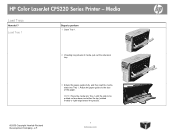
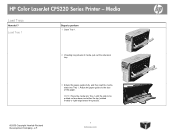
...the top (rotated media) or right edge toward the product.
©2009 Copyright Hewlett-Packard Development Company, L.P.
1 www.hp.com Adjust the paper guides to the size of media, pull out the extension tray.
3 Extend the paper guides fully and...If loading long sheets of the paper.
NOTE: Place the media into Tray 1. Media
Load Trays
How do I?
HP Color LaserJet CP5220 Series Printer -
HP Color LaserJet CP5220 Series - Media - Page 2
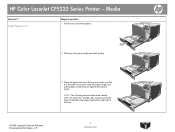
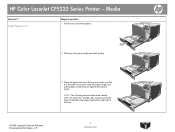
...or 3
Steps to perform 1 Pull the tray out of the tray.
©2009 Copyright Hewlett-Packard Development Company, L.P.
2 www.hp.com Load those media types so that it is against the stack of paper. NOTE: The following sizes should not be rotated: ... in the tray and make sure that the long edge is flat at all four corners.
Media
How do I? HP Color LaserJet CP5220 Series Printer -
HP Color LaserJet CP5220 Series - Media - Page 3


Media
How do I?
Steps to perform
4 Push down on the paper to make sure that the paper stack is below the paper limit tabs on the side of the tray.
5 Slide the tray into the product.
©2009 Copyright Hewlett-Packard Development Company, L.P.
3 www.hp.com HP Color LaserJet CP5220 Series Printer -
HP Color LaserJet CP5220 Series - Print tasks - Page 1
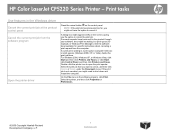
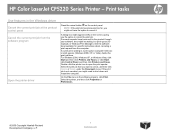
..., click Print. On the File menu in a print queue (computer memory) or print spooler (Windows 2000, XP, or Vista), delete the print job there. HP Color LaserJet CP5220 Series Printer - If several requests have the option to the product through your software, they might be waiting in a print queue (for specific instructions about canceling...
HP Color LaserJet CP5220 Series - Print tasks - Page 2


... in the printer driver. Or, click Help to print the job with the predefined settings.
©2009 Copyright Hewlett-Packard Development Company, L.P.
2 www.hp.com Use a printing shortcut
Select one of the printer driver, and then click any printing option
Click the ? A popup message displays that provides information about the item. HP Color LaserJet CP5220 Series...
HP Color LaserJet CP5220 Series - Print tasks - Page 3


b. a. HP Color LaserJet CP5220 Series Printer - Select the print options for the shortcut, and
click OK. b. Print tasks
Create a custom printing shortcut
a. c.
Click Save As, type a name for the new shortcut. Select an existing shortcut as a base. c.
©2009 Copyright Hewlett-Packard Development Company, L.P.
3 www.hp.com
HP Color LaserJet CP5220 Series - Print tasks - Page 4
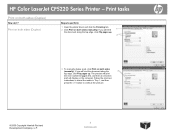
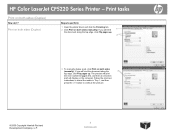
...sides (Duplex)
Steps to continue the print job.
©2009 Copyright Hewlett-Packard Development Company, L.P.
4 www.hp.com If you will display on both sides (Duplex)
How do I? The product will print
the even-numbered ...1, and then
press the OK button to perform
1 Open the printer driver and click the Finishing tab.
2 Click Print on the computer.
HP Color LaserJet CP5220 Series...
HP Color LaserJet CP5220 Series - Print tasks - Page 5


... tasks
Print a booklet
How do I? The Pages per sheet.
©2009 Copyright Hewlett-Packard Development Company, L.P.
5 www.hp.com HP Color LaserJet CP5220 Series Printer - Print a booklet
Steps to 2 pages per sheet
3
option automatically changes to perform
1 Open the printer driver and click the Finishing tab. 2 Click Print on both sides (manually).
1
2
3 In the Booklet layout...
HP Color LaserJet CP5220 Series - Print tasks - Page 6
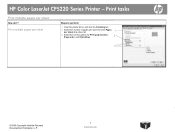
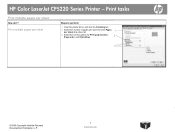
HP Color LaserJet CP5220 Series Printer - Print multiple pages per sheet
Steps to perform
1 Open the printer driver and click the Finishing tab.
2 Select the number of pages per sheet from the Pages 1
per sheet
How do I? Print tasks
Print multiple pages ...
HP Color LaserJet CP5220 Series - Print tasks - Page 7
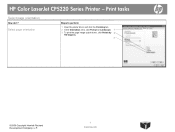
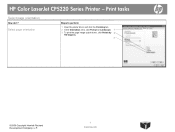
Print tasks
Select page orientation
How do I? HP Color LaserJet CP5220 Series Printer - Select page orientation
Steps to perform
1 Open the printer driver and click the Finishing tab.
2 In the Orientation area, click Portrait or Landscape. 1 3 To print the page image upside down, click Rotate by 2
180 degrees.
3
©2009 Copyright Hewlett-Packard Development Company, L.P.
7 www.hp.com
HP Color LaserJet CP5220 Series - Print tasks - Page 8
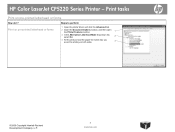
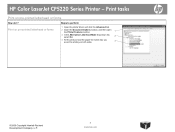
... printer driver and click the Advanced tab.
2 Open the Document Options section, and then open the Printer Features section.
1
3 In the Alternative Letterhead Mode drop-down list, select On.
2
4 At the product, load the paper the same way you would for printing on pre-printed letterhead or forms
How do I? HP Color LaserJet CP5220 Series Printer...
HP Color LaserJet CP5220 Series - Software Technical Reference - Page 46


... deeper, more colorfully. When printing from a professional software program that use an RGB (red, green, blue) color process, but printers print colors by using light pixels that uses Adobe RGB, it were printed as a photograph using a CMYK (cyan, magenta, yellow, and black) process.
Several factors can influence your ability to match printed colors to those on...
HP Color LaserJet CP5220 Series - Software Technical Reference - Page 65


... on the Troubleshooting screen: ● Troubleshoot a problem. Click to receive messages for which you want notification.
5. Use this button to print a single page of the HP Color LaserJet CP5220 Series Printer User Guide. ● Print Quality Troubleshooting.
HP Color LaserJet CP5220 Series - Software Technical Reference - Page 198
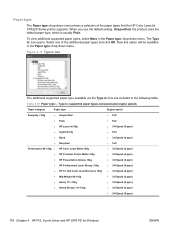
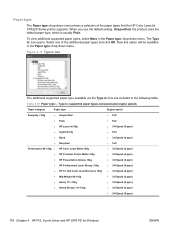
... one of the paper types that the HP Color LaserJet CP5220 Series printer supports. Figure 4-11 Type is: box...HP Color Laser Matte 105g
● Full ● 3/4 Speed (6 ppm)
● HP Premium Choice Matte 120g
● 3/4 Speed (6 ppm)
● HP Presentation Glossy 130g
● 3/4 Speed (6 ppm)
● HP Professional Laser Glossy 130g
● 3/4 Speed (6 ppm)
● HP Tri-fold Color...
HP Color LaserJet CP5220 Series - Software Technical Reference - Page 270


... 2003 Server 32-bit ● Windows XP Home 32-bit ● Windows XP Professional 64-bit ● Windows Vista™ 32-bit ● Windows Vista™ 64-bit ● Windows 2008 Server 32-bit NOTE: The HP Color LaserJet CP5220 Series printer does not support the following operating systems: ● Windows 98 ● Windows Millennium...
HP Color LaserJet Professional CP5220 Series - User Guide - Page 65


... Sound. In Windows XP Professional and Windows Server 2003, click Start, click Settings, and then click Printers and Faxes. -orIn Windows XP Home, click Start, click Control Panel, and then double-click the Printers and Other Hardware icon. ...Look for the "Allow Manual Duplexing" option. To make the HP Color LaserJet CP5220 Series printer manually print on Both Sides (Manually) check box.
2.
HP Color LaserJet Professional CP5220 Series - User Guide - Page 72


... available to all printed documents, or you want to your printed output. Match colors using the Microsoft Office Basic Colors palette
You can use HP ToolboxFX to print a palette of this palette to those on your monitor: ● Print media ● Printer colorants (inks or toners, for example) ● Printing process (inkjet, press, or laser...
Similar Questions
Hp Color Laserjet Cp 5225 Complain Of Right Door Is Open
(Posted by Lktech1111 1 year ago)
How To Reset Hp 7100 Printer Color Cartridges
(Posted by EasteLilSe 9 years ago)
Hp Color Laserjet Professional Cp5225 , 59.c0 ??????
HP Color LaserJet Professional CP5225 , error 59.C0
HP Color LaserJet Professional CP5225 , error 59.C0
(Posted by m9641 9 years ago)
How To Change Manual Feed For Letter Size In Hp Color Laserjet Cp5225
(Posted by tekleDuckie 10 years ago)
Will My Hp Printers Color Laser Cp2025 Work With Windows 98
(Posted by moy5Mr 10 years ago)

