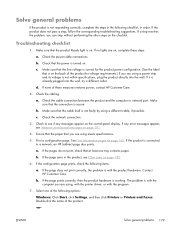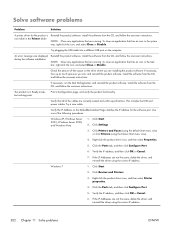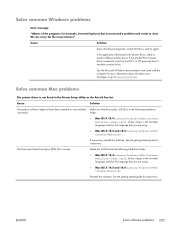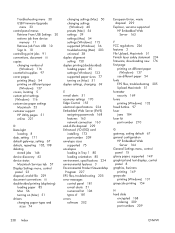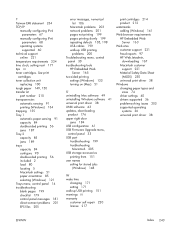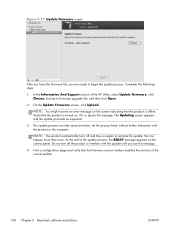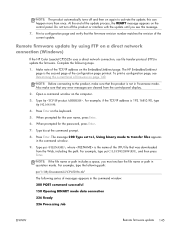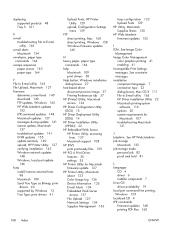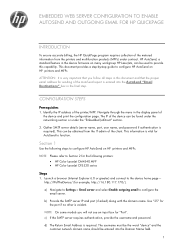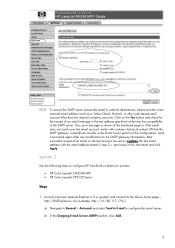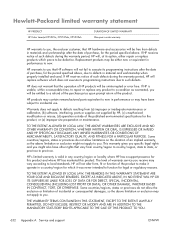HP Color LaserJet Enterprise CP5525 Support Question
Find answers below for this question about HP Color LaserJet Enterprise CP5525.Need a HP Color LaserJet Enterprise CP5525 manual? We have 9 online manuals for this item!
Question posted by alexaigbokhan on September 21st, 2012
Error Message On Printer Hp Colour Laserjet Cp5525: 49.38.03. Pls Can Somebody
Current Answers
Answer #1: Posted by hzplj9 on September 21st, 2012 12:29 PM
http://h20000.www2.hp.com/bizsupport/TechSupport/Home.jsp?lang=en&cc=us&prodTypeId=18972&prodSeriesId=4073016&exit=product_series_oid&jumpid=oc_r1002_usen_s-001_r0001&lang=en&cc=us
However your error refers to a firmware problem.This is another link to a printer site which lists HP error codes and solutions.