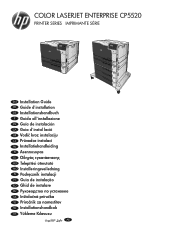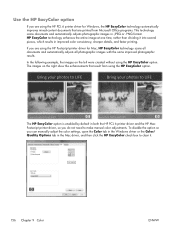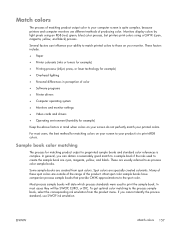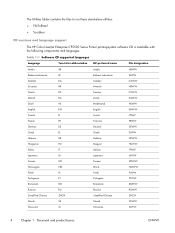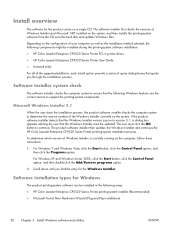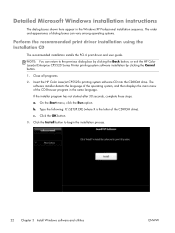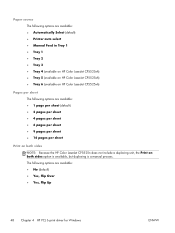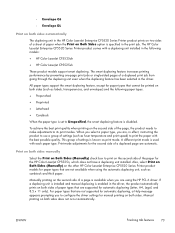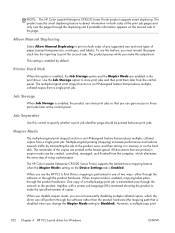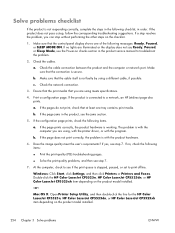HP Color LaserJet Enterprise CP5525 Support Question
Find answers below for this question about HP Color LaserJet Enterprise CP5525.Need a HP Color LaserJet Enterprise CP5525 manual? We have 9 online manuals for this item!
Question posted by loriraub on June 11th, 2015
Is There A Way To Disable Wireless Or Wi-fi For The Cp5525n?
The person who posted this question about this HP product did not include a detailed explanation. Please use the "Request More Information" button to the right if more details would help you to answer this question.
Current Answers
Related HP Color LaserJet Enterprise CP5525 Manual Pages
Similar Questions
How To Disable Wireless Printing On Hp Officejet 8100
(Posted by Scotshaneb 9 years ago)
How Do You Disable Wireless Radio On Hp Officejet 8100
(Posted by crpawl 9 years ago)
How To Operate The Hp Color Laserjet Enterprise Cp5525 (ce707a) Printer Duplex
manual
manual
(Posted by rspivri 10 years ago)
How Can I Clear Error Message 49.38.03 On A Hp Color Laserjet Cp5525 Printer
(Posted by tapiMn 10 years ago)
Error Message On Printer: Hp Color Laserjet Cp5525, 49.43 Ff Error
Please Hel
(Posted by Lindib 11 years ago)