HP Color LaserJet Enterprise CP5525 Support Question
Find answers below for this question about HP Color LaserJet Enterprise CP5525.Need a HP Color LaserJet Enterprise CP5525 manual? We have 9 online manuals for this item!
Question posted by kerneedu on January 1st, 2014
How To Find Mac Address For Hp Color Laserjet Cp5520
The person who posted this question about this HP product did not include a detailed explanation. Please use the "Request More Information" button to the right if more details would help you to answer this question.
Current Answers
There are currently no answers that have been posted for this question.
Be the first to post an answer! Remember that you can earn up to 1,100 points for every answer you submit. The better the quality of your answer, the better chance it has to be accepted.
Be the first to post an answer! Remember that you can earn up to 1,100 points for every answer you submit. The better the quality of your answer, the better chance it has to be accepted.
Related HP Color LaserJet Enterprise CP5525 Manual Pages
HP Color LaserJet Enterprise CP5520 - User guide - Page 64


...
4. Click the plus symbol (+).
Find the IP address on page 67.
IPv4: If the IP address is best in most situations. IPv6: If the IP address begins with Mac
ENWW Install the Mac software
Mac
1.
This method is 0.0.0.0, or 192.0.0.192, or... product should be able to connect rather than Bonjour. Reinstall the software. HP Color LaserJet CP5525 Printer Embedded Jetdirect Page
9. 8.
HP Color LaserJet Enterprise CP5520 - User guide - Page 80


... product
ENWW At the product control panel, press the Home button . 4.
Find the IP address on a wired network
Configure the IP address
1. HP Color LaserJet CP5525 Printer Embedded Jetdirect Page
10. During this time, the network recognizes the product and assigns an IP address or host name for 60 seconds before continuing. Press the down arrow to highlight...
HP Color LaserJet Enterprise CP5520 - User guide - Page 184
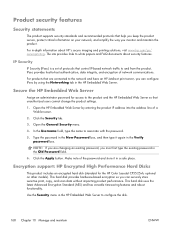
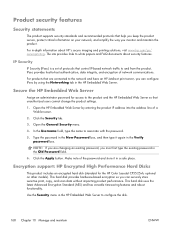
... with the password.
5. Click the Apply button.
Secure the HP Embedded Web Server
Assign an administrator password for the HP Color LaserJet CP5525xh; Make note of network communications. This hard disk uses ...are connected to the network and have an HP Jetdirect print server, you can configure IPsec by entering the product IP address into the address line of a Web browser.
2. This hard...
HP Color LaserJet Enterprise CP5520 - User guide - Page 245
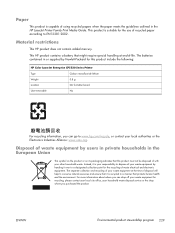
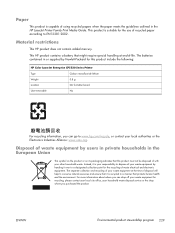
... local authorities or the Electronics Industries Alliance: www.eiae.org. ENWW
Environmental product stewardship program 229 This HP product contains a battery that this product include the following:
HP Color LaserJet Enterprise CP5520 Series Printer
Type
Carbon monofluoride lithium
Weight
0.8 g
Location
On formatter board
User-removable
No
For recycling information, you purchased...
HP Color LaserJet Enterprise CP5520 - Software Technical Reference - Page 25


... system installers, drivers, and components, see Macintosh software and utilities on the Web. For information about Mac software, see the section that corresponds to that system. 2 Windows software description
Introduction
The HP Color LaserJet Enterprise CP5520 Series Printer product comes with software and installers for Microsoft Windows and Apple Computer, Inc., Macintosh systems. Linux...
HP Color LaserJet Enterprise CP5520 - Software Technical Reference - Page 34


... information about the HP Color LaserJet Enterprise CP5520 Series Printer product, go to denote Windows 7 Basic, Windows 7 Home Premium, Windows 7 Professional, Windows 7 Enterprise, and Windows 7 Ultimate
Table 3-1 Windows software component support
HP UPD PCL5 driver
HP UPD PCL6 driver
HP UPD PS driver
Discrete PCL6 driver
Installer CD (Windows/Mac)
HP MPA
HP DDU
HP DCU
HP Printview Software...
HP Color LaserJet Enterprise CP5520 - Software Technical Reference - Page 35


... for installing and using the HP Color LaserJet Enterprise CP5520 Series Printer printing-system software for Windows and Macintosh are as follows: ● Same system requirements for running the supported Windows operating system (OS) ● Latest operating system updates installed through Windows Update ● 200 MB of available hard-disk space ● Mac OS X v10.4, v10.5, v10...
HP Color LaserJet Enterprise CP5520 - Software Technical Reference - Page 121


... as descriptions about the software and utilities. Macintosh systems. This chapter provides procedures for installing and removing the HP Color LaserJet Enterprise CP5520 Series Printer printing-system software for Mac
ENWW
Introduction 105 5 Macintosh software and utilities
Introduction
The HP Color LaserJet Enterprise CP5520 Series Printer comes with software and installers for Apple, Inc.
HP Color LaserJet Enterprise CP5520 - Software Technical Reference - Page 125
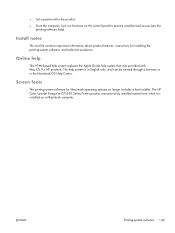
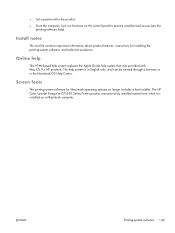
... with Mac OS 9.x HP products.
Screen fonts
The printing-system software for the product. ● From the computer, lock out functions on a Macintosh computer. Install notes
This text file contains important information about product features, instructions for installing the printing-system software, and technical assistance. The HP Color LaserJet Enterprise CP5520 Series Printer product...
HP Color LaserJet Enterprise CP5520 - Software Technical Reference - Page 126
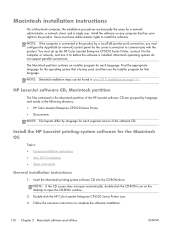
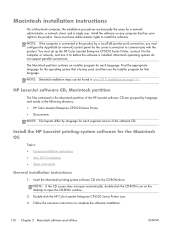
...the software CD. Double-click the HP Color LaserJet Enterprise CP5520 Series Printer icon. 3.
NOTE: If the computer is being used, and then use the installer program for that has save rights to the product.
Install the HP LaserJet printing-system software for the Macintosh OS
Topics: ● General installation instructions ● Mac OS X installation ● Setup instructions
General...
HP Color LaserJet Enterprise CP5520 - Software Technical Reference - Page 127
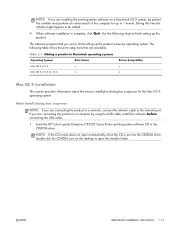
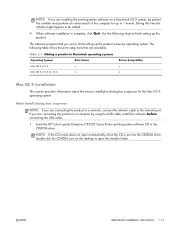
...click Quit.
The installer must perform an initial search of the computer for the Mac OS X operating system.
When software installation is put into the CD-ROM drive,... HP Color LaserJet Enterprise CP5520 Series Printer printing-system software CD in Macintosh operating systems
Operating System
Print Center
Printer Setup Utility
Mac OS X v10.4
x
x
Mac OS X v10.5 & v10.6
x
x
Mac ...
HP Color LaserJet Enterprise CP5520 - Software Technical Reference - Page 142
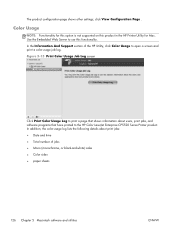
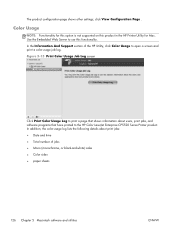
...this product in the HP Printer Utility for Mac. In the Information And Support section of jobs
● Mono (monochrome, or black-and-white) sides
● Color sides
● ... Web Server to the HP Color LaserJet Enterprise CP5520 Series Printer product. The product configuration page shows other settings; Figure 5-15 Print Color Usage Job Log screen
Click Print Color Usage Log to print ...
HP Color LaserJet Enterprise CP5520 - Software Technical Reference - Page 145


Select this option to the HP Color LaserJet Enterprise CP5520 Series Printer product. By default, no fonts are stored on the printer hard disk or flash disk.
To upload fonts, select the font name, and then click Add. ENWW
HP Printer Utility for Mac 129 Figure 5-18 Upload Fonts screen
The drop-down menu in the printer memory are available in the...
HP Color LaserJet Enterprise CP5520 - Software Technical Reference - Page 156


... download the latest printing-system software and print drivers. Find the IP address or host name on the Jetdirect page. Open the following URL:
The .EXE file consists of firmware, view the configuration page. Remote firmware update
The HP Color LaserJet Enterprise CP5520 Series Printer product features remote firmware update (RFU) capability. NOTE: Firmware for remotely upgrading...
HP Color LaserJet Enterprise CP5520 - Software Technical Reference - Page 165
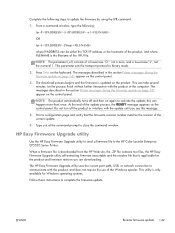
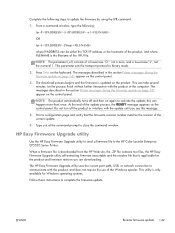
...be either the TCP/IP address or the hostname of the product, and where FILENAME is the filename of the current update.
5. The messages described in the section Printer messages during the firmware ... Windows operating systems.
Follow these instructions to the HP Color LaserJet Enterprise CP5520 Series Printer. When a firmware file is updated on the keyboard.
The download process begins ...
HP Color LaserJet Enterprise CP5520 - Software Technical Reference - Page 173
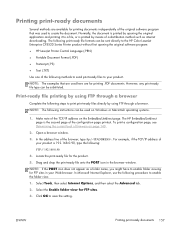
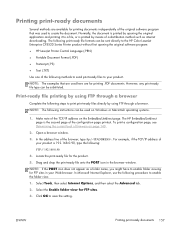
...address of your product. Select the Enable folder view for the product.
5. NOTE: The examples that was used to enable folder viewing for FTP sites in the browser window. However, any print-ready file type can be sent directly to the HP Color LaserJet Enterprise CP5520 Series Printer...opening the original software program: ● HP LaserJet Printer Control Language (.PRN) ● Portable...
HP Color LaserJet Enterprise CP5520 - Software Technical Reference - Page 174


.... Print-ready file printing by using FTP on a direct network connection (Windows)
If the HP Color LaserJet Enterprise CP5520 Series Printer uses a direct network connection, use file transfer protocol (FTP) to exit the FTP command.... :
ftp 192.168.0.90
4. For example, if the TCP/IP address is the second page of the TCP/IP address on the keyboard. 11. Press Enter. For example, type put C:\LJ...
HP Color LaserJet Enterprise CP5520 - Software Technical Reference - Page 176
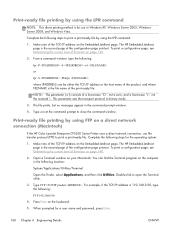
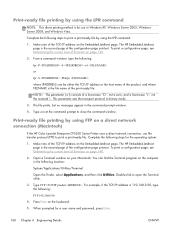
... of the configuration page printout. Open a Terminal window on the keyboard.
5. For example, if the TCP/IP address is the file name of the TCP/IP address on a direct network connection (Macintosh)
If the HP Color LaserJet Enterprise CP5520 Series Printer uses a direct network connection, use in Windows XP, Windows Server 2003, Windows Server 2008, and Windows Vista...
HP QuickPage - HP Embedded Web Server (EWS) Configuration to Enable AutoSend and Outgoing Email - Page 1
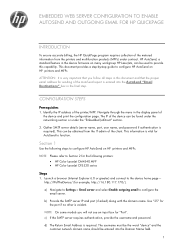
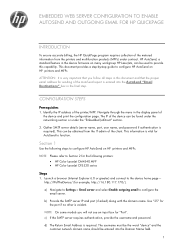
... the SMTP server IP and port (if asked) along with the domain name.
HP AutoSend, a standard feature in the device firmware on HP printers and MFPs
ATTENTION: It is vital for "Port". Section 1
Use the following printers: • HP Color LaserJet CM4540 MFP • HP Color LaserJet CP5520 series
Steps
1. Launch a browser (Internet Explorer 6.0 or greater) and connect to configure the...
HP QuickPage - HP Embedded Web Server (EWS) Configuration to Enable AutoSend and Outgoing Email - Page 3
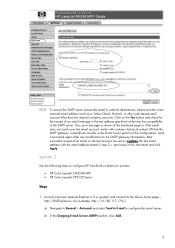
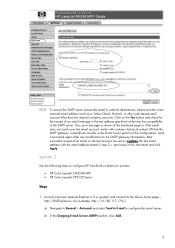
...replace the test email address with the email address stated in this document and click Apply. Launch a browser (Internet Explorer 6.0 or greater) and connect to configure the email server.
b) In the Outgoing E-mail Servers (SMTP) section, click Add.
3 Click on these two printers:
• HP Color LaserJet CM4540 MFP • HP Color LaserJet CP5520 Series
Steps
1. previously in...
Similar Questions
Hp Color Laserjet Cp2025
Hp color Laserjet cp2025 error code 51.23 any ideas how can I fix this
Hp color Laserjet cp2025 error code 51.23 any ideas how can I fix this
(Posted by nwankwokosiso11 2 years ago)
How To Manually Configure The Ip Address On A Hp Color Laserjet Cm4540 Mfp Pcl
6
6
(Posted by dasseram 9 years ago)
Instruction How Set The Ip Address Of Hp Color Laserjet Cp5525
(Posted by pelliwetr 9 years ago)
How Set The Ip Address Of Hp Color Laserjet Cp5525
(Posted by Jmortimoth 10 years ago)
How To Get Hp Color Laserjet Cp2025 Ip Address
(Posted by markvGu 10 years ago)

