HP Color LaserJet Enterprise CP5525 Support Question
Find answers below for this question about HP Color LaserJet Enterprise CP5525.Need a HP Color LaserJet Enterprise CP5525 manual? We have 9 online manuals for this item!
Question posted by dasseram on October 3rd, 2014
How To Manually Configure The Ip Address On A Hp Color Laserjet Cm4540 Mfp Pcl
The person who posted this question about this HP product did not include a detailed explanation. Please use the "Request More Information" button to the right if more details would help you to answer this question.
Current Answers
There are currently no answers that have been posted for this question.
Be the first to post an answer! Remember that you can earn up to 1,100 points for every answer you submit. The better the quality of your answer, the better chance it has to be accepted.
Be the first to post an answer! Remember that you can earn up to 1,100 points for every answer you submit. The better the quality of your answer, the better chance it has to be accepted.
Related HP Color LaserJet Enterprise CP5525 Manual Pages
HP Color LaserJet Enterprise CP5520 - User guide - Page 64


HP Color LaserJet CP5525 Printer Embedded Jetdirect Page
9. IPv6: If the IP address begins with Mac
ENWW If not, you must manually configure the IP address. Reinstall the software. Follow these steps:
a. Enter the IP address or host name for the product. See Manually configure IPv6 TCP/IP parameters from the control panel on the computer.
2. Click the product icon, and follow the ...
HP Color LaserJet Enterprise CP5520 - User guide - Page 80


..., and then press the OK
button. 8. IPv4: If the IP address is 0.0.0.0, or 192.0.0.192, or 169.254.x.x, you must manually configure the IP address. Otherwise, the network configuration was successful.
64 Chapter 5 Connect the product
ENWW HP Color LaserJet CP5525 Printer Embedded Jetdirect Page
10. See Manually configure IPv4 TCP/IP parameters from the control panel on page 67. Press the...
HP Color LaserJet Enterprise CP5520 - User guide - Page 184
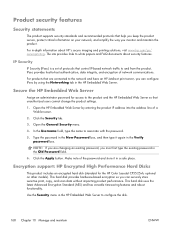
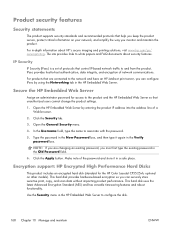
... Web Server
Assign an administrator password for the HP Color LaserJet CP5525xh; Type the password in the New Password box, and then type it in the HP Embedded Web Server. IP Security
IP Security (IPsec) is a set of network communications. NOTE: If you are connected to configure the disk.
168 Chapter 10 Manage and maintain
ENWW optional...
HP Color LaserJet Enterprise CP5520 - User guide - Page 220


... list. See the getting started guide for the language that the name, IP address, or Bonjour host name on the configuration page matches the product name, IP address, or Bonjour host name in the following hard-drive folder:
● Mac OS X 10.4: Library/Printers/PPDs/Contents/ Resources/.lproj, where is on .
Cause
Solution
The product might...
HP Color LaserJet Enterprise CP5520 - User guide - Page 221
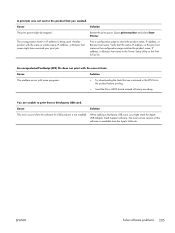
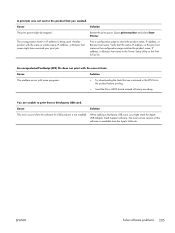
...-party USB card, you wanted. A print job was not sent to the product that the name, IP address, or Bonjour host name on the configuration page matches the product name, IP address, or Bonjour host name in the Printer Setup Utility or the Print & Fax list. You are contained in ASCII format instead of this software...
HP Color LaserJet Enterprise CP5520 - User guide - Page 253
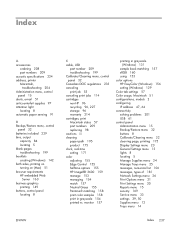
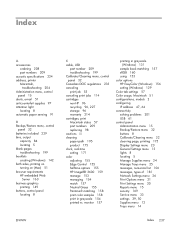
...Index
A accessories
ordering 208 part numbers 209 acoustic specifications 224 address, printer Macintosh,
troubleshooting 204 Administration menu, control
panel 15 alerts, ...matching 157 sRGB 160 using 153 color options HP EasyColor (Windows) 156 setting (Windows) 129 Color tab settings 57 Color usage, Macintosh 51 configurations, models 2 configuring IP address 47, 64 connectivity solving problems...
HP Universal Print Driver - Direct IP Printing with the Universal Print Driver - Page 5


... satellite offices? • How many people share a printer? • Do users have mobile users ("road warriors")? Ask your HP solutions architect or account executive for help determine the appropriate... a large enterprise with remote locations or a small business with the Direct IP/HP UPD is mission-critical to balance the number of some printing environments where Direct IP printing may ...
HP Color LaserJet Enterprise CP5520 - Software Technical Reference - Page 61
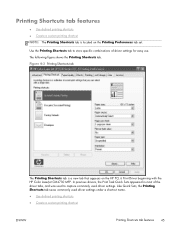
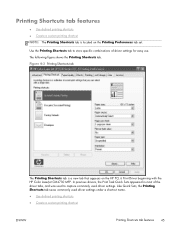
...; Create a custom printing shortcut
ENWW
Printing Shortcuts tab features 45 Figure 4-3 Printing Shortcuts tab
The Printing Shortcuts tab is located on the HP PCL 6 Print Driver beginning with the HP Color LaserJet CM4730 MFP. In previous drivers, the Print Task Quick Sets appeared in most of driver settings for easy use. Printing Shortcuts tab features
●...
HP Color LaserJet Enterprise CP5520 - Software Technical Reference - Page 89
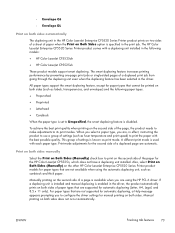
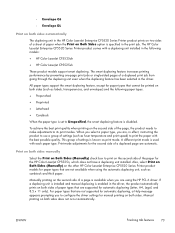
... the other HP Color LaserJet Enterprise CP5520 Series Printer product models for paper types that are not available when using the HP PCL 6 driver. Print-mode adjustments for the second side of a duplexed print job from going through the duplexing unit even when the duplexing feature has been selected in the driver. Print on both sides manually
Select...
HP Color LaserJet Enterprise CP5520 - Software Technical Reference - Page 112
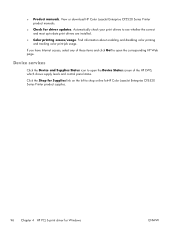
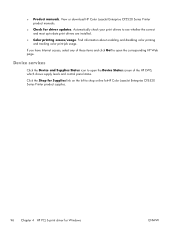
... open the corresponding HP Web page. to -date print drivers are installed.
● Color printing access/usage.
Automatically check your print drivers to see whether the correct and most up-to open the Device Status screen of these items and click Go! ● Product manuals. View or download HP Color LaserJet Enterprise CP5520 Series Printer product manuals.
● Check...
HP Color LaserJet Enterprise CP5520 - Software Technical Reference - Page 116
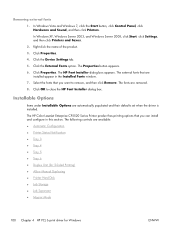
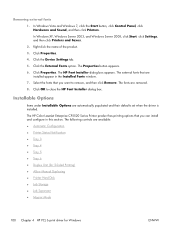
... installed. Right-click the name of the product. 3. Select the fonts that you want to close the HP Font Installer dialog box.
The HP Color LaserJet Enterprise CP5520 Series Printer product has printing options that you can install and configure in the Installed Fonts window. 7. In Windows XP, Windows Server 2003, and Windows Server 2008, click Start...
HP Color LaserJet Enterprise CP5520 - Software Technical Reference - Page 156


... is an .SIT, .DMG, or .ZIP file.
140 Chapter 6 Engineering Details
ENWW Remote firmware update
The HP Color LaserJet Enterprise CP5520 Series Printer product features remote firmware update (RFU) capability. Determine the current level of firmware, view the configuration page. Downloading the new firmware from the Web site is similar to that is updated. Touch the...
HP Color LaserJet Enterprise CP5520 - Software Technical Reference - Page 161
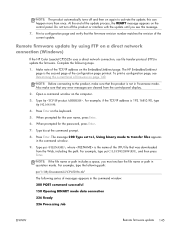
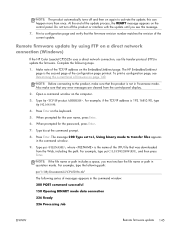
... of firmware on page 140
NOTE: Before connecting to activate the update; Print a configuration page and verify that was downloaded from the control-panel display.
2. Type ftp ....that the firmware revision number matches the revision of the TCP/IP address on a direct network connection (Windows)
If the HP Color LaserJet CP5525n uses a direct network connection, use file transfer protocol...
HP Color LaserJet Enterprise CP5520 - Software Technical Reference - Page 165
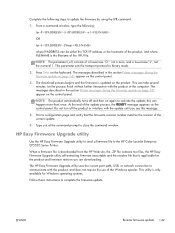
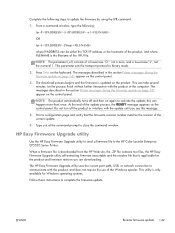
...update.
5.
Print a configuration page and verify that is applicable for Windows operating systems.
Follow these instructions to binary mode.
2. The HP Easy Firmware Upgrade utility ...HP Color LaserJet Enterprise CP5520 Series Printer. When a firmware file is only available for the product and firmware revision you see this can happen more than once. This can be either the TCP/IP address...
HP Color LaserJet Enterprise CP5520 - Software Technical Reference - Page 173
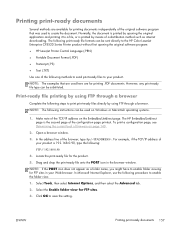
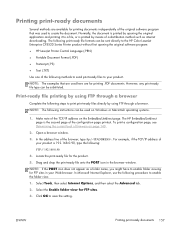
... print-ready file formats can be sent directly to the HP Color LaserJet Enterprise CP5520 Series Printer product without first opening the original application and printing it ...HP Embedded Jetdirect page is printed by using FTP through a browser. To print a configuration page, see Determining the current level of the TCP/IP address on page 140.
2. For example, if the TCP/IP address...
HP Color LaserJet Enterprise CP5520 - Software Technical Reference - Page 174


...the Configuration page printout. To print a configuration page, see Determining the current level of the TCP/IP address on the Embedded Jetdirect page. For example, if the TCP/IP address ... file printing by using FTP on a direct network connection (Windows)
If the HP Color LaserJet Enterprise CP5520 Series Printer uses a direct network connection, use file transfer protocol (FTP) to the Windows...
HP Color LaserJet Enterprise CP5520 - Software Technical Reference - Page 176
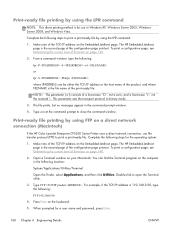
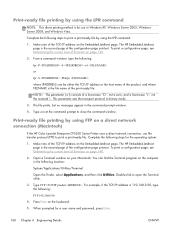
...the print-ready file. To print a configuration page, see Determining the current level of the TCP/IP address on page 140.
2. From a command window, type the following:
lpr -P -S -o l
or
lpr -S -Pbinps
where IPADDRESS can find the Terminal program on a direct network connection (Macintosh)
If the HP Color LaserJet Enterprise CP5520 Series Printer uses a direct network connection, use in...
HP QuickPage - HP Embedded Web Server (EWS) Configuration to Enable AutoSend and Outgoing Email - Page 1
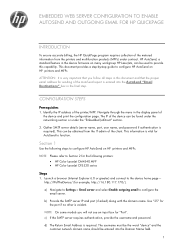
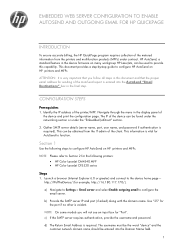
... printers: • HP Color LaserJet CM4540 MFP • HP Color LaserJet CP5520 series
Steps
1. NOTE On some models you follow all steps in the final step. This document provides a step-by-step guide to function. This information is vital for sending of the AutoSend report is very important that the proper email address for AutoSend to configure HP AutoSend on HP printers and MFPs...
HP QuickPage - HP Embedded Web Server (EWS) Configuration to Enable AutoSend and Outgoing Email - Page 3
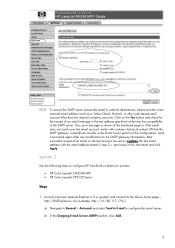
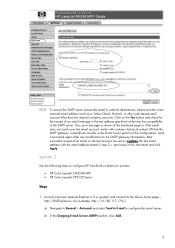
... to configure HP AutoSend on the Test button and check for example, http://16.180.117.170/). previously in the test address specified confirming the compatibility of an email message in this document and click Apply. http://IPofTheDevice/ (for the receipt of the SMTP server. Click on these two printers:
• HP Color LaserJet CM4540 MFP • HP Color LaserJet CP5520 Series...
Service Manual - Page 548
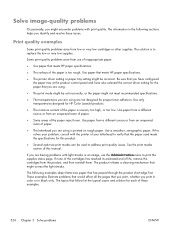
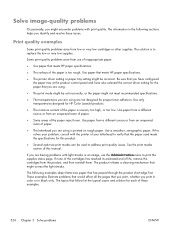
...HP Color LaserJet products.
● The moisture content of the paper reject toner.
The following sections helps you identify and resolve these examples.
524 Chapter 3 Solve problems
ENWW The information in the following examples depict letter-size paper that meets HP paper specifications.
● The printer... Administration menu to address print quality issues.... have configured the ...
Similar Questions
Instruction How Set The Ip Address Of Hp Color Laserjet Cp5525
(Posted by pelliwetr 9 years ago)
How To Configure Ip Address Hp Laserjet M601n
(Posted by csaSur 9 years ago)
What Is Access Code To Install Hp Color Laserjet Enterprise Cm4540
(Posted by dligslt4 10 years ago)
How Set The Ip Address Of Hp Color Laserjet Cp5525
(Posted by Jmortimoth 10 years ago)
Is Manual Feed Better On Hp Color Laserjet Cp2025 What Is Paper Weight
(Posted by mahab 10 years ago)

