HP Color LaserJet Enterprise CP5525 Support Question
Find answers below for this question about HP Color LaserJet Enterprise CP5525.Need a HP Color LaserJet Enterprise CP5525 manual? We have 9 online manuals for this item!
Question posted by jaradi on August 4th, 2013
How To Change Cp5525 Fuser
The person who posted this question about this HP product did not include a detailed explanation. Please use the "Request More Information" button to the right if more details would help you to answer this question.
Current Answers
There are currently no answers that have been posted for this question.
Be the first to post an answer! Remember that you can earn up to 1,100 points for every answer you submit. The better the quality of your answer, the better chance it has to be accepted.
Be the first to post an answer! Remember that you can earn up to 1,100 points for every answer you submit. The better the quality of your answer, the better chance it has to be accepted.
Related HP Color LaserJet Enterprise CP5525 Manual Pages
HP Color LaserJet Enterprise CP5520 - User guide - Page 55


... settings determine the settings used in all print jobs, unless settings are working in the Page Setup, Print, or Printer Properties dialog boxes.
● Printer control panel settings: Settings changed anywhere else.
● Print dialog box: Click Print, Print Setup, or a similar command on the File menu of the program you are working...
HP Color LaserJet Enterprise CP5520 - User guide - Page 64


.... Click the Close button when the installation is best in most situations. By default, Mac OS X uses the Bonjour method to the printer pop-up menu. Reinstall the software. b. HP Color LaserJet CP5525 Printer Embedded Jetdirect Page
9. Install the software from the control panel on the computer.
2. If you are connecting the product to a large...
HP Color LaserJet Enterprise CP5520 - User guide - Page 66
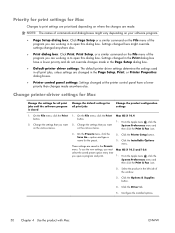
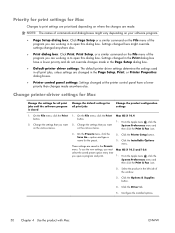
... the File menu, click the Print button.
2. On the Presets menu, click the Save As... Select the product in to open a program and print.
2.
Change printer-driver settings for Mac
Change the settings for all print jobs, unless settings are saved in the Print dialog box have a lower priority and do not override...
HP Color LaserJet Enterprise CP5520 - User guide - Page 80


... cable to the product and to print the
report. 9. Press the down arrow to highlight the Administration menu, and then press the OK button. 5. HP Color LaserJet CP5525 Printer Embedded Jetdirect Page
10. During this time, the network recognizes the product and assigns an IP address or host name for 60 seconds before continuing...
HP Color LaserJet Enterprise CP5520 - User guide - Page 173
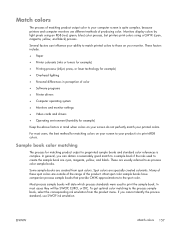
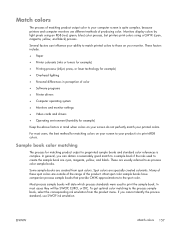
... those on your screen do not perfectly match your monitor. Monitors display colors by light pixels using an RGB (red, green, blue) color process, but printers print colors using a CMYK (cyan, magenta, yellow, and black) process. These factors include:
● Paper
● Printer colorants (inks or toners for example)
● Printing process (inkjet, press, or laser...
HP Universal Print Driver - Direct IP Printing with the Universal Print Driver - Page 5


... • Where output volume or quality is mission-critical to help assessing your enterprise. Your Company's Objectives for Printing
Each company has different needs and priorities for ...8226; Where users need a high level of printers in graphics? • Is printing mission critical? For practical purposes, however, it a large enterprise with remote locations or a small business with the...
HP Universal Print Driver - Direct IP Printing with the Universal Print Driver - Page 6


...for troubleshooting their print jobs throughout the process. Offices that change on a printer requires updating all client computers
Cannot restrict printing to specific ... to manage the printing environment.
Windows Point and Print unavailable, and not necessary, to an enterprise as servers and print servers,
Setting up a Direct IP print environment is available.
Some Implications...
HP Universal Print Driver - Direct IP Printing with the Universal Print Driver - Page 7


... print server rather than numerous clients
+ More scalable spooling
Print servers can solve many of print jobs (in theory. Can be extended to include printer pooling or print clustering
Enables efficient updates Hostname change on a printer doesn't require updates to printing .
Users themselves can typically accept more complicated and time consuming
- Note that...
HP Color LaserJet Enterprise CP5520 - Software Technical Reference - Page 26


...and management. www.hp.com/go to change product settings, including color access control settings. For more information about color access control, go /cac
The following ... button to return to a network-connected HP Color LaserJet Enterprise CP5520 Series Printer from the product control panel, follow these steps:
1. Table 2-1 Color access control tools
Tool
Description
HP Embedded Web ...
HP Color LaserJet Enterprise CP5520 - Software Technical Reference - Page 47


... by the HP Driver Installation Utility (HP DIU), perform the following components might appear in the list of programs:
● HP Color LaserJet Enterprise CP5520 Series Printer PCL 6 driver
ENWW
Uninstall software 31 Click Change or Remove Programs, select the component you must log on with Administrator privileges.
1.
Windows XP and Windows Server 2003: On...
HP Color LaserJet Enterprise CP5520 - Software Technical Reference - Page 51
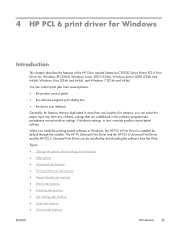
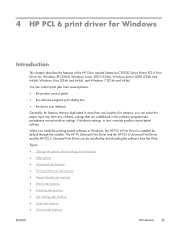
... LaserJet Enterprise CP5520 Series Printer PCL 6 Print Driver for Windows ● Help system ● Advanced tab features ● Printing Shortcuts tab features ● Paper/Quality tab features ● Effects tab features ● Finishing tab features ● Job Storage tab features ● Color tab features ● Services tab features
ENWW
Introduction 35
Topics: ● Change...
HP Color LaserJet Enterprise CP5520 - Software Technical Reference - Page 53
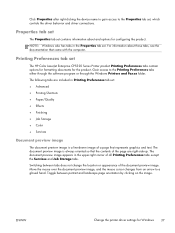
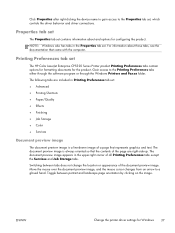
... the document preview image, and the mouse cursor changes from an arrow to the Printing Preferences tabs either through the software program or through the Windows Printers and Faxes folder. Printing Preferences tab set : ... Preferences tab set
The HP Color LaserJet Enterprise CP5520 Series Printer product Printing Preferences tabs contain options for formatting documents for the product.
HP Color LaserJet Enterprise CP5520 - Software Technical Reference - Page 70
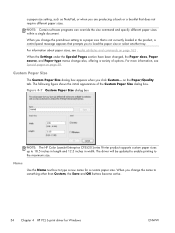
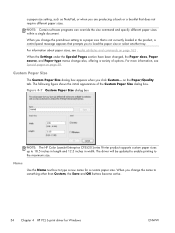
...The HP Color LaserJet Enterprise CP5520 Series Printer product supports custom paper sizes up to type a new name for Windows
ENWW
Custom Paper Size
The Custom Paper Size dialog box appears when you change also,...in width.
For information about paper sizes, see Special pages on page 58. When you change the name to load the paper size or select another tray. a paper-size setting, ...
HP Color LaserJet Enterprise CP5520 - Software Technical Reference - Page 71
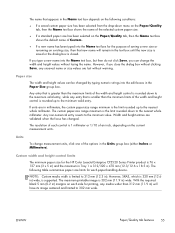
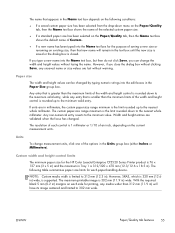
... is rounded up to the nearest whole millimeter. Units
To change the width and height values without warning. The following conditions:...Color LaserJet Enterprise CP5520 Series Printer product is 76 x 127 mm (3 x 5 in) and the maximum in Tray 1 is limited to the minimum value. With the required blank 5 mm (0.2 in the Paper Size group box.
Paper size
The width and height values can change...
HP Color LaserJet Enterprise CP5520 - Software Technical Reference - Page 76


... NOTE: The same type of the paper and covers, the settings remain configured until you change the type and source of paper is used for Windows
ENWW Figure 4-9 Insert blank or ...The Paper type drop-down menu shows all of the paper types that the HP Color LaserJet Enterprise CP5520 Series Printer supports.
Select which pages are installed. When you close the software program. The...
HP Color LaserJet Enterprise CP5520 - Software Technical Reference - Page 89
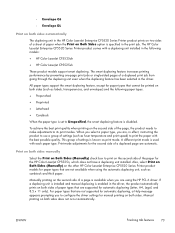
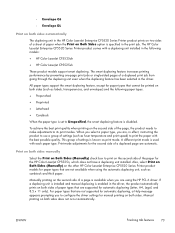
... HP Color LaserJet Enterprise CP5520 Series Printer product ...fuser temperature and print speed) to its print modes. Print on both sides manually
Select the Print on Both Sides (Manually) check box to configure the driver settings for the HP Color LaserJet CP5525n, which does not have a duplexing unit installed. Also, select Print on Both Sides (Manually) on the other HP Color LaserJet Enterprise...
HP Color LaserJet Enterprise CP5520 - Software Technical Reference - Page 92


...have a different paper type for Windows
ENWW
Book and Booklet Printing
The HP Color LaserJet Enterprise CP5520 Series Printer supports book and booklet printing. It can then be printed.
The Pages per ... for the Booklet Printing drop-down menu is a print job consisting of 1, it automatically changes to select different paper for the front cover, first page, other than 1.
76 Chapter ...
HP Color LaserJet Enterprise CP5520 - Software Technical Reference - Page 95
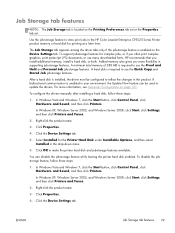
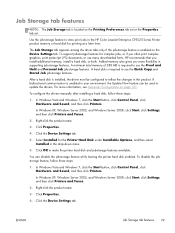
... job-storage feature to store print jobs in the HP Color LaserJet Enterprise CP5520 Series Printer product memory or hard disk for the Printer Hard Disk under Installable Options, and then select Installed in... feature while leaving the printer hard disk enabled. If bidirectional communication is located on page 101.
You can be configured to reflect the changes in the product.
To...
HP Color LaserJet Enterprise CP5520 - Software Technical Reference - Page 97
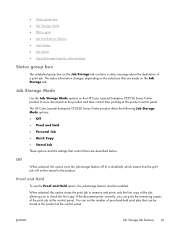
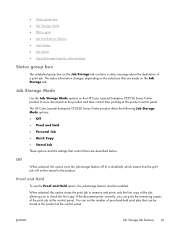
The HP Color LaserJet Enterprise CP5520 Series Printer product offers the following Job Storage Mode options: ● Off ● Proof and ...about the destination of the print job at the control panel. The status information changes depending on the HP Color LaserJet Enterprise CP5520 Series Printer product to store documents at the product and then control their printing at the product control...
HP Color LaserJet Enterprise CP5520 - Software Technical Reference - Page 186


...
Advanced tab 43 Macintosh 108 Manual settings, Color tab 88 mopier mode, Device Settings
tab 102 Neutral Grays settings, Color
tab 90 Orientation settings, Finishing
tab 78...command 160
Printer Dialog Extensions (PDEs) 108
printer drivers uninstall, Add/Remove Programs 31 uninstall, Server Properties 32
printer drivers (Mac) changing settings 108
Printer Status Notification 101 printer, setting ...
Similar Questions
How To Change The Fuser Temperature On A Hp Laserjet 600 M601
(Posted by wstopjcol 9 years ago)
Hp Color Laserjet Enterprise Cp5525 Printer Series Will Not Initialize
(Posted by niramex 10 years ago)
How Do You Change The Fuser On The Hp Laserjet Pro 400
(Posted by saulpDav 10 years ago)
How To Operate The Hp Color Laserjet Enterprise Cp5525 (ce707a) Printer Duplex
manual
manual
(Posted by rspivri 10 years ago)
All Documents Print Landscape On The Cp5525.
how do i change settings on printer to print all documents correctly. i.e. if it is set up as a port...
how do i change settings on printer to print all documents correctly. i.e. if it is set up as a port...
(Posted by fclee 12 years ago)

