HP Color LaserJet Enterprise CP4525 Support Question
Find answers below for this question about HP Color LaserJet Enterprise CP4525.Need a HP Color LaserJet Enterprise CP4525 manual? We have 22 online manuals for this item!
Question posted by Anonymous-27634 on April 25th, 2011
Printer Will Not Save Shortcut.
I customize a print job and save it with a given name and it shows up on the screen list. However, when I try to use the shortcut again it is not listed.
Current Answers
There are currently no answers that have been posted for this question.
Be the first to post an answer! Remember that you can earn up to 1,100 points for every answer you submit. The better the quality of your answer, the better chance it has to be accepted.
Be the first to post an answer! Remember that you can earn up to 1,100 points for every answer you submit. The better the quality of your answer, the better chance it has to be accepted.
Related HP Color LaserJet Enterprise CP4525 Manual Pages
HP Color LaserJet Enterprise CP4020/CP4520 Series Printer - Cancel a print job - Page 1


HP Color LaserJet Enterprise CP4020-CP4520 Series Printer
Cancel a print job
1. Press the stop button on the control panel.
2.
Press the down arrow to clear after you have canceled a print job.
© 2009 Copyright Hewlett-Packard Development
1
Company, L.P. www.hp.com/support/cljcp4025 www.hp.com/support/cljcp4525 NOTE: It can take some time for all printing to highlight the...
HP Color LaserJet Enterprise CP4020/CP4520 Series Printer - Change the default settings for all print jobs - Page 1
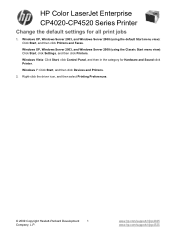
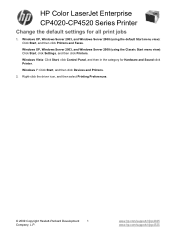
....hp.com/support/cljcp4525 HP Color LaserJet Enterprise CP4020-CP4520 Series Printer
Change the default settings for Hardware and Sound click Printer. Right-click the driver icon, and then select Printing Preferences.
© 2009 Copyright Hewlett-Packard Development
1
Company, L.P.
Windows Vista: Click Start, click Control Panel, and then in the category for all print jobs
1.
Windows XP...
HP Color LaserJet Enterprise CP4020/CP4520 Series Printer - User Guide - Page 8


... and use printing presets with Mac 60 Resize documents or print on a custom paper size with Mac 60 Print a cover page with Mac 60 Use watermarks with Mac 61 Print multiple pages on one sheet of paper with Mac 61 Print on both sides of the page (duplex printing) with Mac 62 Store jobs with Mac ...62 Set the color options...
HP Color LaserJet Enterprise CP4020/CP4520 Series Printer - User Guide - Page 9


...6 Paper and print media Understand paper use ...80 Special paper guidelines ...80 Change the printer driver to match...Print tasks Cancel a print job ...102 Print with Windows ...103 Open the printer driver with Windows 103 Get help for any printing option with Windows 104 Change the number of print copies with Windows 104 Print colored text as black (grayscale) with Windows 104 Save custom print...
HP Color LaserJet Enterprise CP4020/CP4520 Series Printer - User Guide - Page 17


..., and organize text and graphics from this feature through the printer driver. Recycle print cartridges by -side on one sheet of a document side-by using duplex printing as your default print setting. HP Smart Web printing
Use HP Smart Web printing to manage print jobs.
ENWW
Environmental features 3 Print multiple pages per sheet Save paper by printing two or more pages of paper...
HP Color LaserJet Enterprise CP4020/CP4520 Series Printer - User Guide - Page 18


... paper and 35 ppm on A4-size paper.
● As quick as 10 seconds to print the first page ● Recommended monthly print volume of 2,000 to 7,500 pages ● A 800 megahertz (MHz) microprocessor
HP Color LaserJet CP4525 models
● Print up to 42 pages per minute (ppm) on letter-size paper and 40 ppm on...
HP Color LaserJet Enterprise CP4020/CP4520 Series Printer - User Guide - Page 34
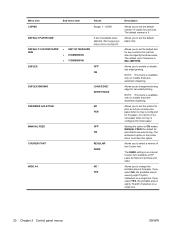
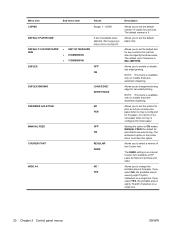
...A list of copies for print jobs.
Allows you to print on models that do not select a tray.
The Autoselect option in the printer driver ... you to set the product to print an A4 job on HP LaserJet Series III printers and older. Allows you select YES... you to ON makes MANUAL FEED the default for any custom print job that have automatic duplexing. NOTE: This menu is seventy-eight...
HP Color LaserJet Enterprise CP4020/CP4520 Series Printer - User Guide - Page 60


... compatible with third-party and custom software programs that are based on proven HP print driver technology and has been tested thoroughly and used with multiple printer models
● Preferred when printing to multiple printer models from any HP LaserJet product, from a mobile Windows computer
HP Universal Print Driver (UPD)
The HP Universal Print Driver (UPD) for Windows
ENWW...
HP Color LaserJet Enterprise CP4020/CP4520 Series Printer - User Guide - Page 63
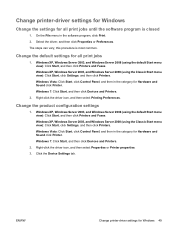
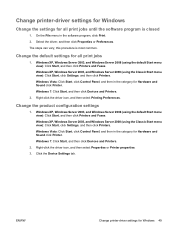
... Server 2003, and Windows Server 2008 (using the default Start menu view): Click Start, and then click Printers and Faxes. Change the product configuration settings
1. Right-click the driver icon, and then select Properties or Printer properties. 3. Change printer-driver settings for Windows
Change the settings for all print jobs
1. The steps can vary; Change the...
HP Color LaserJet Enterprise CP4020/CP4520 Series Printer - User Guide - Page 71
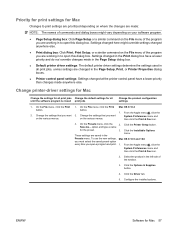
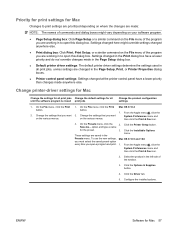
....
● Default printer driver settings: The default printer driver settings determine the settings used in all print jobs Change the default settings for the preset. ENWW
Software for Mac 57 System Preferences menu and then click the Print & Fax icon.
3. Settings changed in the Print dialog box have a lower priority than changes made :
NOTE: The names of commands...
HP Color LaserJet Enterprise CP4020/CP4520 Series Printer - User Guide - Page 72
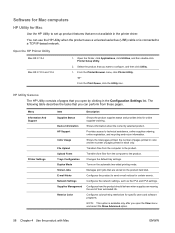
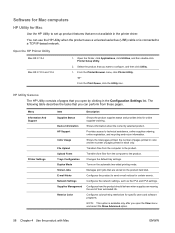
... menu and select the Show Advanced option.
58 Chapter 4 Use the product with Mac
ENWW Shows information about the currently selected product.
Shows the total pages printed, the number of pages printed in the Configuration Settings list. Transfers files from these pages. Manages print jobs that are not available in black only. Configures color-printing restrictions for specific users...
HP Color LaserJet Enterprise CP4020/CP4520 Series Printer - User Guide - Page 74


... the OK button. Resize documents or print on a custom paper size with Mac
Use printing presets to fit paper size box, and then select the size from the drop-down list. In the Presets menu, select the printing preset. In the Presets menu, click the Save As...
Print with Mac
Create and use printer-driver default settings, select the standard...
HP Color LaserJet Enterprise CP4020/CP4520 Series Printer - User Guide - Page 112
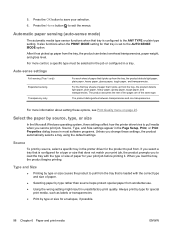
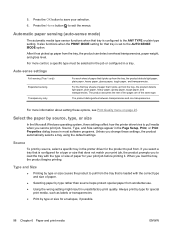
... TYPE or plain type setting.
It also functions when the PRINT MODE setting for special
print media, such as labels or transparencies.
● Print by source, type, or size
In the Microsoft Windows operating system, three settings affect how the printer driver tries to save your print job before printing it has picked up from the tray, the product...
HP Color LaserJet Enterprise CP4020/CP4520 Series Printer - User Guide - Page 118


On the File menu in the software program, click Print. 2. Print colored text as Black drop-down list, select the Enabled option.
104 Chapter 7 Print tasks
ENWW On the File menu in the software program, click Print. 2. Expand the Printer Features section. 6. Expand the Document Options section. 5. In the Print All Text as black (grayscale) with Windows
1. Select the...
HP Color LaserJet Enterprise CP4020/CP4520 Series Printer - User Guide - Page 157
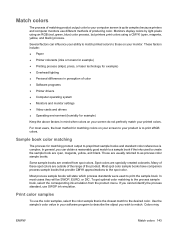
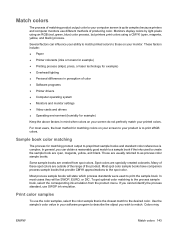
...
The process for matching product output to those on your screen do not perfectly match your ability to match printed colors to preprinted sample books and standard color references is quite complex because printers and computer monitors use different methods of producing color. Most process sample books will be SWOP, EURO, or DIC. These are outside of...
HP Color LaserJet Enterprise CP4020/CP4520 Series Printer - User Guide - Page 165
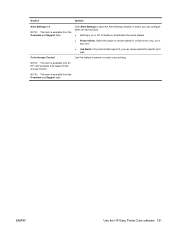
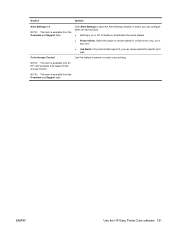
... and Support tabs. NOTE: This item is available from the Overview and Support tabs.
ENWW
Use the HP Easy Printer Care software 151
Color Access Control
Use this feature to receive alerts for critical errors only, or for specific print jobs.
Click Alert Settings to open the Alert Settings window, in which you can configure alerts...
HP Color LaserJet Enterprise CP4020/CP4520 Series Printer - User Guide - Page 213


... count
You have selected the option to reset the count for a particular user or print job. Restoring... RESTRICTED FROM PRINTING IN COLOR This message appears when color printing is To enable color printing for the product,
disabled for the product or when it is disabled change the RESTRICT COLOR USE setting
for a new supply item. Press the OK button to...
HP Color LaserJet Enterprise CP4020/CP4520 Series Printer - User Guide - Page 235


...custom size, configure Tray 1 paper type to the HP LaserJet Printer Family Print Media Guide.
Envelopes are printing large, solid-filled areas. Verify that meets the HP paper specifications for the tray or selected in a controlled environment.
Do not re-use... a print job. Try using different envelopes. Envelopes are loaded in an unsupported tray. Try using different ...
HP Color LaserJet Enterprise CP4020/CP4520 Series Printer - User Guide - Page 266
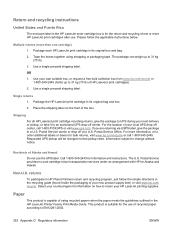
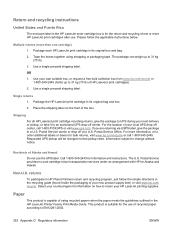
... Planet Partners return and recycling program, just follow the applicable instructions below. Tape the boxes together using recycled papers when the paper meets the guidelines outlined in the HP LaserJet Printer Family Print Media Guide.
Package the HP LaserJet print cartridge in its original box and bag.
2.
The U.S. Multiple returns (more than one or more information...
HP Color LaserJet Enterprise CP4020/CP4520 Series Printer - User Guide - Page 278
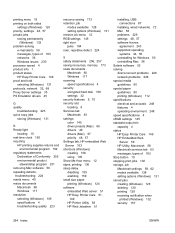
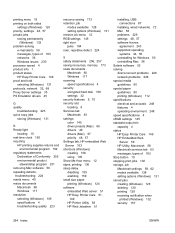
... settings color 145 driver presets (Mac) 60 drivers 49 drivers (Mac) 57 priority 48, 57 Settings tab, HP embedded Web Server 153 shortcuts (Windows) creating 106 using 105 Show Me How menu 12 signs, printing 136 sleep delay disabling 159 enabling 159 small size paper printing (Windows) 124 software embedded Web server 51 HP Easy Printer Care...
Similar Questions
Hp Color Laserjet Cp4025 Printer Does Not Recognize New Cartridge Installed
(Posted by kimkell 9 years ago)
How To Set Default Tray Hp Color Laserjet Cp4525 Printers
(Posted by jinboby19 9 years ago)
Hp Color Laserjet Cp4525 Printers How To Change Default Tray
(Posted by drownas 10 years ago)
Can We Manually Assign Ip Address For Network Printer Hp Laserjet Enterprise
600 M602
600 M602
(Posted by cam456 10 years ago)

