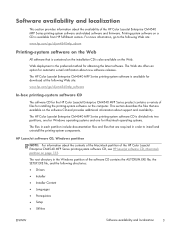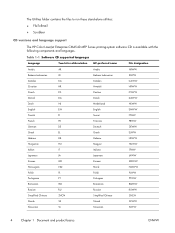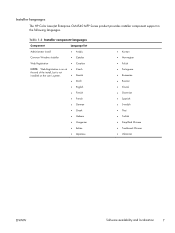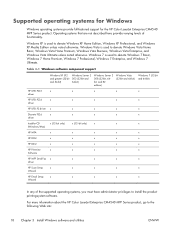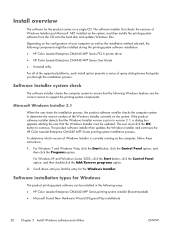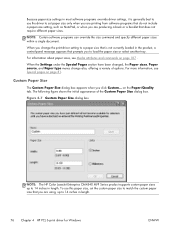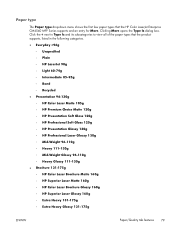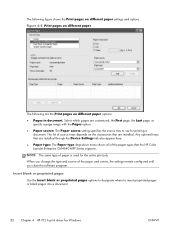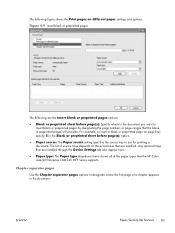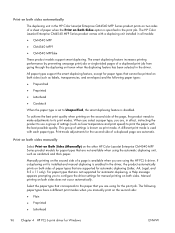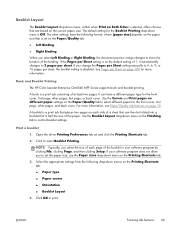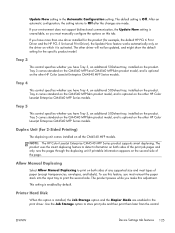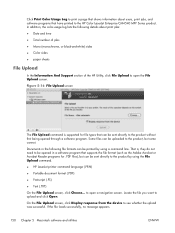HP Color LaserJet Enterprise CM4540 Support Question
Find answers below for this question about HP Color LaserJet Enterprise CM4540 - MFP.Need a HP Color LaserJet Enterprise CM4540 manual? We have 12 online manuals for this item!
Question posted by gogogo68 on November 4th, 2011
Smart Card Reader Support Lazerjet Cm4540 Mfp
what smart card readers are supported and where would i enable support for them
Current Answers
Related HP Color LaserJet Enterprise CM4540 Manual Pages
Similar Questions
How To Enable Smart Card Reader Hp Cm4540
(Posted by brsb 9 years ago)
How To Use Usb Card Reader On Hp Color Laserjet Entrerpise Cm4540 Mfp
(Posted by rheaAmy 10 years ago)
How To Set Up Hp Lazerjet M1120 Mfp On Mac
(Posted by laurLudo 10 years ago)
How Can I Make Printer Driver Download Hp Lazerjet M1005 Mfp For Windows 7 32 Bi
(Posted by imranali5689 10 years ago)
What Smart Card Reader Is Compatible With Hp Color Laserjet Enterprise Cm4540?
Looking for type of Smart Card
Looking for type of Smart Card
(Posted by carloscervantes 11 years ago)